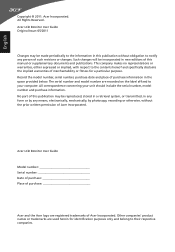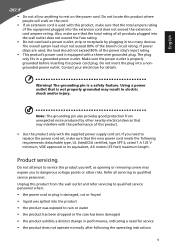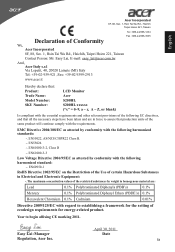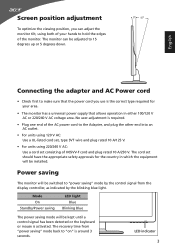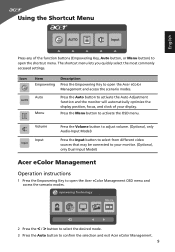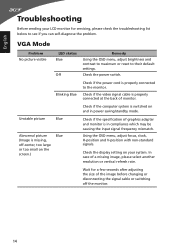Acer S200HL Support and Manuals
Get Help and Manuals for this Acer Computers item

Most Recent Acer S200HL Questions
Acer S200hl Power Button Not Working
I have an Acer S200HL for many months, the power button is good after the purchase but after turning...
I have an Acer S200HL for many months, the power button is good after the purchase but after turning...
(Posted by jrvignacio 9 years ago)
Can I Vesa Mount Acer S200hl
(Posted by evb92gdb888 9 years ago)
What Type Of Bracket Is Required For Acer Monitor S200hl For Wall Mount?
I just want to mount my acer monitor S200HL on wall, So i want to know that what type of bracket is ...
I just want to mount my acer monitor S200HL on wall, So i want to know that what type of bracket is ...
(Posted by alammahmood79 9 years ago)
How To Remove Stand From Acer S200hl Abd
(Posted by MuaBe 9 years ago)
How To Open The Quick Start Menu On Acer S200hl Monitor
(Posted by korb5s 9 years ago)
Acer S200HL Videos
Popular Acer S200HL Manual Pages
Acer S200HL Reviews
We have not received any reviews for Acer yet.