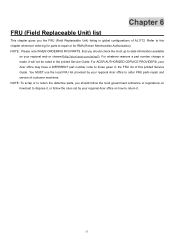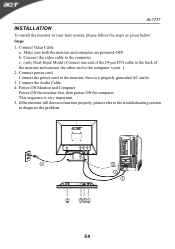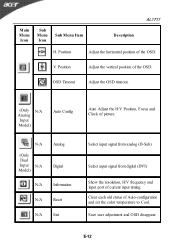Acer AL1717 Support and Manuals
Get Help and Manuals for this Acer Computers item

Most Recent Acer AL1717 Questions
How To Disassemble Acer 1717 Monitor
How to open/disassemble acer monitor Al 1717
How to open/disassemble acer monitor Al 1717
(Posted by csinghsheoran 2 years ago)
Goes To Standby
i have this monior connected to my mack, the cable works fine, howeather the monitor works perfectly...
i have this monior connected to my mack, the cable works fine, howeather the monitor works perfectly...
(Posted by plenzikg2000 9 years ago)
Monitor Fault
Hi, i have this monitor connected to my mac via vga, the cables work fine as i have tested them with...
Hi, i have this monitor connected to my mac via vga, the cables work fine as i have tested them with...
(Posted by plenzikg2000 9 years ago)
Benq T52wa Lcd Service Manual
i want circuite diagram BENQ T52WA LCD MONITOR
i want circuite diagram BENQ T52WA LCD MONITOR
(Posted by reebak 11 years ago)
Aboyut Display
Hallow i have an acer monitor AL1717 ASM its okey but the display is realy bad so i was thinking may...
Hallow i have an acer monitor AL1717 ASM its okey but the display is realy bad so i was thinking may...
(Posted by mutetic 11 years ago)
Acer AL1717 Videos
Popular Acer AL1717 Manual Pages
Acer AL1717 Reviews
 Acer has a rating of 4.00 based upon 1 review.
Get much more information including the actual reviews and ratings that combined to make up the overall score listed above. Our reviewers
have graded the Acer AL1717 based upon the following criteria:
Acer has a rating of 4.00 based upon 1 review.
Get much more information including the actual reviews and ratings that combined to make up the overall score listed above. Our reviewers
have graded the Acer AL1717 based upon the following criteria:
- Durability [0 ratings]
- Cost Effective [0 ratings]
- Quality [0 ratings]
- Operate as Advertised [0 ratings]
- Customer Service [0 ratings]