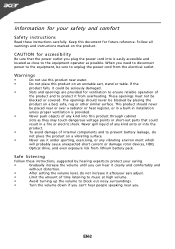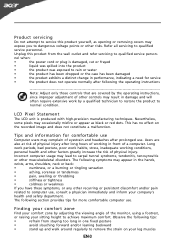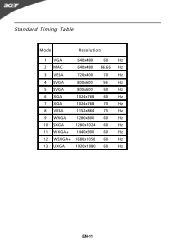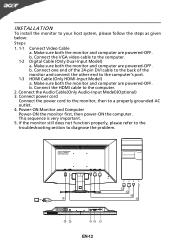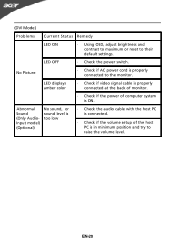Acer G235H Support and Manuals
Get Help and Manuals for this Acer Computers item

Most Recent Acer G235H Questions
How Do You Adjust Focus On Acer G235h Lcd Monitor
(Posted by dn01mom2th 9 years ago)
I Can Not Adjust Brightness On P216hl Acer Monitor
(Posted by haroldp 10 years ago)
How Do I Turn Off Auto Config
Everytime I go to the "picture" screen to disable Auto Config I allows me to make changes to every i...
Everytime I go to the "picture" screen to disable Auto Config I allows me to make changes to every i...
(Posted by gayle2home 11 years ago)
Dvi Input
I am not abel the get the dvi input to work. Only the vga inp0ut works. Verifed the dvi output of th...
I am not abel the get the dvi input to work. Only the vga inp0ut works. Verifed the dvi output of th...
(Posted by hondamansbk 12 years ago)
My Monitor Cant Turn On Model Acer G235h.
My Monitor Cant Turn On model ACER G235H. Only Power led blinking ( Blue and Yellow )
My Monitor Cant Turn On model ACER G235H. Only Power led blinking ( Blue and Yellow )
(Posted by Shahrilizzami80 12 years ago)
Acer G235H Videos
Popular Acer G235H Manual Pages
Acer G235H Reviews
We have not received any reviews for Acer yet.