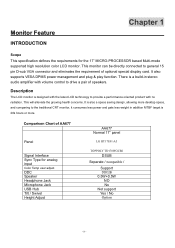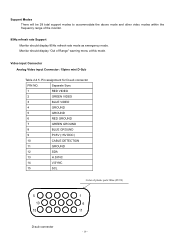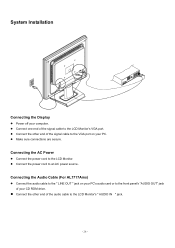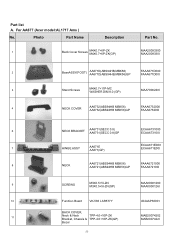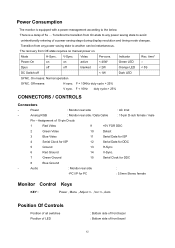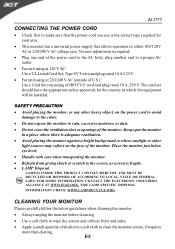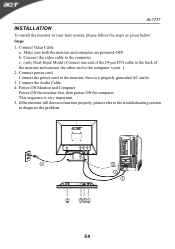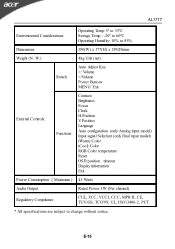Acer AL1717 Support Question
Find answers below for this question about Acer AL1717.Need a Acer AL1717 manual? We have 2 online manuals for this item!
Question posted by mutetic on September 20th, 2012
Aboyut Display
Hallow i have an acer monitor AL1717 ASM its okey but the display is realy bad so i was thinking may be i can get some graphics drivers or any help.
Please help.
Thanks
Current Answers
Related Acer AL1717 Manual Pages
Similar Questions
How To Disassemble Acer 1717 Monitor
How to open/disassemble acer monitor Al 1717
How to open/disassemble acer monitor Al 1717
(Posted by csinghsheoran 2 years ago)
Monitor Fault
Hi, i have this monitor connected to my mac via vga, the cables work fine as i have tested them with...
Hi, i have this monitor connected to my mac via vga, the cables work fine as i have tested them with...
(Posted by plenzikg2000 9 years ago)
3 Months Old System. Display Freezes Up And Then Computer Shuts Off. Thank You
(Posted by djchicago 10 years ago)
Acer Al1717 No Power
my acer al1717 have no power it has no power out in its transformer how can i check power ics ...
my acer al1717 have no power it has no power out in its transformer how can i check power ics ...
(Posted by sfk 11 years ago)
Acer S202hl Led Monitor Power Supply
Hi! Where can I buy the power supply for an Acer S202HL Led Monitor?. I dont know the specs of the ...
Hi! Where can I buy the power supply for an Acer S202HL Led Monitor?. I dont know the specs of the ...
(Posted by irivera26 12 years ago)