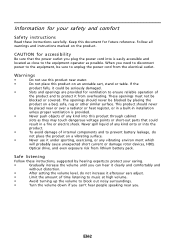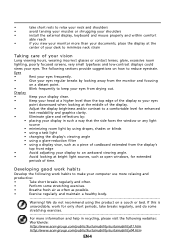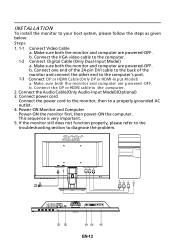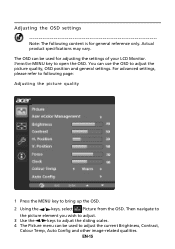Acer P216HL Support Question
Find answers below for this question about Acer P216HL.Need a Acer P216HL manual? We have 1 online manual for this item!
Question posted by joelbutler2010 on May 13th, 2022
I Don't Know Where A Cord Goes Because I Took The Monitor Apart
The person who posted this question about this Acer product did not include a detailed explanation. Please use the "Request More Information" button to the right if more details would help you to answer this question.
Current Answers
Answer #1: Posted by SonuKumar on May 13th, 2022 9:01 PM
Please respond to my effort to provide you with the best possible solution by using the "Acceptable Solution" and/or the "Helpful" buttons when the answer has proven to be helpful.
Regards,
Sonu
Your search handyman for all e-support needs!!
Related Acer P216HL Manual Pages
Similar Questions
Monitor Screen Wont Turn On
HI THERE, I HAVE A ACER MONITOR. MODEL NUMBER S202HL, VERSION S202HL BD, MFG DATE DECEMBER 2010. All...
HI THERE, I HAVE A ACER MONITOR. MODEL NUMBER S202HL, VERSION S202HL BD, MFG DATE DECEMBER 2010. All...
(Posted by allexusd 7 years ago)
What Do I Need To Get Full Screen On My P216hl Monitor?
this is my second time trying this monitor took the other one back to walmart and looks like i might...
this is my second time trying this monitor took the other one back to walmart and looks like i might...
(Posted by joycemarie200810 10 years ago)
Acer P196hql Monitor Is Lcd Or Led Becse Trader Wants More Money From Me.
I wanted to know iACER P196 HQL monitor belongs LCD category or LED because trader wants from me mor...
I wanted to know iACER P196 HQL monitor belongs LCD category or LED because trader wants from me mor...
(Posted by ullaasmb 11 years ago)
How To Take The Monitor Apart To Check Filter And Light To Change Them ..
(Posted by Kjellicorse 11 years ago)