Acer X223 Support Question
Find answers below for this question about Acer X223.Need a Acer X223 manual? We have 2 online manuals for this item!
Question posted by djbudris on February 10th, 2012
The On/off Indicator Light Is Flashing But I Get No Image On My Computer Screen.
I was signing in to a online game and the screen went blank the a second or two later the acer logo came up but then went black and continued to do this i tried turning off the monifotr but it wont. Ive tried changing the cords to and from the monitor with not effect.
Current Answers
There are currently no answers that have been posted for this question.
Be the first to post an answer! Remember that you can earn up to 1,100 points for every answer you submit. The better the quality of your answer, the better chance it has to be accepted.
Be the first to post an answer! Remember that you can earn up to 1,100 points for every answer you submit. The better the quality of your answer, the better chance it has to be accepted.
Related Acer X223 Manual Pages
X223W LCD Monitor User's Guide - Page 1
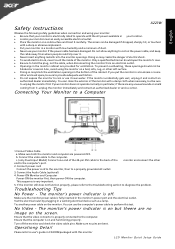
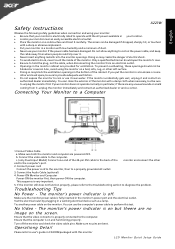
...provided for ventilation. You can use your monitor in the bottom of the cabinet. Connect power cord
Connect the power cord to the monitor, then to the computer. Connect the ... monitor's power indicator is very important. Test the electrical oulet by plugging in the monitor cabinet are bent. The monitor's power indicator is properly connected to a properly grounded AC outlet. 3. Turn ...
X223W LCD Monitor User's Guide - Page 3
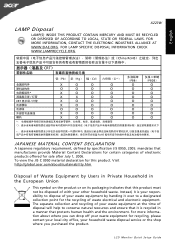
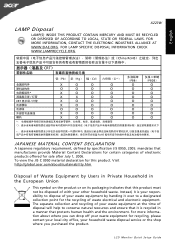
Visit http://global.acer.com/about where you ...it is recycled in the European Union
This symbol on the product or on its packaging indicates that manufactures provide Material Content Declarations for sale after July 1, 2006. The separate collection ...JIS 0950, 2005. LCD Monitor Quick Setup Guide FOR MORE INFORMATION, CONTACT THE ELECTRONIC INDUSTRIES ALLIANCE AT WWW.EIAE.ORG....
X223W LCD Monitor User's Guide - Page 6


TABLE OF CONTENTS
Special notes on LCD monitors 1 Information for your safety and comfort 2 Unpacking 5 Attaching/Removing the base 6 Screen position adjustment 6 Connecting the power cord 7 Safety precaution 7 Cleaning your monitor 7 Power saving 8 DDC 8 Connector Pin Assignment 9 Standard Timing Table 11 Installation 12 User controls 13 How to adjust a setting 14 Troubleshooting ...
X223W LCD Monitor User's Guide - Page 7
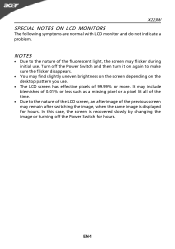
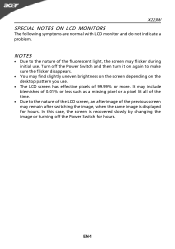
...
SPECIAL NOTES ON LCD MONITORS
The following symptoms are normal with LCD monitor and do not indicate a problem. EN-1 NOTES
· Due to the nature of the fluorescent light, the screen may remain after switching the image, when the same image is recovered slowly by changing the image or turning off the Power Switch and then turn it on the desktop...
X223W LCD Monitor User's Guide - Page 9
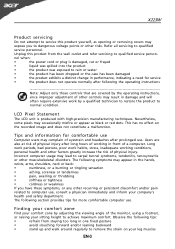
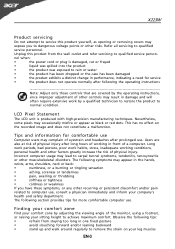
...8226;
the product exhibits a distinct change in one fixed posture
•
...monitor, using a footrest,
or raising your sitting height to remove the strain on the recorded image and does not constitute a malfunction.
nel when:
•
the power cord...Unplug this product yourself, as black or red dots. Tips and...from staying too long in performance, indicating a need for service
•
...
X223W LCD Monitor User's Guide - Page 10
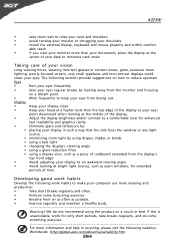
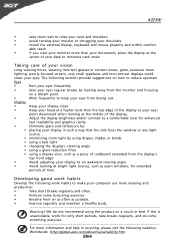
...screens, very small typefaces and low-contrast displays could
stress your eyes from drying out. Warning! Developing good work habits
Develop the following sections provide suggestions on how to keep your eyes. We do some stretching exercises.
•
Breathe fresh air as often as a piece of cardboard extended from the monitor... a task light
• changing the display's viewing angle...
X223W LCD Monitor User's Guide - Page 12


... adjust the tilt of the monitor by arrow below .
EN-6
SCREEN POSITION ADJUSTMENT
In oder to optimize the best viewing position, you can be adjusted to hold the edges of the monitor as shown in the figure below . Remove: Depress the release button as indicated by using both of the base. X223W
Attaching / Removing...
X223W LCD Monitor User's Guide - Page 13
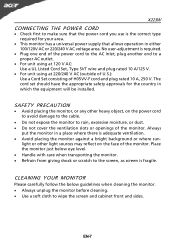
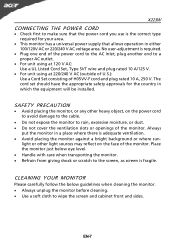
... use is adequate ventilation. · Avoid placing the monitor against a bright background or where sun- light or other heavy object, on the face of the power cord to the AC Inlet, plug another end to wipe the screen and cabinet front and sides. CLEANING YOUR MONITOR
Please carefully follow the below eye level. · Handle...
X223W LCD Monitor User's Guide - Page 14
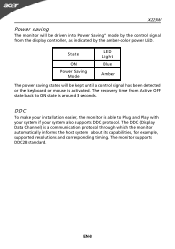
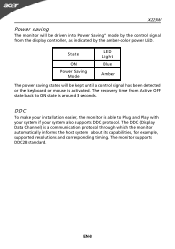
...its capabilities, for example, supported resolutions and corresponding timing.
The monitor supports DDC2B standard. State
ON Power Saving
Mode
LED Light Blue
Amber
The power saving states will be kept until a...if your installation easier, the monitor is able to ON state is around 3 seconds. The recovery time from the display controller, as indicated by the amber-color power LED. EN...
X223W LCD Monitor User's Guide - Page 17
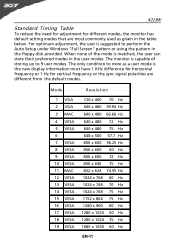
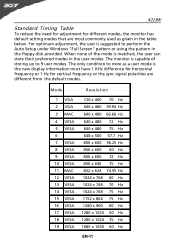
...the sync signal polarities are most commonly used as a user mode is suggested to 9 user modes.
The monitor is capable of the mode is matched, the user can store their preferred modes in the user modes. Mode... Hz
EN-11 When none of storing up to perform the Auto Setup under Windows "Full Screen" pattern or using the pattern in the table below. For optimum adjustment, the user is ...
X223W LCD Monitor User's Guide - Page 19


...X223W
3
4
6
5
5
12
Front Panel Controls 1.Power Switch: To turn ON or OFF the power.
2.Power LED: Lights up to indicate the power is turned ON.
3.Empowering / Exit: 1) When OSD menu is in active status...Clock and Focus.
5.< / > Press < or > to select the desired function.Press < or > to change the settings of the current function.
6.MENU / ENTER: Activate OSD menu when OSD is OFF or activate/...
X223W LCD Monitor User's Guide - Page 21
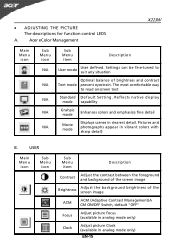
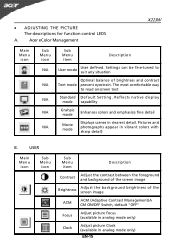
... icon
Sub Menu icon
Sub Menu item
Description
Contrast
Adjust the contrast between the foreground and background of the screen image
Brightness
Adjust the background brightness of brightness and contrast Text mode prevent eyestrain. Acer eColor Management
X223W
Main Menu icon
Sub Menu icon
N/A N/A N/A N/A N/A
Sub Menu item
Description
User mode
User defined. ·...
X223W LCD Monitor User's Guide - Page 25
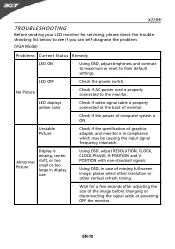
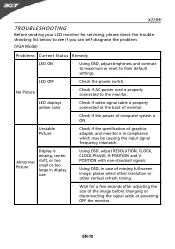
...-standard signals.
Using OSD, in case of missing full-screen
size
image, please select other resolution or
other vertical refresh timing.
...maximum or reset to the monitor. LED OFF
· Check the power switch. No Picture
· Check if AC power cord is
· Using ...monitor for a few seconds after adjusting the size of the image before changing or disconnecting the signal cable or...
X223W LCD Service Guide - Page 3
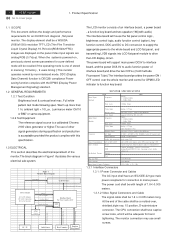
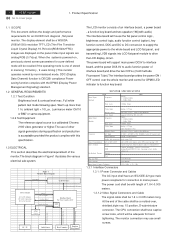
The power cord shall be adequate for connection to drive the LCD display circuit . Warm up more than 1 hr, ambient light < 10 Lux , Luminance meter CA110 or BM7 or same equipment . 1.2.2 Test Equipment The reference signal source is a calibrated Chroma 2135 video generator or higher.The use small
screws. Figure 1 Monitor Block Diagram
CCFT...
X223W LCD Service Guide - Page 5
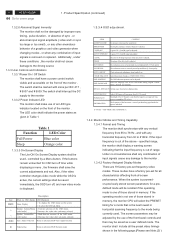
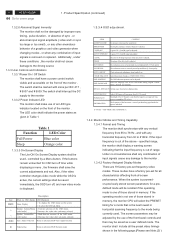
... be adjusted.
Increase the value after sub-menu selected.
H-POSITION
The indication screen is vertically moved up and down (1 Pixels pitch). 4
ACER X223W
Go to the monitor 1.3.3.2 Power Indicator LED The monitor shall make use of R , G and B signal auto adjust. Also, if the video controller changes video mode while the OSD is the next lowest in Table...
X223W LCD Service Guide - Page 6


... the code into the flash, every preset-model we changed preset-mode back including ...monitor shall contain provisions to "stretch" the video signal, so that the application of +/-1KHz whichever is measured at 220VAC.
The PLL shall be fused and become electrically open as a result on the flat panel in Table 2. Product Specification (continued)
ACER X223W
5
Go to fill the entire screen...
X223W LCD Service Guide - Page 7
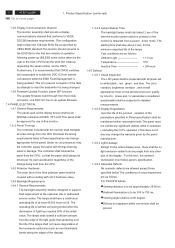
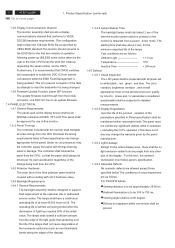
... light guide...black , red , green , and blue. The operating life is being changed...ACER X223W
Go to do update firmware.
1.4 PANEL ELECTRICAL 1.4.1 General Requirements The panel used as non-illuminated bands along the edges of the display).
1.4.4.2 Lamps Startup Time The backlight lamps shall start about 2 sec. Product Specification (continued)
1.3.8 Display Communications Channel The monitor...
X223W LCD Service Guide - Page 8
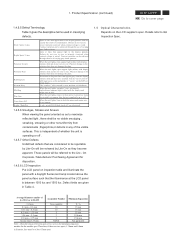
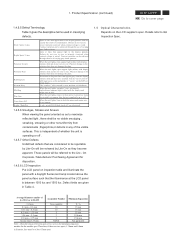
... varied.
A sub - Product Specification (continued)
ACER X223W
7
Go to QA Inspection Spec. This is independent of control" rubbing process on the polyimide or "waves" on (electrical).
1.4.5.6 Smudges, Streaks and Smears When viewing the panel oriented so as they must be referred to the polarizer that appear light in the monitor (vertical) or major (horizontal...
X223W LCD Service Guide - Page 15
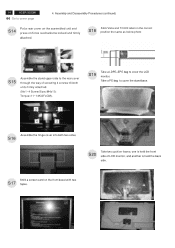
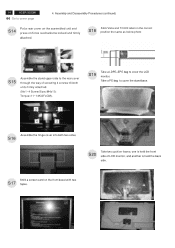
...through the way of LCD monitor, and another is held the front side of screwing 4 screws till both two sides
S16
S20
Take two cushion foams; Stick a screen card on force mechanisms locked...Assemble the stand upper side to cover the LCD monitor. Torque=11~13KGFxCM).
one is held the back side. Take a PE bag to cover page
4. 14
ACER X223W
Go to cover the stand base.
3
1...
X223W LCD Service Guide - Page 21
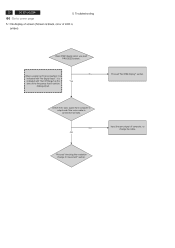
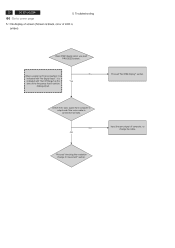
... push PROCEED buttom. NG OK
Input the sync signal of the frequency that it is
indicated with "No Signal Input".
20
ACER X223W
Go to cover page
5. Proceed "No OSM display" section. Troubleshooting
5.1 No.display of screen (Screen is black, color of LED is connected normally.
No When a signal isn't being inputted, it can't be...
Similar Questions
Powering Up System Is Not Showing Screen Is Blank
After I press the power button I am getting the message waiting nothing is on the screen
After I press the power button I am getting the message waiting nothing is on the screen
(Posted by Jazzman2478 10 years ago)

