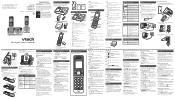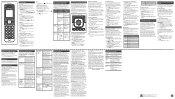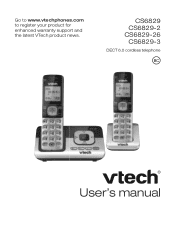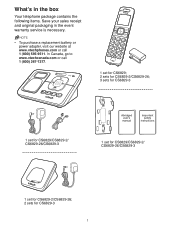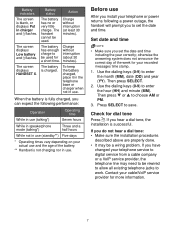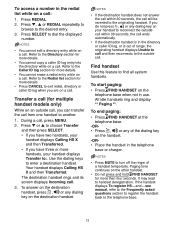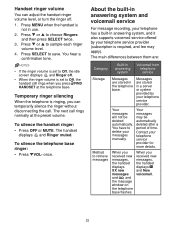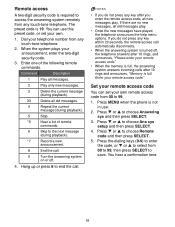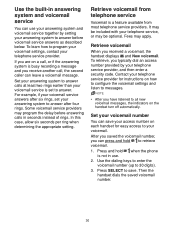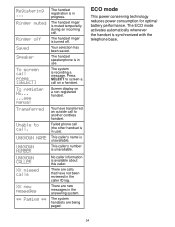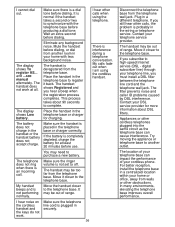Vtech CS6829-2 Support and Manuals
Get Help and Manuals for this Vtech item

View All Support Options Below
Free Vtech CS6829-2 manuals!
Problems with Vtech CS6829-2?
Ask a Question
Free Vtech CS6829-2 manuals!
Problems with Vtech CS6829-2?
Ask a Question
Most Recent Vtech CS6829-2 Questions
Phone Won't Reregister
Tried reregistering handset 2 now it won't reregister
Tried reregistering handset 2 now it won't reregister
(Posted by Winchesterdsix 10 months ago)
How Do I Set Date And Time ?
Can't find my manual. Need to set date and time.
Can't find my manual. Need to set date and time.
(Posted by kurto 11 months ago)
Does This Handset Have Replaceable Batteries
(Posted by bmarders 1 year ago)
Message Is Not Played Only Hear To Leave # Then It Says Invalid #
(Posted by jmcdaniels11 1 year ago)
What Company Do You Use Connected To Lapto To Get Service
done plugged in and charge
done plugged in and charge
(Posted by Stellabray737 2 years ago)
Vtech CS6829-2 Videos
Popular Vtech CS6829-2 Manual Pages
Vtech CS6829-2 Reviews
We have not received any reviews for Vtech yet.