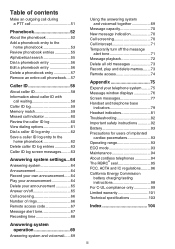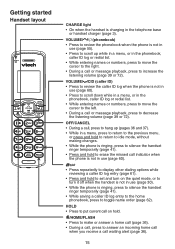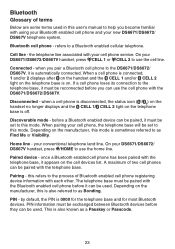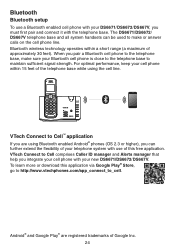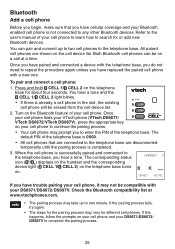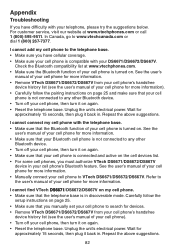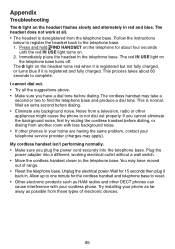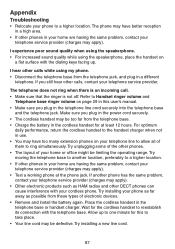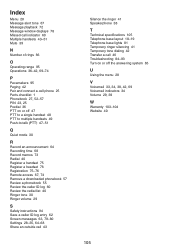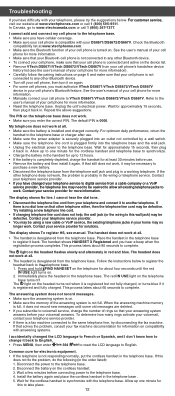Vtech DS6671-3 Support and Manuals
Get Help and Manuals for this Vtech item

View All Support Options Below
Free Vtech DS6671-3 manuals!
Problems with Vtech DS6671-3?
Ask a Question
Free Vtech DS6671-3 manuals!
Problems with Vtech DS6671-3?
Ask a Question
Vtech DS6671-3 Videos
Popular Vtech DS6671-3 Manual Pages
Vtech DS6671-3 Reviews
We have not received any reviews for Vtech yet.