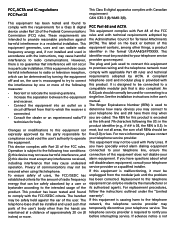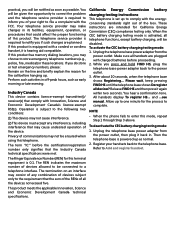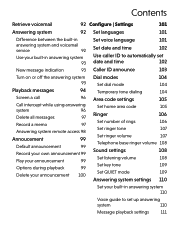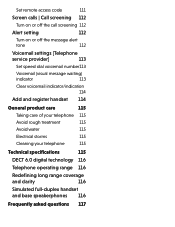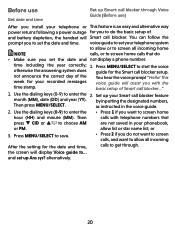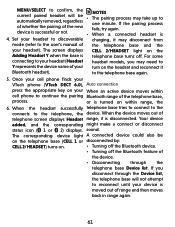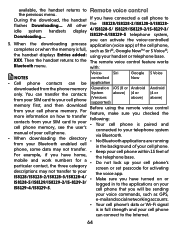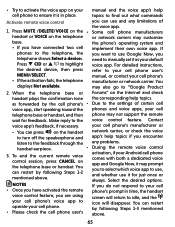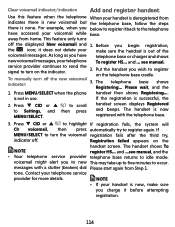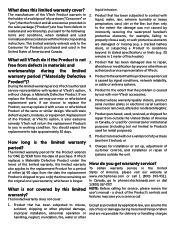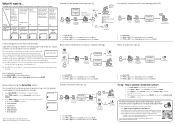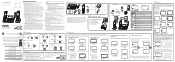Vtech IS8128-5 Support and Manuals
Get Help and Manuals for this Vtech item

View All Support Options Below
Free Vtech IS8128-5 manuals!
Problems with Vtech IS8128-5?
Ask a Question
Free Vtech IS8128-5 manuals!
Problems with Vtech IS8128-5?
Ask a Question
Most Recent Vtech IS8128-5 Questions
Annulation De Ma Ligne Terrestre Avec Un Fournisseur.
Est-ce que je dois Toujours avoir une ligne terrestre Avec un fournisseur où je peux utiliser s...
Est-ce que je dois Toujours avoir une ligne terrestre Avec un fournisseur où je peux utiliser s...
(Posted by chatevincent 1 month ago)
Why Does It Say New Voicemail When There Isn't One
(Posted by kchappell1 2 months ago)
Vtech IS8128-5 Videos

Send all unknown calls to the Answering System with the Smart Call Blocker - VTech IS8128
Duration: :53
Total Views: 58
Duration: :53
Total Views: 58

Add a star name entry | Add a star name entry via Caller ID log - VTech IS8128 series
Duration: 1:13
Total Views: 281
Duration: 1:13
Total Views: 281
Popular Vtech IS8128-5 Manual Pages
Vtech IS8128-5 Reviews
We have not received any reviews for Vtech yet.