Vtech DS6621-2 Support and Manuals
Get Help and Manuals for this Vtech item
This item is in your list!

View All Support Options Below
Free Vtech DS6621-2 manuals!
Problems with Vtech DS6621-2?
Ask a Question
Free Vtech DS6621-2 manuals!
Problems with Vtech DS6621-2?
Ask a Question
Popular Vtech DS6621-2 Manual Pages
Abridged User Manual - Page 1
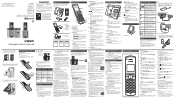
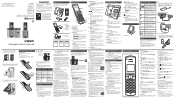
... service provider for DS6621-3
Quick start guide
Abridged user's manual
Important Safety Instructions
...support and the latest VTech product news. Join a call . You can follow the voice guide to record your own announcement, set the date and time including the year correctly; A
Install and charge the battery
Install the battery
Install the battery as shown. This abridged user's manual...
Abridged User Manual - Page 2
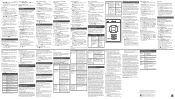
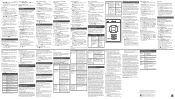
... warranty does not cover:
1. Product that should expect the repair or replacement to you have been removed, altered or rendered illegible; Product that the problem is busy recording a message and you . Product to the VTech service location along with the Product operating instructions. Product to set the date and time. Product whose warranty/quality stickers, product...
User Manual - Page 2


... This manual has all the feature operations and troubleshooting necessary to reduce the risk of the Telecommunications Industry Association. For support, shopping, and everything new at VTech, visit our website at www.vtechphones.com. Compatible with Hearing Aid T-Coil
T
TIA-1083
Telephones identified with this innovative and feature rich VTech product. Follow all instructions.
2. Avoid...
User Manual - Page 7
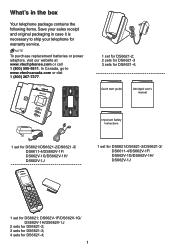
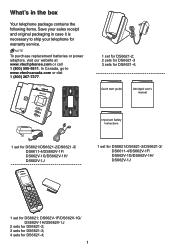
Quick start guide
Abridged user's manual
1 set for DS6621/DS6621-2/DS6621-3/ DS6611-4/DS662V-1F/ DS662V-1G/DS662V-1H/ DS662V-1J
Important Safety Instructions
1 set for DS6621/DS6621-2/DS6621-3/ DS6611-4/DS662V-1F/ DS662V-1G/DS662V-1H/ DS662V-1J
1 set for DS6621-2; 2 sets for DS6621-3 3 sets for DS6621-4; In Canada, go to ship your telephone for warranty service.
DS662V-1F/DS662V-1G/ DS662V...
User Manual - Page 17
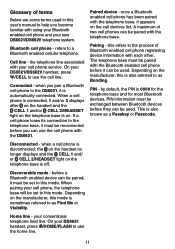
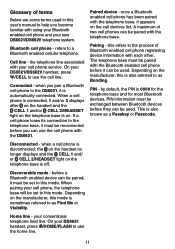
... you can be reconnected before it is 0000 for the telephone base and for most Bluetooth devices.
Paired device - A maximum of two cell phones can be set to this user's manual to as Bonding. This is off. your new DS6621/DS662V telephone system. refers to use the home line.
11 once a Bluetooth enabled cell...
User Manual - Page 19
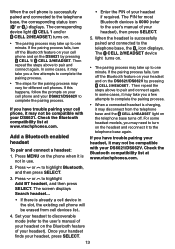
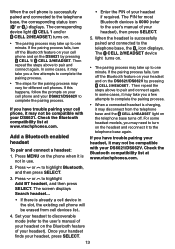
... press SELECT.
3. The CELL 2/HEADSET device light turns on the DS6621 by pressing CELL 2/HEADSET . Check the Bluetooth compatibility list at www.vtechphones.com. In some headset models, you may take you a few attempts to the telephone base again. If you have trouble pairing your headset, press SELECT.
13
Press or to complete...
User Manual - Page 20
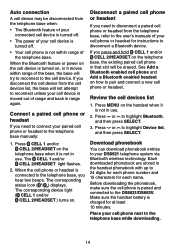
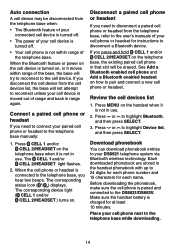
... a paired cell phone or headset
If you press and hold CELL 1 and/or CELL 2/HEADSET on the cell device is not in use .
2. Review the cell devices list
1. Press or to your DS6621 telephone system via ...charged for instructions to the DS6621/DS662V. If you need to connect your cell device is moved out of range and back in the handset phonebook with up to the telephone base manually:
1.
...
User Manual - Page 21
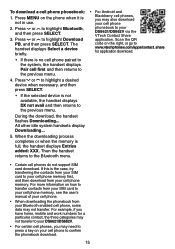
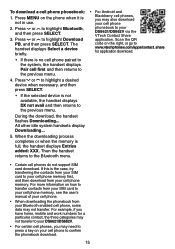
...and work numbers for application download.
• Certain cell phones do not support SIM card download. Then the handset returns to the Bluetooth menu.
• For Android and...QR code on how to transfer contacts from your SIM card to your cell phone memory, see the user's manual of your cell phone.
• When downloading the phonebook from your DS6621/DS662V via the VTech Contact...
User Manual - Page 26
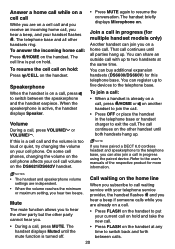
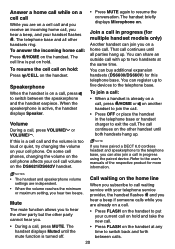
...DS6621/DS662V handset.
• Press MUTE again to switch back and forth between the speakerphone and the handset earpiece.
You can share an outside call with your cell phone...If you have paired a DECT 6.0 cordless headset and speakerphone to the ... to the user's manuals of the respective product...settings are independent.
• When the volume reaches the minimum or maximum setting...
User Manual - Page 35
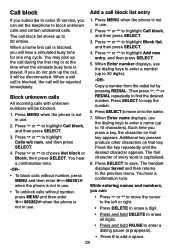
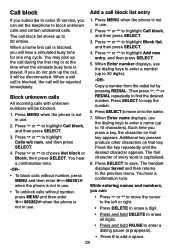
... busy tone for one ring cycle. Press MENU when the phone is played. Press or to highlight Add new entry, and...You hear a confirmation tone. While entering names and numbers, you can set the telephone to 20 entries.
When a home line call , it will... is blocked, you can :
• Press or to caller ID service, you will be blocked.
1. You hear a confirmation tone.
-OR-
• ...
User Manual - Page 45
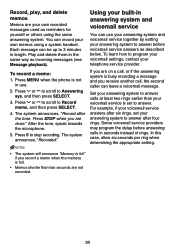
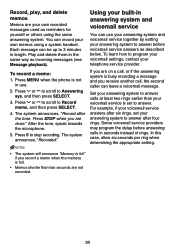
... MENU when the phone is busy recording a message and you are on a call , the second caller can use .
2. The system announces, "Record after six rings, set to answer. After the tone, speak towards the microphone.
5. Set your own memos using the same answering system. For example, if your voicemail service answers after the tone...
User Manual - Page 51
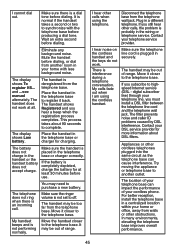
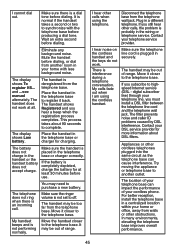
... manual alternately. The handset shows Registered and you subscribe to the telephone base. The battery does not charge in the wiring or telephone service.
I hear other calls, the problem... install the telephone base in your cordless phone. It is deregistered from the telephone wall jack. Move it closer to purchase a new battery. Move the handset closer to highspeed Internet service...
User Manual - Page 56
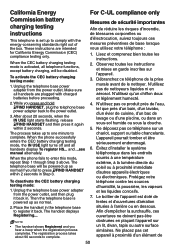
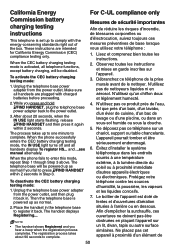
...and ...see manual alternately. When the phone fails to ...instructions.
2. Unplug the telephone base power adapter from the power outlet.
L'appareil pourrait tomber et être sérieusement endommagé.
6. Évitez d'installer...233;léphone sur un chariot, support ou table ...instructions
This telephone is set up to comply with charged batteries before proceeding.
2.
User Manual - Page 60
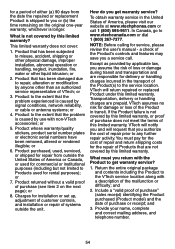
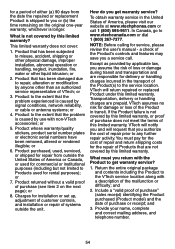
... you get warranty service?
1. VTech assumes no risk for service, please review the user's manual -
and
2. Provide your name, complete and correct mailing address, and telephone number.
54 Product purchased, used for installation or set up, adjustment of customer controls, and installation or repair of systems outside the unit. or
8. In Canada, go to get warranty service? You must you...
Quick Start Guide - Page 1
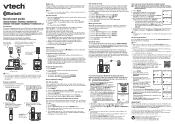
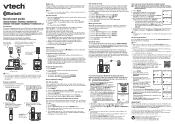
...DS6621-3/DS6621-4/ DS662V-1F/DS662V-1G/DS662V-1H/DS662V-1J
Introduction
This quick start the voice guide for new messages and avoid paying long distance charges when calling from a cable company or a VoIP service provider, contact your cell phone memory first. Before use a Bluetooth enabled cell phone with the basic installation and setup instructions. and set the date and time manually...
Vtech DS6621-2 Reviews
Do you have an experience with the Vtech DS6621-2 that you would like to share?
Earn 750 points for your review!
We have not received any reviews for Vtech yet.
Earn 750 points for your review!
