Vtech CS6529-3 Support and Manuals
Get Help and Manuals for this Vtech item
This item is in your list!

View All Support Options Below
Free Vtech CS6529-3 manuals!
Problems with Vtech CS6529-3?
Ask a Question
Free Vtech CS6529-3 manuals!
Problems with Vtech CS6529-3?
Ask a Question
Vtech CS6529-3 Videos
Popular Vtech CS6529-3 Manual Pages
Abridged User Manual - Page 1


...-2/CS6529-25/ CS6529-26/CS6529-3 CS6529-4/CS6529-4B
DECT 6.0 cordless telephone
Register online to the online User's manual for enhanced warranty support and latest VTech product news. Compatible with Hearing Aid T-Coil
Telephones identified with this user's manual. A limited set of this logo have reduced noise and interference when used with the basic installation and use instructions...
Abridged User Manual - Page 2
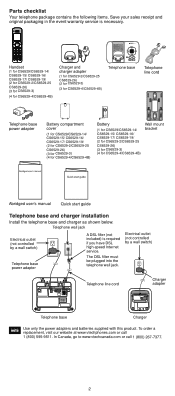
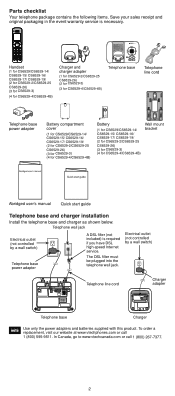
.../ (2 for CS6529-2/CS6529-25
CS6529-26) (3 for CS6529-3) (4 for CS6529-4/CS6529-4B)
Battery
(1 for CS6529/CS6529-14/ CS6529-15/ CS6529-16/ CS6529-17/ CS6529-19/ (2 for CS6529-2/CS6529-25
CS6529-26) (3 for CS6529-3) (4 for CS6529-4/CS6529-4B)
Wall mount bracket
Abridged user's manual
Quick start guide
Abridged user's manual Quick start guide
Telephone base and charger installation
Install the...
Abridged User Manual - Page 5
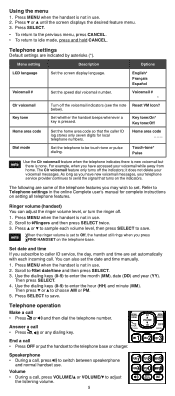
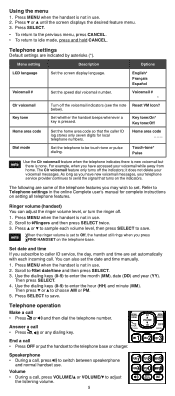
...code _ _ _
Dial mode
Set the telephone to Set date/time and then press SELECT. 3. it does not delete your telephone
service provider continues to send the signal that the caller ID log stores only seven digits for complete instructions...when the telephone indicates there is new voicemail but there is set the date and time manually. .
Scroll to idle mode, press and hold CANCEL.
Press...
Abridged User Manual - Page 11
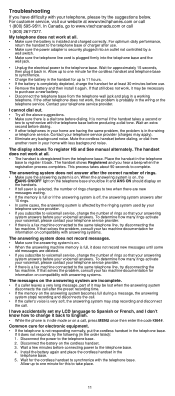
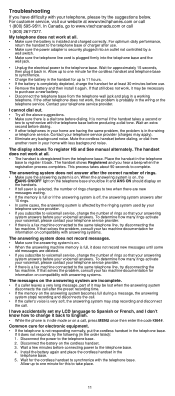
... the answering system are incomplete. • If a caller leaves a very long message, part of rings so that still does not work , the problem is in the wiring or the telephone service. Install the battery again and place the cordless handset in your telephone service provider (charges may stop recording and disconnect
the call , press MENU once...
Abridged User Manual - Page 12
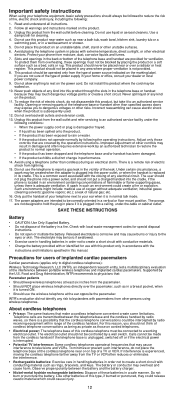
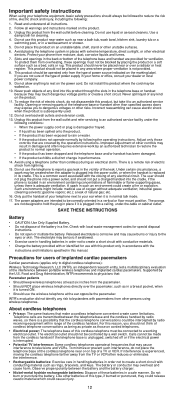
...instructions and limitations specified in normal talk mode.
17. etc.); Supported...codes for use the wireless telephone at frequencies that are provided for cleaning.
4.
Do not burn or puncture the battery. Unplug this manual...battery or conductor may cause burns or injury to an authorized service facility. Important safety instructions... or removing parts of cordless telephone...
Abridged User Manual - Page 13
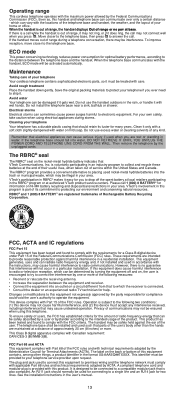
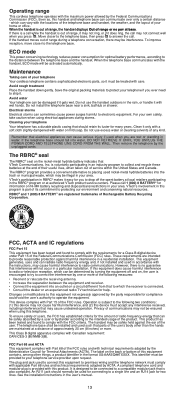
... not installed and used to radio communications. Please call 1 (800) 8 BATTERY® for information on the nickel-metal hydride battery indicates that is no pwr at the end of their useful lives, when taken out of service within the United States and Canada. However, there is also compliant. This device complies with the instructions, may...
Abridged User Manual - Page 16
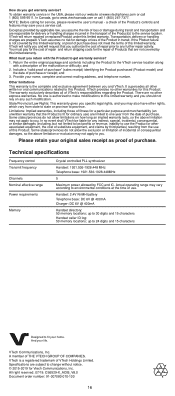
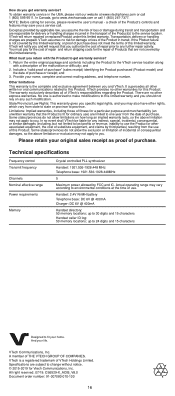
... 15 characters
Designed to the service location. up to you.
A member of VTech's responsibilities regarding the Product.
Except as proof of purchase. What must pay for the cost of repair and return shipping costs for service, please review the user's manual - and
2. State/Provincial Law Rights: This warranty gives you specific legal rights, and you assume...
User Manual - Page 20
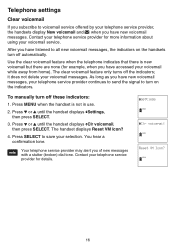
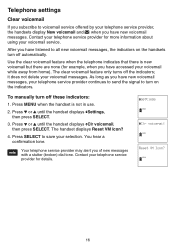
... SELECT. You hear a confirmation tone. ECO
16
To manually turn off the indicators; Your telephone service provider may alert you have accessed your voicemail while away ...Contact your telephone service provider for more information about using your voicemail service. Telephone settings
Clear voicemail
If you subscribe to voicemail service offered by your telephone service provider, the...
User Manual - Page 62


... handset is deregistered from your telephone service provider (charges may be defective. Appendix
Troubleshooting
If you hear a beep when the registration process completes.
If the other telephone either, then the telephone line cord may apply).
• Eliminate any background noise. My telephone does not work , the problem is installed and charged correctly (page 3). If...
User Manual - Page 64
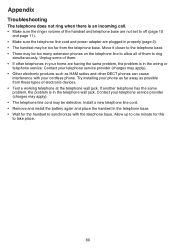
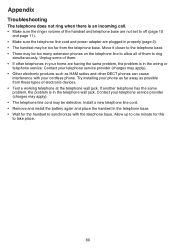
... the ringer volume of the handset and telephone base are not set to off (page 10
and page 11). • Make sure the telephone line cord and power adapter are having the same problem, the problem is in the wiring or
telephone service. Try installing your phone as far away as HAM radios and other...
User Manual - Page 66
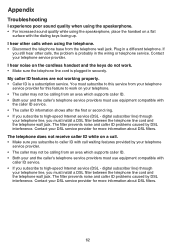
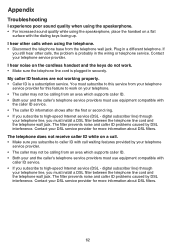
... handset and the keys do not work on a call. • Make sure you must install a DSL filter between the telephone line cord and the telephone wall jack. I hear other calls, the problem is probably in the wiring or telephone service. digital subscriber line) through your telephone line, you subscribe to work . • Make...
User Manual - Page 74
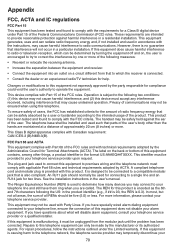
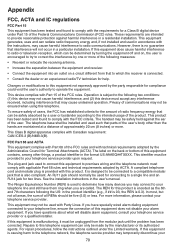
...Part 68 and ACTA
This equipment complies with Part 68 of the user's body other things, a product identifier in accordance with applicable Part...service provider may cause undesired operation. The label on a circuit different from the modular jack until the problem...See the installation instructions in the product identifier (e.g., if ## is 03, the REN is also compliant.
Repairs to which...
User Manual - Page 80
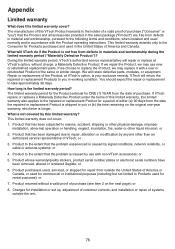
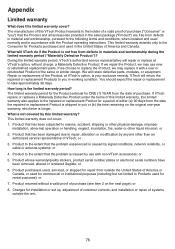
... Product, we may use with non-VTech accessories; Product that has been damaged due to repair, alteration or modification by use new or refurbished replacement parts. or 3. Product to replace the Product, we may replace it with the Product operating instructions. or 6. If we choose to the extent that the problem is not free from outside the unit...
User Manual - Page 81
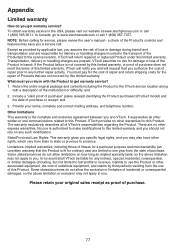
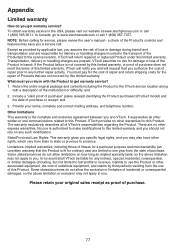
... (Product model) and
the date of the Product's controls and features may not apply to one is the complete and exclusive agreement between you a service call. To obtain warranty service in the transport of purchase.
77
Appendix a check of purchase or receipt; It supersedes all of repair prior to this limited warranty, VTech will notify...
Quick Start Guide - Page 1
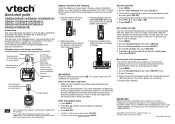
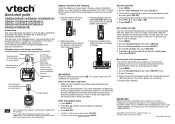
... when you subscribe to telephone service from a cable company or a VoIP service provider, the telephone line may be a wiring problem. Scroll to idle mode, press and hold CANCEL. Record your cable/ VoIP service provider for more information.
Battery installation and charging
Install the battery as shown below . IMPORTANT: Check for a full set the answering system to answer...
Vtech CS6529-3 Reviews
Do you have an experience with the Vtech CS6529-3 that you would like to share?
Earn 750 points for your review!
We have not received any reviews for Vtech yet.
Earn 750 points for your review!

