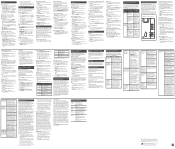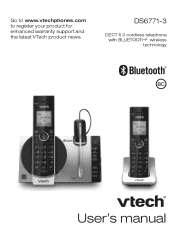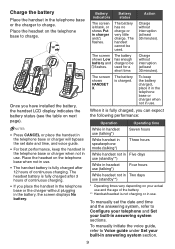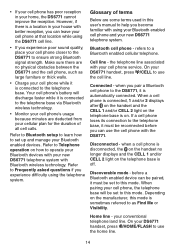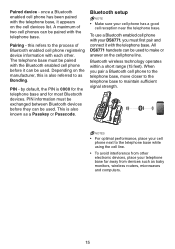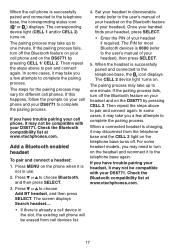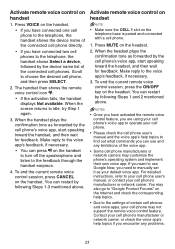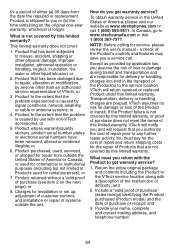Vtech DS6771-3 Support and Manuals
Get Help and Manuals for this Vtech item

View All Support Options Below
Free Vtech DS6771-3 manuals!
Problems with Vtech DS6771-3?
Ask a Question
Free Vtech DS6771-3 manuals!
Problems with Vtech DS6771-3?
Ask a Question
Most Recent Vtech DS6771-3 Questions
Earpiece For The Ds-6771-3 Phone
The top part of the earpiece as cracked and so it cannot connect well to the headset. How can I repl...
The top part of the earpiece as cracked and so it cannot connect well to the headset. How can I repl...
(Posted by constantinakouverianou 1 year ago)
How Can I Deregister A Ds6072 Handset Without The Base
I bought a used vtech DS6072 handset from amazon and found it was registered using a different base....
I bought a used vtech DS6072 handset from amazon and found it was registered using a different base....
(Posted by rochnlyle 2 years ago)
Popular Vtech DS6771-3 Manual Pages
Vtech DS6771-3 Reviews
We have not received any reviews for Vtech yet.