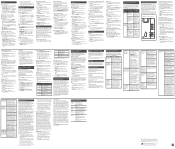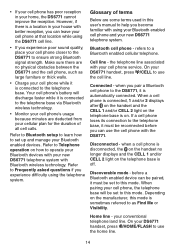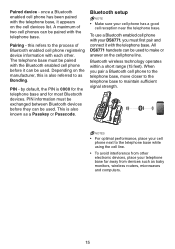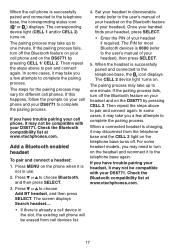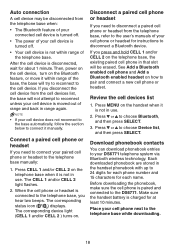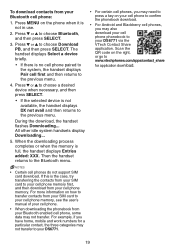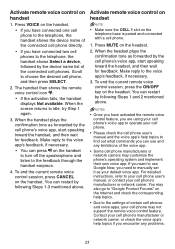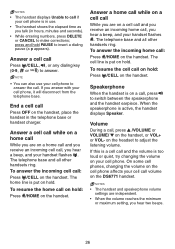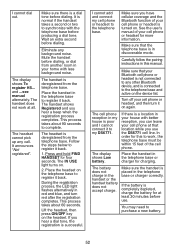Vtech DS6771-3 Support Question
Find answers below for this question about Vtech DS6771-3.Need a Vtech DS6771-3 manual? We have 2 online manuals for this item!
Question posted by constantinakouverianou on March 12th, 2023
Earpiece For The Ds-6771-3 Phone
Current Answers
Answer #1: Posted by Ranga1988 on March 15th, 2023 3:02 AM
If the top part of your earpiece is cracked and it's affecting the connection to your headset, you may need to replace the earpiece. Here are the general steps you can follow to replace it:
- Determine the type of earpiece: The first step is to determine the type of earpiece you have and if it's replaceable. If you're not sure, check the manufacturer's website or user manual to see if they offer replacement parts.
- Purchase a replacement earpiece: If your earpiece is replaceable, you can purchase a replacement earpiece from the manufacturer or an authorized reseller. Make sure to get the correct replacement earpiece for your headset model.
- Remove the old earpiece: To remove the old earpiece, gently pull it away from the headset. If it's difficult to remove, you may need to use a small tool to pry it off.
- Install the new earpiece: Once you have the new earpiece, align it with the headset and gently press it into place. Make sure it's securely attached and connected to the headset.
- Test the new earpiece: After you've installed the new earpiece, test it to make sure it's working properly. Connect the headset to your device and listen to some audio or make a phone call to ensure that the earpiece is working correctly.
If you're unsure about any of these steps or if you're uncomfortable replacing the earpiece yourself, you can also take your headset to a professional repair shop or contact the manufacturer for
Related Vtech DS6771-3 Manual Pages
Similar Questions
The phone works fine. The ear piece for the headset has broken. I only need a new headset, not the e...
I have a vtech cordless phone and everytime I press talk to answer the phone call it freezes my tv s...
Not just one, but three of these cordless phones display the same behavior: Sometimes (more often no...
I have a Vtech CS6229-3 3 phone system. All three keep saying connecting.
I am about to purchase 10 V-tech CS5111 5.8 GHz cordless phones. If they are used in the same room ,...