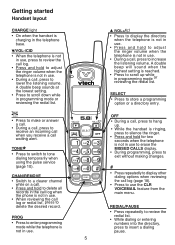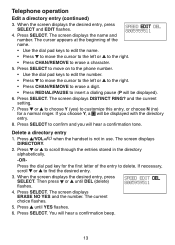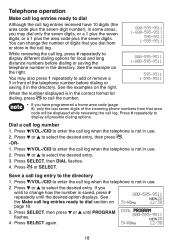Vtech CS5111 Support Question
Find answers below for this question about Vtech CS5111.Need a Vtech CS5111 manual? We have 1 online manual for this item!
Question posted by elwcdrd on December 23rd, 2009
V-tech Cs5111 Cordless Phone Question
I am about to purchase 10 V-tech CS5111 5.8 GHz cordless phones. If they are used in the same room , will they interfere with each other? Would you be able to hear another phones conversation? We are intending to install thes phones in a hospital setting for patient use.
Current Answers
Related Vtech CS5111 Manual Pages
Similar Questions
How Do You Record A Voice Mail Message For A Cs5111 Vtech Phone
(Posted by aboanbu 9 years ago)
V Tech Enhanced 2.4 Ghz Codless Phone T 2451
dISPLAY UNIT IN ABOVE PHONE IS BLANK AND Does not show any number but phone works
dISPLAY UNIT IN ABOVE PHONE IS BLANK AND Does not show any number but phone works
(Posted by natesank 10 years ago)
How To Add Another Phone??
I have 2 Vtech CS5111 cordless phones. I want to add a handset to my den, but there is no phone jack...
I have 2 Vtech CS5111 cordless phones. I want to add a handset to my den, but there is no phone jack...
(Posted by ladysmith3913 11 years ago)
Cs5111 Cordless Power Failure Or Out Of Range Error
Trying to use with MagicJack. I charged the Handset, but get a "power faiure or out of range" error ...
Trying to use with MagicJack. I charged the Handset, but get a "power faiure or out of range" error ...
(Posted by davidmelba05 12 years ago)
V-tech Ls6125-2
When I Make A Call No One Can Hear Mei Have To Scream
NO ONE Can hear me on either of the 2 phones, i have to scream and i hate it....
NO ONE Can hear me on either of the 2 phones, i have to scream and i hate it....
(Posted by dustysworld 13 years ago)