Vtech CS6729-5 Support and Manuals
Get Help and Manuals for this Vtech item
This item is in your list!

View All Support Options Below
Free Vtech CS6729-5 manuals!
Problems with Vtech CS6729-5?
Ask a Question
Free Vtech CS6729-5 manuals!
Problems with Vtech CS6729-5?
Ask a Question
Vtech CS6729-5 Videos
Popular Vtech CS6729-5 Manual Pages
User Manual - Page 1


CS6729 CS6729-2 CS6729-21 CS6729-3 CS6729-33 CS6729-37 CS6729-4 CS6729-4D CS6729-5
DECT 6.0 cordless telephone
BC
User's manual
Go to www.vtechphones.com to register your product for enhanced warranty support and the latest VTech product news.
User Manual - Page 2


...For support, shopping, and everything new at VTech, visit our website at www.vtechphones.com. Do not use liquid or aerosol cleaners. This manual has all the feature operations and troubleshooting ...
on the marking label. Important safety
instructions
When using this product from overheating, these openings must not be followed to install and operate your telephone equipment, basic ...
User Manual - Page 4


... it is a possibility that the cordless telephone conversations could cause injury. Battery
• CAUTION: Use Only Supplied Battery. • Do not dispose of the battery in this manual. Check with conducting material such as rings, bracelets and keys. Precautions for special disposal instructions. • Do not open or mutilate the battery. Food and Drug Administration, WTR recommends...
User Manual - Page 5


... 4
Connect 5 Connect the telephone base 5 Connect the charger 5 Mount the telephone base 5 Install and charge the battery 6 Charge the battery 7
Before use 8 Check for dial tone 8 Operating range 8
Configure your telephone...........9 Using the handset menu 9 Set language 9 Set date and time 9 Home area code 10 Dial mode 10 Temporary tone dialing 10
Telephone Operations 11 Make...
User Manual - Page 6
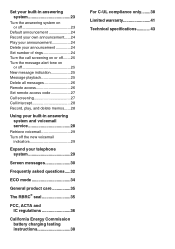
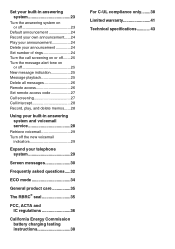
... 26 Remote access 26 Set remote access code 27 Call screening 27 Call intercept 28 Record, play, and delete memos......28
Using your built-in answering system and voicemail service 28
Retrieve voicemail 29 ... ACTA and IC regulations 36
California Energy Commission battery charging testing instructions 38
For C-UL compliance only........38 Limited warranty 41 Technical specifications 43
User Manual - Page 7


...-37 4 sets for CS6729-4/CS6729-4D 5 sets for CS6729-5
1 set for CS6729/CS6729-2/CS6729-21/ CS6729-3/CS6729-33/CS6729-37/ CS6729-4/CS6729-4D/CS6729-5
1 set for CS6729-2/CS6729-21; 2 sets for CS6729-3/CS6729-33/
CS6729-37 3 sets for CS6729-4/CS6729-4D 4 sets for CS6729-5
Abridged user's manual
Important Safety Instructions
1 set for warranty service. NOTE
To purchase replacement batteries or...
User Manual - Page 14
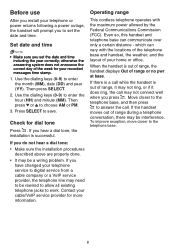
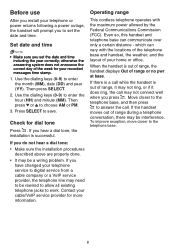
...minute (MM).
If you to set the date and time including the year correctly; Operating range
This cordless telephone operates with the locations of...service from a cable company or a VoIP service provider, the telephone line may be a wiring problem. If you set the date and time.
Set date and time
NOTE
• Make sure you do not hear a dial tone:
• Make sure the installation...
User Manual - Page 29
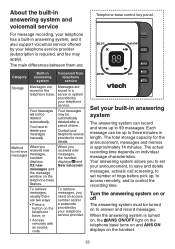
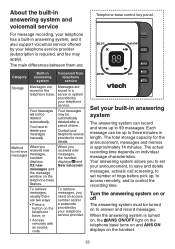
... delete messages, activate call screening, to set your telephone service provider for the announcement, messages and memos is required, and fee may be deleted automatically. Method When you to set number of time.
server or system
provided by your messages manually. or
• Access remotely with an access code.
The main differences between them are...
User Manual - Page 34


...your handset. You can use . 2. Press MENU when the phone is not
in use your answering system and voicemail service together by the answering system. NOTES
• The system ...full" if you are your telephone service provider. After the tone, speak towards the microphone.
5.
For example, if your voicemail service answers after six rings, set to answer before answering calls in...
User Manual - Page 35


... typically dial an access number provided by your telephone service provider, and then enter a security code. Expand your telephone system
You can add new handsets...service, or may be included with your telephone service provider for instructions on how to configure the voicemail settings and listen to the user's manual that comes with your voicemail while away from most telephone service...
User Manual - Page 38
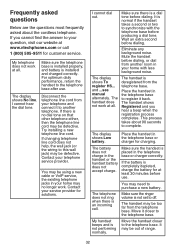
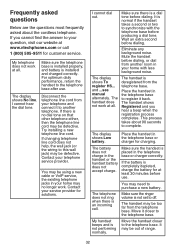
... shows To register HS... and ...see manual alternately. Place the handset in the telephone...service, the existing telephone jacks in the handset or the handset battery does not accept charge.
Try installing a new telephone line cord.
The handset shows Registered and you cannot find the answer to off. This process takes about the cordless telephone. The display shows Low battery...
User Manual - Page 43


... be unplugged from the modular jack until the problem has been corrected. This product meets the applicable Innovation, Science and Economic Development Canada technical specifications.
37
If this product. If you have questions about what will disable alarm equipment, consult your telephone service provider or a qualified installer. If advance notice is not practical, you...
User Manual - Page 48


... and contents including the Product to the VTech service location along with the Product to any further repair activity. This limited warranty does not cover:
1. Product that the problem is caused by applicable law, you a service call 1 (800) 595-9511. VTech will return repaired or replaced Product under this limited warranty, VTech will notify you and will request that...
Abridged User Manual - Page 1


...in use, press twice to delete all screen displays. 1.
Take caution not to replace entries you to turn the answering system on purchasing your home or office. CS6729 CS6729-2 CS6729-21 CS6729-3 CS6729-33 CS6729-37 CS6729-4 CS6729-4D CS6729-5
DECT 6.0 cordless telephone
BC
Abridged user's manual
Congratulations
on or off . Before using fewer keys than four seconds. Please refer...
Abridged User Manual - Page 2


... period, VTech's authorized service representative will not be saved in length. If we choose to Spanish or French, and I cannot hear the dial tone. We will return repaired or replaced Product under the terms of this limited warranty, this limited warranty. You should not rely on the original one is fit for installation or set my...
Vtech CS6729-5 Reviews
Do you have an experience with the Vtech CS6729-5 that you would like to share?
Earn 750 points for your review!
We have not received any reviews for Vtech yet.
Earn 750 points for your review!

