Vtech DS6421-26 Support and Manuals
Get Help and Manuals for this Vtech item
This item is in your list!

View All Support Options Below
Free Vtech DS6421-26 manuals!
Problems with Vtech DS6421-26?
Ask a Question
Free Vtech DS6421-26 manuals!
Problems with Vtech DS6421-26?
Ask a Question
Vtech DS6421-26 Videos
Popular Vtech DS6421-26 Manual Pages
User Manual - Page 6
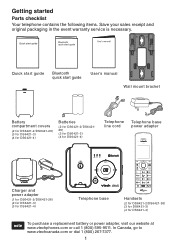
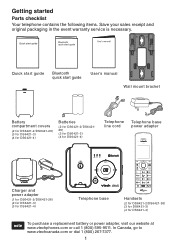
... DS6421-2/DS6421-26) (3 for DS6421-3) (4 for DS6421-4)
To purchase a replacement battery or power adapter, visit our website at www.vtechphones.com or call 1 (800) 595-9511. In Canada, go to www.vtechcanada.com or dial 1 (800) 267-7377.
Getting started
Parts checklist Your telephone contains the following items. Save your sales receipt and original packaging in the event warranty service...
User Manual - Page 20
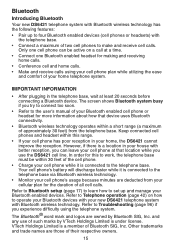
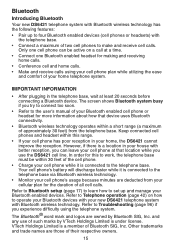
...setup (page 17) to learn how to set up to the telephone base via Bluetooth wireless technology.
• Monitor your cell phone's usage because minutes are deducted from the telephone base. VTech...DS6421 cell line. Your cell phone's battery will discharge faster while it is under license.
Refer to Troubleshooting...owned by VTech Holdings Limited is connected to the user's manual of your ...
User Manual - Page 21
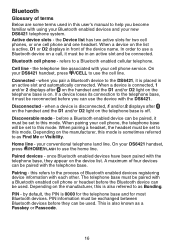
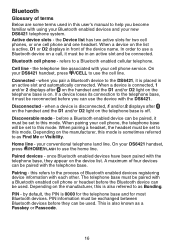
... Bluetooth enabled devices registering device information with using your Bluetooth enabled devices and your cell phone service. before a Bluetooth enabled device can be paired, it must be paired with a Bluetooth... your cell phone, the telephone base will be set to this user's manual to help you pair a Bluetooth device to the DS6421, it must be set to this mode is active, D1 or D2 ...
User Manual - Page 23
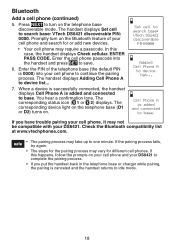
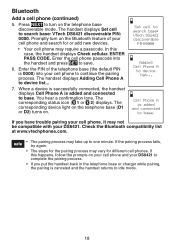
... Set cell to device list...
7. The handset displays Adding Cell Phone A to search base: VTech DS6421 discoverable PIN: 0000. The corresponding status icon ( 1 or 2) displays. Set cell to search base: VTech DS6421 ... If you have trouble pairing your cell phone, it may require a passcode.
In this happens, follow the prompts on .
Enter the PIN of your DS6421 to continue the ...
User Manual - Page 36
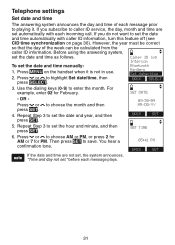
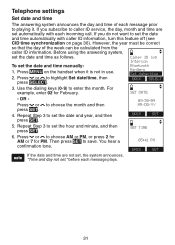
... day of each message plays.
31 If you do not want to caller ID service, the day, month and time are not set, the system announces, "Time and day not set the date and time manually:
Bluetooth
1. If you subscribe to set the date
and time automatically with each incoming call. Before using the answering...
User Manual - Page 41
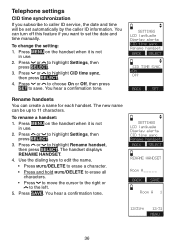
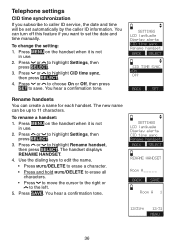
... feature if you subscribe to caller ID service, the date and time will be up to 11 characters. SETTINGS LCD language Display alerts CID time sync Rename handset
BACK
SELECT
CID TIME SYNC On
Off
BACK
SET
Rename handsets You can be set the date and time manually. To rename a handset: 1. The handset displays...
User Manual - Page 44
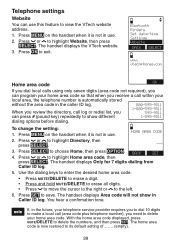
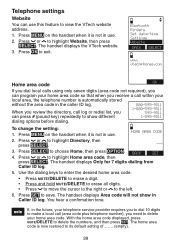
...your telephone service provider requires you to dial 10 digits to make a local call within your home area code. Press or...setting: 1. Press SELECT to view the VTech website address.
1. Telephone settings
Website You can press # (pound key) repeatedly to its default setting of _ _ _ (empty).
39 Press OK to delete the numbers, and then press SET. BACK
SET
4. The handset displays Area code...
User Manual - Page 82
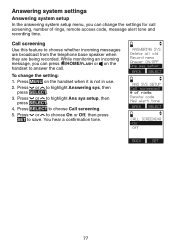
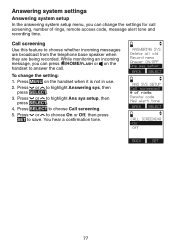
... hear a confirmation tone.
Answering system settings
Answering system setup In the answering system setup menu, you can change the setting: 1. Press or to choose Call screening. 5. ANSWERING SYS Delete all old Record memo Answer ON/OFF Ans sys setup
BACK
SELECT
ANS SYS SETUP Call screening # of rings, remote access code, message alert tone and recording time...
User Manual - Page 101
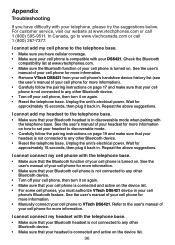
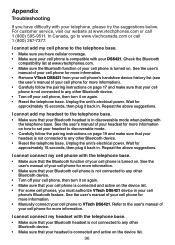
... add my cell phone to VTech DS6421. Unplug the unit's electrical power.
Refer to the user's manual of your cell phone for more information). • Carefully follow the pairing instructions on page 19 and make sure that your headset is connected and active on the device list.
96 Appendix
Troubleshooting
If you have cellular coverage...
User Manual - Page 102
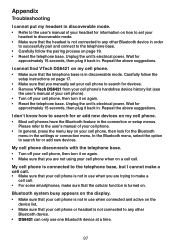
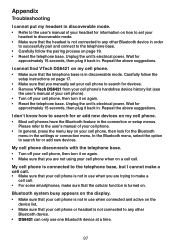
.... • For some smartphones, make a cell call .
Appendix
Troubleshooting
I cannot find VTech DS6421 on my cell phone. • Make sure that the telephone base is in discoverable mode. Unplug the unit's electrical power. Wait for information on how to set your cell phone to the user's manual of your cell phone). • Turn off your...
User Manual - Page 105
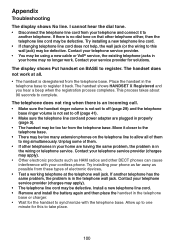
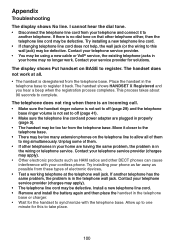
... all .
• The handset is not set to this to ring simultaneously. Contact your telephone service provider (charges may apply). • The telephone line cord may be using a new cable or VoIP service, the existing telephone jacks in your home are plugged in
the wiring or telephone service. Appendix
Troubleshooting
The display shows No line.
User Manual - Page 125


... Speed dial 66 Stop messages 83, 84 Swap 44
T
Technical specifications 117 Telephone base installation 3 Telephone base lights 93 Telephone base ringer volume 41 Temporary tone dialing 48 Time 31 Transfer a call 49, 55 Transfer a call from a handset to
a headset 43 Troubleshooting 96 Turn on or off the answering system 74
U
Using a Bluetooth...
DS6421_26 Quick Start Guide - Page 1
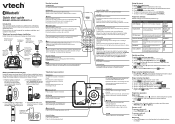
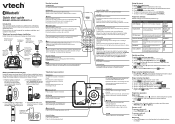
... return to the user's manual for at least 16 hours.
1. Use the dialing keys (0-9) to the right when entering numbers or names. Quick start guide
DS6421-2/DS6421-3/DS6421-4
Introduction
This quick start guide provides you with the label THIS SIDE UP facing up and the wires inside the handset battery compartment, matching the color-coded label.
2. Move the...
DS6421_26 Quick Start Guide - Page 2
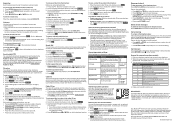
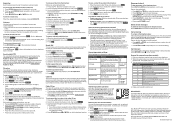
... to Speed dial, then press REVIEW. 4. Press YES.
To delete a speed dial entry: 1. Caller ID This product supports caller ID services provided by VTech Holdings Limited is not in the...installation and operation instructions. To save a caller ID log entry to modify the number if necessary. 3. Use the dialing keys to the directory: 1. Press YES. Answering system settings Default settings...
DS6421_26 Quick Start Guide 1 - Page 1
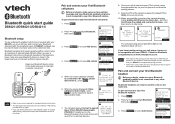
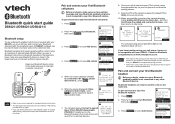
....
9. To pair and connect your cell phone to your user's manual for or add new devices. Bluetooth quick start guide
DS6421-2/DS6421-3/DS6421-4
Bluetooth setup
To use a Bluetooth enabled cell phone or headset with your DS6421, you must first pair and connect your Bluetooth device(s) with your DS6421.
Pair and connect your first Bluetooth cell phone
i Before you...
Vtech DS6421-26 Reviews
Do you have an experience with the Vtech DS6421-26 that you would like to share?
Earn 750 points for your review!
We have not received any reviews for Vtech yet.
Earn 750 points for your review!

