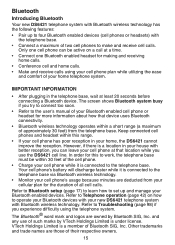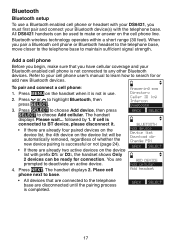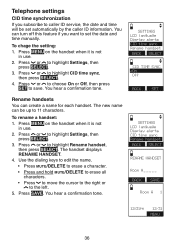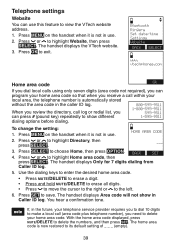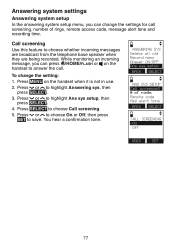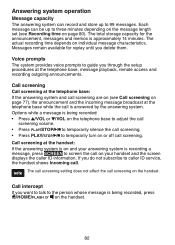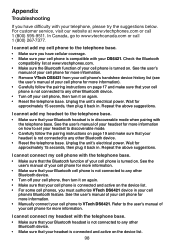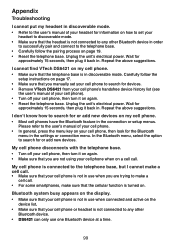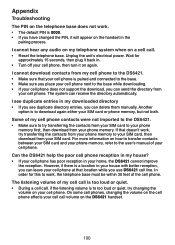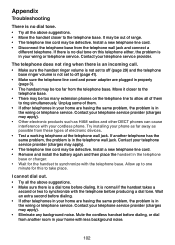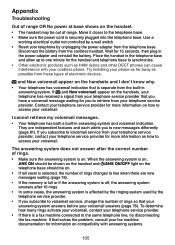Vtech DS6421-3 Support and Manuals
Get Help and Manuals for this Vtech item

View All Support Options Below
Free Vtech DS6421-3 manuals!
Problems with Vtech DS6421-3?
Ask a Question
Free Vtech DS6421-3 manuals!
Problems with Vtech DS6421-3?
Ask a Question
Most Recent Vtech DS6421-3 Questions
Doc Mcstuffins Games
How do I redeem the two Doc Mcstuffins games we were promised when purchasing the Doc Mcstuffins bun...
How do I redeem the two Doc Mcstuffins games we were promised when purchasing the Doc Mcstuffins bun...
(Posted by asmith0327 10 years ago)
Language For Kidizoom Touch
How to change German to English language on Kidzoom Touch, the camera is already in use.
How to change German to English language on Kidzoom Touch, the camera is already in use.
(Posted by lukas09 10 years ago)
Witch Screen Is Bigger Cs6328-3 Or The Ds6322-4?
Is the screen bigger on the cs6328 or the ds6322?
Is the screen bigger on the cs6328 or the ds6322?
(Posted by drstrangelove007 10 years ago)
How Do I Fix Vtech Baby Monitor? It Keeps Clicking Like There Is A Disconnect.
My 13 mo old did something to her baby monitor in the crib. Now the monitor will turn on but then cl...
My 13 mo old did something to her baby monitor in the crib. Now the monitor will turn on but then cl...
(Posted by bubblesitalia 10 years ago)
Model # Gets Rejected By Your Voice Mail. Why????
(Posted by futureventures2222 10 years ago)
Vtech DS6421-3 Videos
Popular Vtech DS6421-3 Manual Pages
Vtech DS6421-3 Reviews
We have not received any reviews for Vtech yet.