Vtech DS6511-4A Support and Manuals
Get Help and Manuals for this Vtech item
This item is in your list!

View All Support Options Below
Free Vtech DS6511-4A manuals!
Problems with Vtech DS6511-4A?
Ask a Question
Free Vtech DS6511-4A manuals!
Problems with Vtech DS6511-4A?
Ask a Question
Vtech DS6511-4A Videos
Popular Vtech DS6511-4A Manual Pages
User Manual - Page 2


... using this telephone, please read Important safety instructions on purchasing your product online for enhanced warranty support.
Used under license. Visit www.vtechphones.com. This manual has all the feature operations and troubleshooting necessary to get an additional 3-month warranty!
Product news
Learn about the latest VTech products. The TIA-1083 Compliant Logo is under...
User Manual - Page 3
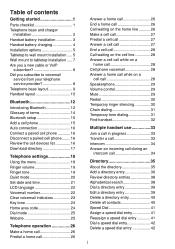
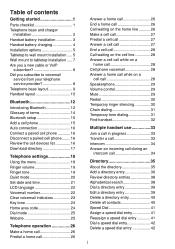
... to voicemail
service from your telephone service provider 8 Telephone base layout 9 Handset layout 10
Bluetooth 12 Introducing Bluetooth 12 Glossary of terms 14 Bluetooth setup 15 Add a cell phone 15 Auto connection 16 Connect a paired cell phone 16 Disconnect a paired cell phone........ 16 Review the cell devices list 16 Download directory 17
Telephone settings 18...
User Manual - Page 5
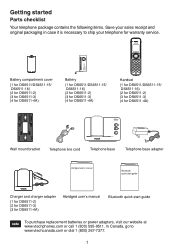
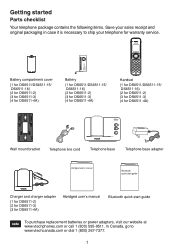
... base adapter
Abridged user's manual
Bluetooth quick start guide
Charger and charger adapter
(1 for DS6511-2) (2 for DS6511-3) (3 for warranty service. Getting started
Parts checklist
Your telephone package contains the following items. Save your telephone for DS6511-4A)
Abridged user's manual
Bluetooth quick start guide
To purchase replacement batteries or power adapters, visit...
User Manual - Page 12
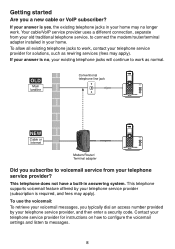
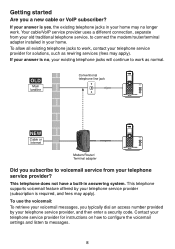
... jacks to work, contact your telephone service provider, and then enter a security code. OLD
Main landline
Conventional telephone line ...supports voicemail feature offered by your telephone service provider for instructions on how to configure the voicemail settings and listen to connect the modem/router/terminal adapter installed in answering system.
Contact your telephone service...
User Manual - Page 18
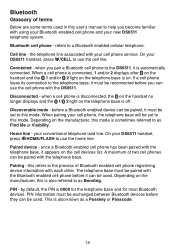
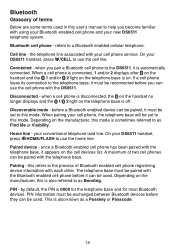
...before a Bluetooth enabled device can be paired, it can be set to as a Passkey or Passcode.
14 your DS6511 handset, press /HOME/FLASH to use the home line. ... are some terms used in this user's manual to help you can use the cell phone with the DS6511. If a cell phone loses its connection ... cell phone service. Bluetooth cell phone - When pairing your new DS6511 telephone system.
User Manual - Page 19
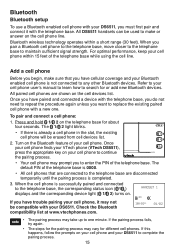
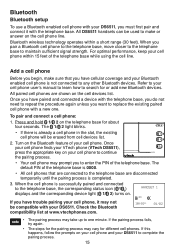
...again unless you want to replace the existing paired cell phone... about four seconds. When you have trouble pairing your cell phone, it with...
your cell phone finds your VTech phone (VTech DS6511), press the appropriate key on...manual to learn how to enter the PIN of the telephone base while using the cell line.
Bluetooth
Bluetooth setup
To use a Bluetooth enabled cell phone with your DS6511...
User Manual - Page 58
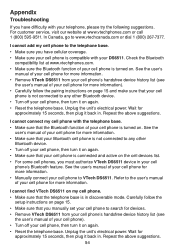
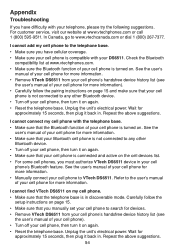
...; Carefully follow the
setup instructions on page 15. • Make sure that you manually set your cell phone to search for more information. • Make sure that your Bluetooth cell phone is not connected to the user's manual of your cell phone for
approximately 15 seconds, then plug it on . I cannot find VTech DS6511 on again. •...
User Manual - Page 78
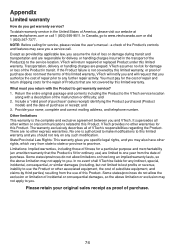
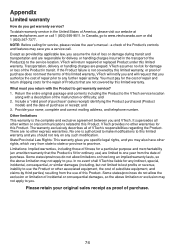
... cost of this Product. and 3. In no risk for service, please review the user's manual - There are not covered by this limited warranty, or proof of purchase does not meet the terms of repair and return shipping costs for any such modification. In Canada, go to the VTech service location
along with the Product to you...
Abridged User Manual - Page 1
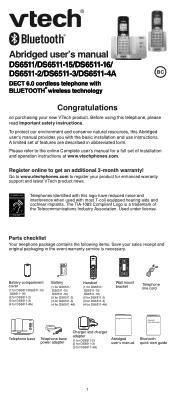
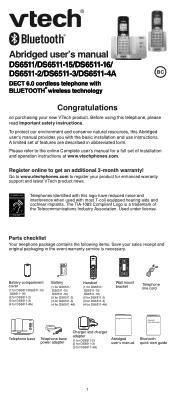
... adapter
(1 for DS6511-2) (2 for DS6511-3) (3 for enhanced warranty support and latest VTech product news.
Parts checklist
Your telephone package contains the following items. Save your product for DS6511-4A)
Abridged user's manual
Bluetooth quick start guide
To protect our environment and conserve natural resources, this telephone, please read Important safety instructions. The TIA...
Abridged User Manual - Page 5
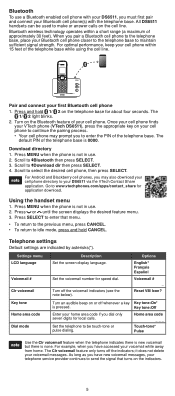
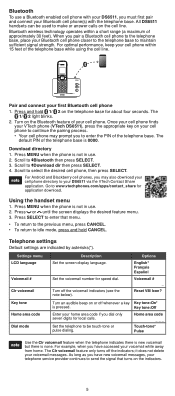
... cell line.
Key tone Home area code Dial mode
Turn an audible beep on...VTech phone (VTech DS6511), press the appropriate key on or off the voicemail indicators (see the note below). Scroll to Bluetooth then press SELECT. 3. Voicemail # Clr voicemail
Set... and connect your DS6511 via the VTech Contact Share application.
Pair and connect your
telephone service provider continues to ...
Abridged User Manual - Page 9
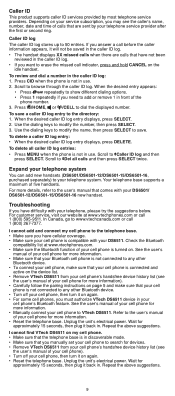
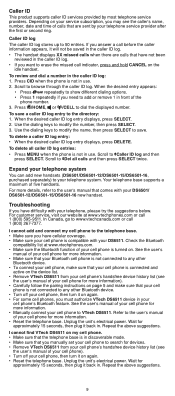
...; Remove VTech DS6511 from your cell phone's handsfree device history list (see
the user's manual of your cell phone is compatible with your DS6511. When the desired caller ID log entry displays, press SELECT. 2. Depending on .
Repeat the above suggestions.
Troubleshooting
If you need to 50 entries.
Caller ID
This product supports caller ID services provided by...
Abridged User Manual - Page 10
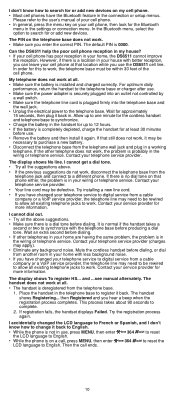
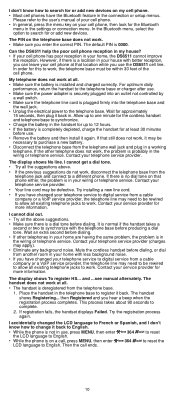
... again. In the Bluetooth menu, select the option to the telephone base. Can the DS6511 help the poor cell phone reception in my house?
• If your cell phone,... service. If that still does not work . Contact your service provider for at that phone either, the problem is in a working telephone. Contact your telephone service to digital service from the telephone base.
. Try installing ...
Abridged User Manual - Page 11
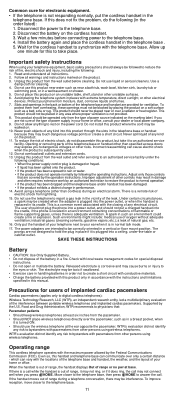
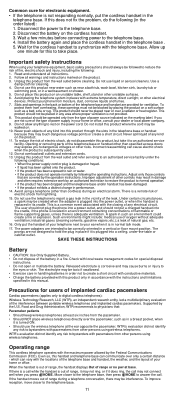
...codes for special disposal
instructions... servicing ... the problem, do...instructions. The power adapters are not designed to physicians that are covered by the Federal Communications Commission (FCC). If the handset moves out of the battery in its cradle.
There is replaced in a fire. Avoid placing the telephone system in a wet basement or shower. 5. Do not install... this manual. Check...
Abridged User Manual - Page 15
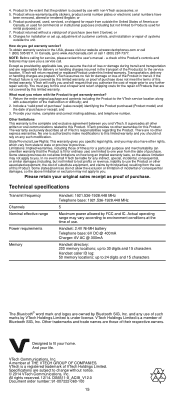
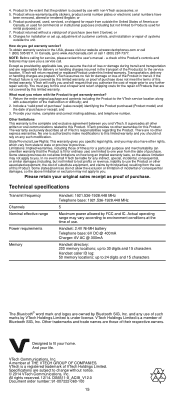
... the Product in the transport of loss or damage during transit and transportation and are owned by FCC and IC. Specifications are no event shall VTech be liable for service, please review the user's manual - NOTE: Before calling for any such modification.
Actual operating range may not apply to environment conditions at www.vtechphones.com...
Quick Start Guide - Page 1
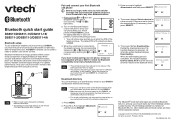
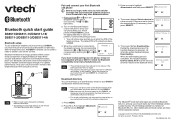
...Refer to your user's manual for a few seconds and then returns to your DS6511, on the Bluetooth ...VTECH TELECOMMUNICATIONS LTD. The screen displays Select a device for complete feature instructions.
• The pairing process may take up to highlight Download dir and then press SELECT. Bluetooth quick start guide
DS6511/DS6511-15/DS6511-16/ DS6511-2/DS6511-3/DS6511-4A
Bluetooth setup...
Vtech DS6511-4A Reviews
Do you have an experience with the Vtech DS6511-4A that you would like to share?
Earn 750 points for your review!
We have not received any reviews for Vtech yet.
Earn 750 points for your review!

