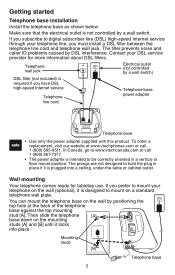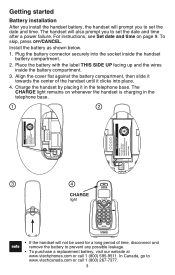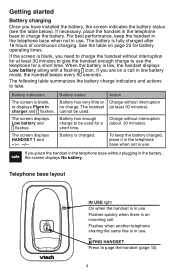Vtech CS6114 Support and Manuals
Get Help and Manuals for this Vtech item

View All Support Options Below
Free Vtech CS6114 manuals!
Problems with Vtech CS6114?
Ask a Question
Free Vtech CS6114 manuals!
Problems with Vtech CS6114?
Ask a Question
Most Recent Vtech CS6114 Questions
How Do I Reset The Voicemail Message?
(Posted by tuskegeewesley 8 months ago)
How To Increase The Color Contrast On A Vtech Cs6114?
(Posted by lescat1144 1 year ago)
Display Brightness
how do I increase the brightness on the display light
how do I increase the brightness on the display light
(Posted by Befez3 2 years ago)
How Do I Change The Number Of Rings Before The Answering Service Picks Up?
(Posted by was1971ws 8 years ago)
How Can I Increase The Brightness Of The Lcd Screen?
Just want to know if it is possible to increase the brightness of the LCD screen?
Just want to know if it is possible to increase the brightness of the LCD screen?
(Posted by noca2soca 9 years ago)
Popular Vtech CS6114 Manual Pages
Vtech CS6114 Reviews
We have not received any reviews for Vtech yet.