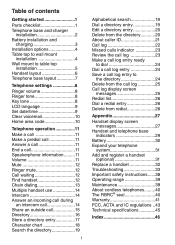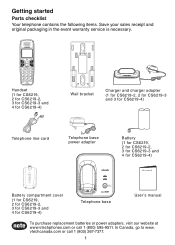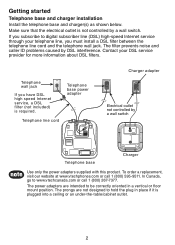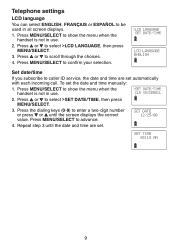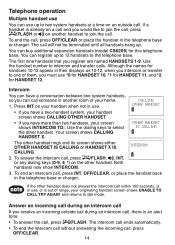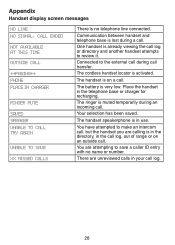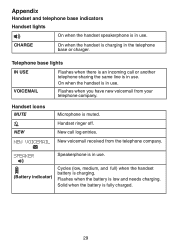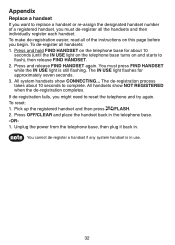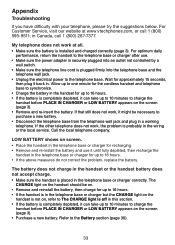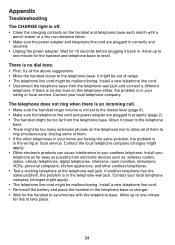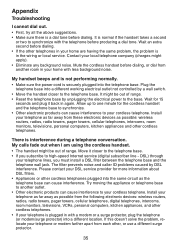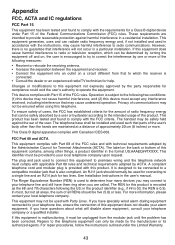Vtech CS6219-2 Support and Manuals
Get Help and Manuals for this Vtech item

View All Support Options Below
Free Vtech CS6219-2 manuals!
Problems with Vtech CS6219-2?
Ask a Question
Free Vtech CS6219-2 manuals!
Problems with Vtech CS6219-2?
Ask a Question
Most Recent Vtech CS6219-2 Questions
Need My Phone To Ring At Least 6 Times
Should my phone be on talk mode in order to change ringer to more than 3 times?
Should my phone be on talk mode in order to change ringer to more than 3 times?
(Posted by MaryLouTrujillo 6 years ago)
I Have A Vtech 2 In 1 Discovery Table. I Have Misplaced The Clock And Pencil Cu
Can I purchase the missing parts
Can I purchase the missing parts
(Posted by Washburn40250 7 years ago)
Vtech Phone
I bought an additional vtech (CS6219-2) phone to add with existing vtech phones but I can not get th...
I bought an additional vtech (CS6219-2) phone to add with existing vtech phones but I can not get th...
(Posted by usquinn7697 7 years ago)
Replace Handsets For Cs6219-2
My handsets are not working well, even with new batteries. Could I replace just the handsets, but ke...
My handsets are not working well, even with new batteries. Could I replace just the handsets, but ke...
(Posted by forrestps 8 years ago)
Popular Vtech CS6219-2 Manual Pages
Vtech CS6219-2 Reviews
We have not received any reviews for Vtech yet.