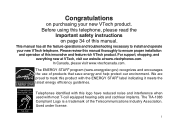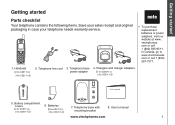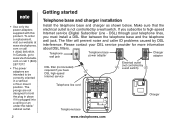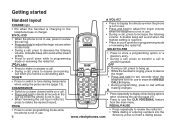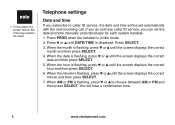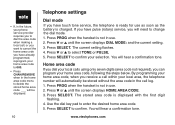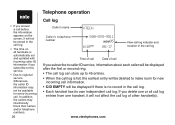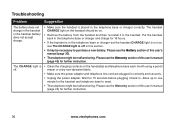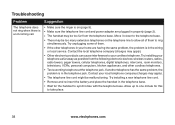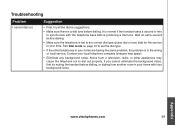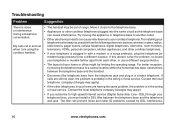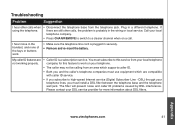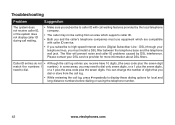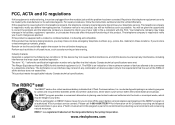Vtech CS5111-2 Support and Manuals
Get Help and Manuals for this Vtech item

View All Support Options Below
Free Vtech CS5111-2 manuals!
Problems with Vtech CS5111-2?
Ask a Question
Free Vtech CS5111-2 manuals!
Problems with Vtech CS5111-2?
Ask a Question
Most Recent Vtech CS5111-2 Questions
Serial Number
I just recveived my new TR16-2013 * two TR06-2013 and cannot find it so that I can register my telep...
I just recveived my new TR16-2013 * two TR06-2013 and cannot find it so that I can register my telep...
(Posted by nanaone1 7 years ago)
Does My Vtech Cs5111-2 Have Answering Machine
(Posted by tbarden 9 years ago)
Adding A Hand Set
can I add a vtech 5.8 model I6768 to the CS5111-2 system
can I add a vtech 5.8 model I6768 to the CS5111-2 system
(Posted by ron52712 10 years ago)
Beeping Noise Of Phone Dialing
How do I turn off the beeping noise when dialing out on a 5.8 CS5111-2?
How do I turn off the beeping noise when dialing out on a 5.8 CS5111-2?
(Posted by chery 11 years ago)
Can I Purchase A Battery Compartment Cover For A Cs5111 Cordless Phone
A battery compartment cover for a CS5111 cordless phone
A battery compartment cover for a CS5111 cordless phone
(Posted by bajanevg 11 years ago)
Vtech CS5111-2 Videos
Popular Vtech CS5111-2 Manual Pages
Vtech CS5111-2 Reviews
We have not received any reviews for Vtech yet.