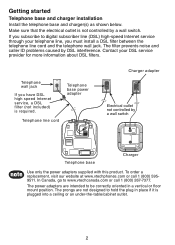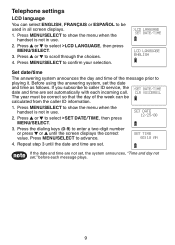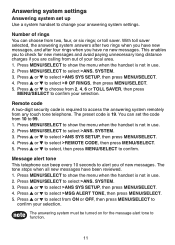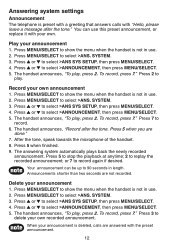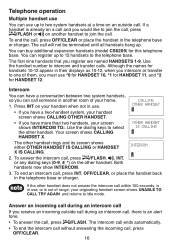Vtech CS6229-4 - DECT 6.0 Support and Manuals
Get Help and Manuals for this Vtech item

View All Support Options Below
Free Vtech CS6229-4 manuals!
Problems with Vtech CS6229-4?
Ask a Question
Free Vtech CS6229-4 manuals!
Problems with Vtech CS6229-4?
Ask a Question
Most Recent Vtech CS6229-4 Questions
My Cs6124-21 Just Stops Working And Then Starts Again
Hi, I bought a cs6124-21 cordless phone a month ago and for some reason the second phone will ,just ...
Hi, I bought a cs6124-21 cordless phone a month ago and for some reason the second phone will ,just ...
(Posted by craquelin44 8 years ago)
How Do I Connect An Additional Phone To An Existing Vetch Cs6229-4 System?
(Posted by smphil 9 years ago)
Volume Rings Extremely Loud.
I have lowered all tones and ring volumes but the phone still rings extremely loud, what can I do to...
I have lowered all tones and ring volumes but the phone still rings extremely loud, what can I do to...
(Posted by sungodofkings 9 years ago)
6029 Phones
I have been trying to buy 2 model 6029 phone. When are they going to be available? and is there a su...
I have been trying to buy 2 model 6029 phone. When are they going to be available? and is there a su...
(Posted by BJFWSMITH 10 years ago)
Vtech No Cs6229-4 Manual How Do I Put Caller I D Back Into My System,
have been having trouble wih phones and caller i d went out on 11/26. do not have manual , could not...
have been having trouble wih phones and caller i d went out on 11/26. do not have manual , could not...
(Posted by Lorig1 10 years ago)
Vtech CS6229-4 Videos
Popular Vtech CS6229-4 Manual Pages
Vtech CS6229-4 Reviews
We have not received any reviews for Vtech yet.