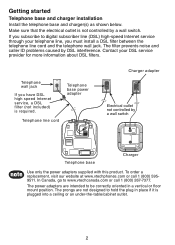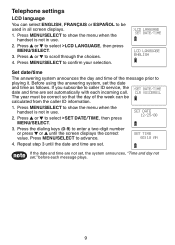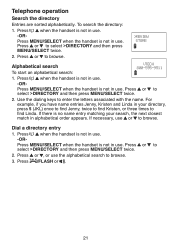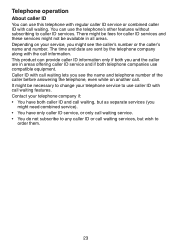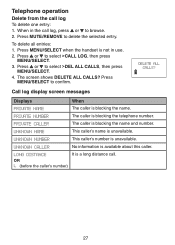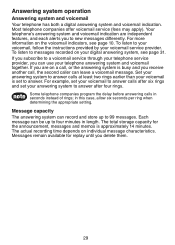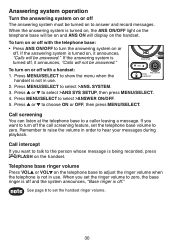Vtech CS6229-4 Support Question
Find answers below for this question about Vtech CS6229-4 - DECT 6.0.Need a Vtech CS6229-4 manual? We have 1 online manual for this item!
Question posted by Lorig1 on December 17th, 2013
Vtech No Cs6229-4 Manual How Do I Put Caller I D Back Into My System,
have been having trouble wih phones and caller i d went out on 11/26. do not have manual , could not read how to fix problem. my att friend could not fix, he just left the hous after checking for any trouble, caller id works on cord phone..thanks
Current Answers
Related Vtech CS6229-4 Manual Pages
Similar Questions
My Cs6124-21 Just Stops Working And Then Starts Again
Hi, I bought a cs6124-21 cordless phone a month ago and for some reason the second phone will ,just ...
Hi, I bought a cs6124-21 cordless phone a month ago and for some reason the second phone will ,just ...
(Posted by craquelin44 8 years ago)
Vtech Cordless Phones Recording Missed Phone Calls
How do I set Voice Mail? How do I set number of rings before the voice mail recording comes on?
How do I set Voice Mail? How do I set number of rings before the voice mail recording comes on?
(Posted by mhbooker 10 years ago)
Vtech Cs6229-4 Manual
I cannot locate my manual and need to record a message for when I'm not home to answer. Can you give...
I cannot locate my manual and need to record a message for when I'm not home to answer. Can you give...
(Posted by becarroll 10 years ago)
At&t Cl81309 Dect 6.0 Cordless Phone
I get a used cl81309 phone on Ebay and it is stuck on "CONNECTIN..." screen There is any way to res...
I get a used cl81309 phone on Ebay and it is stuck on "CONNECTIN..." screen There is any way to res...
(Posted by vicot1 10 years ago)