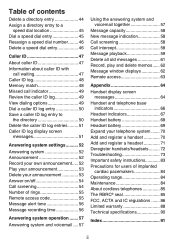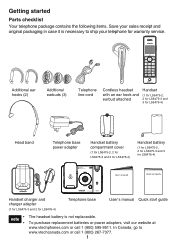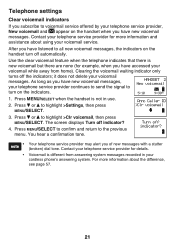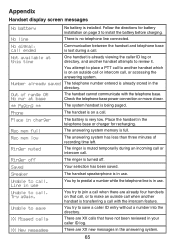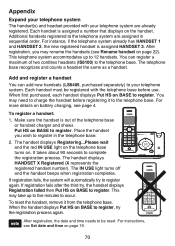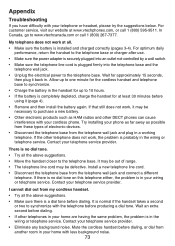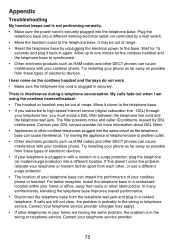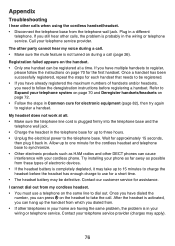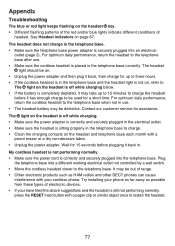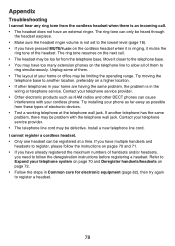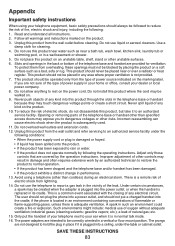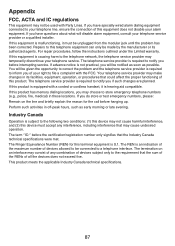Vtech Two Handset DECT 6.0 Expandable Cordless Phone with One DECT 6.0 Cordless Headset Push-To-Talk & HD Audio Support Question
Vtech Two Handset DECT 6.0 Expandable Cordless Phone with One DECT 6.0 Cordless Headset Push-To-Talk & HD Audio Support Question
Find answers below for this question about Vtech Two Handset DECT 6.0 Expandable Cordless Phone with One DECT 6.0 Cordless Headset Push-To-Talk & HD Audio.Need a Vtech Two Handset DECT 6.0 Expandable Cordless Phone with One DECT 6.0 Cordless Headset Push-To-Talk & HD Audio manual? We have 1 online manual for this item!
Question posted by dfjnesbitt on February 24th, 2015
Vtech Dect 6.0 Cordless Phone 'unable To Call Line In Use' After Telemarket Call
Current Answers
Answer #1: Posted by BusterDoogen on February 24th, 2015 4:02 PM
I hope this is helpful to you!
Please respond to my effort to provide you with the best possible solution by using the "Acceptable Solution" and/or the "Helpful" buttons when the answer has proven to be helpful. Please feel free to submit further info for your question, if a solution was not provided. I appreciate the opportunity to serve you!
Related Vtech Two Handset DECT 6.0 Expandable Cordless Phone with One DECT 6.0 Cordless Headset Push-To-Talk & HD Audio Manual Pages
Similar Questions
I get a used cl81309 phone on Ebay and it is stuck on "CONNECTIN..." screen There is any way to res...
I purchased a new Vtech LS6405 handset to add to the same system (DECT 6.0) we have at the house. Th...
I want to ensure that no one from my household can eavesdrop on conversations and viceversa. Thanks.