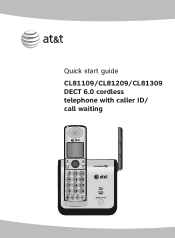Vtech CL81309 Support Question
Find answers below for this question about Vtech CL81309 - AT&T DECT 6.0.Need a Vtech CL81309 manual? We have 2 online manuals for this item!
Question posted by vicot1 on June 4th, 2013
At&t Cl81309 Dect 6.0 Cordless Phone
I get a used cl81309 phone on Ebay and it is stuck on "CONNECTIN..." screen
There is any way to reset the phone so I can register it to my base?
P.S. Any botton I push, nothing happens
Current Answers
There are currently no answers that have been posted for this question.
Be the first to post an answer! Remember that you can earn up to 1,100 points for every answer you submit. The better the quality of your answer, the better chance it has to be accepted.
Be the first to post an answer! Remember that you can earn up to 1,100 points for every answer you submit. The better the quality of your answer, the better chance it has to be accepted.
Related Vtech CL81309 Manual Pages
User Manual - Page 1
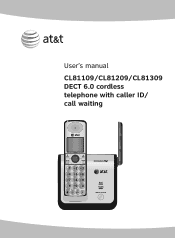
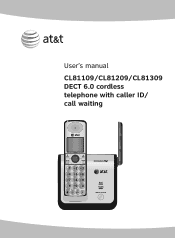
User's manual
CL81109/CL81209/CL81309 DECT 6.0 cordless telephone with caller ID/ call waiting
User Manual - Page 2
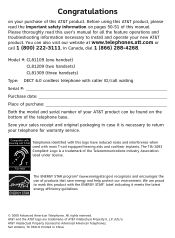
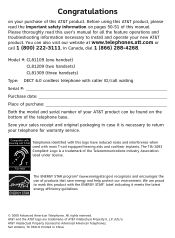
... rights reserved. Before using this AT&T product, please read this AT&T product. The TIA-1083 Compliant Logo is necessary to install and operate your sales receipt and original packaging in China. Congratulations
on the bottom of the telephone base. Model #: CL81109 (one handset) CL81209 (two handsets) CL81309 (three handsets)
Type: DECT 6.0 cordless telephone with caller...
User Manual - Page 3
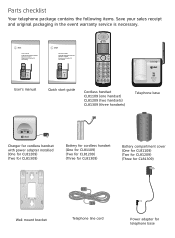
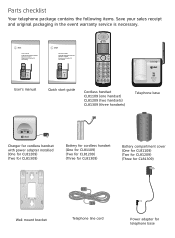
... waiting
Quick start guide
CL81109/CL81209/CL81309 DECT 6.0 cordless telephone with caller ID/ call waiting
User's manual
Quick start guide
Cordless handset CL81109 (one handset) CL81209 (two handsets) CL81309 (three handsets)
Telephone base
Charger for cordless handset with power adapter installed (One for CL81209) (Two for CL81309)
Battery for cordless handset (One for CL81109) (Two for...
User Manual - Page 4
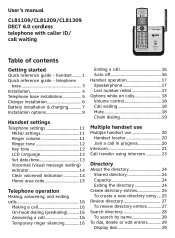
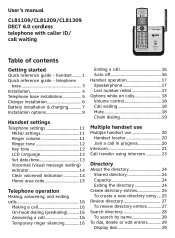
telephone
base 3 Installation 4 Telephone base installation 5 Charger installation 6 Battery installation & charging 7 Installation ...
Getting started
Quick reference guide - User's manual
CL81109/CL81209/CL81309 DECT 6.0 cordless telephone with caller ID/ call in progress 20
Intercom 21 Call transfer using intercom 23
Directory
About the directory 24 Shared directory 24 Capacity...
User Manual - Page 5
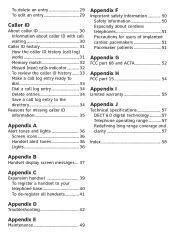
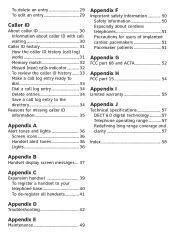
...
Appendix I
Limited warranty 55
Appendix J
Technical specifications 57 DECT 6.0 digital technology 57 Telephone operating range 57 Redefining long range coverage and clarity 57
Index 58
Appendix B
Handset display screen messages....37
Appendix C
Expansion handset 39 To register a handset to your telephone base 40 To de-register all handsets 41
Appendix D
Troubleshooting 42
Appendix...
User Manual - Page 6
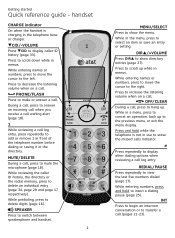
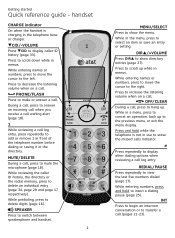
...the menu, press to make or answer a call (pages 21-23). PHONE/FLASH Press to select an item or save an entry or setting. While in the telephone base or charger. INT
Press to begin an intercom conversation or to hang up... add or remove 1 in front of the telephone number before dialing or saving it in use to erase the missed calls indicator.
#
Press repeatedly to mute the microphone (page 18).
User Manual - Page 9
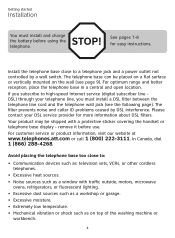
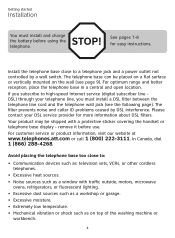
... noise and caller ID problems caused by a wall switch. the battery before use.
If you must install and charge
STOP! Please contact your telephone line, ...cordless telephones.
• Excessive heat sources. • Noise sources such as a window with a protective sticker covering the handset or telephone base display - In Canada, dial 1 (866) 288-4268.
Install the telephone base...
User Manual - Page 16


... ringer volume level (1-6), or turn the ringer off , appears on the handset screen.
>RINGER VOLUME
RINGER TONE
1.
Press MENU/SELECT in idle mode (when the phone is always highlighted with a > symbol.
3.
When scrolling through the menu, ... mode to >RINGER VOLUME, then press MENU/SELECT.
3. Use qCID or DIRp to scroll to enter the main menu.
2. If the handset ringer volume is off ....
User Manual - Page 20
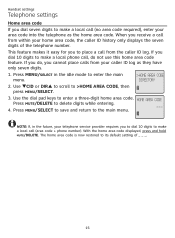
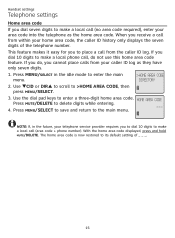
...area code into the telephone as they have only seven digits.
1. If you do not use this home area code feature. Use the dial pad keys to the main menu. Press MENU/SELECT to save and return to... digits to make a local phone call, do , you dial 10 digits to its default setting of the telephone number. With the home area code displayed, press and hold MUTE/DELETE. Use qCID or DIRp to scroll to...
User Manual - Page 21
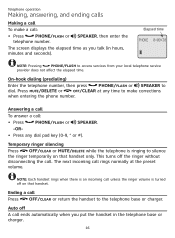
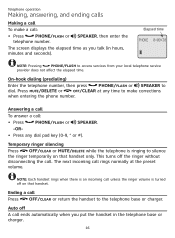
...automatically when you talk (in the telephone base or charger.
16
Elapsed time PHONE 0:00:30
NOTE: Pressing
PHONE/FLASH to access services from your local ...telephone service
provider does not affect the elapsed time. This turns off A call rings normally at any dial pad key (0-9, * or #).
The screen...
User Manual - Page 22


... the most recently called number by pressing PHONE/FLASH or SPEAKER, then pressing REDIAL/PAUSE.
To redial a number:
• To dial the displayed number, press
PHONE/FLASH or SPEAKER.
-OR-
•...between hands-free
speakerphone and normal handset use the speakerphone during LOW BATTERY mode, except the SPEAKER button, the backlight on the handset screen and dial pad is off. Telephone ...
User Manual - Page 23


... to call . Mute
Use the mute function to put your local telephone service provider, you hear a beep if someone calls while you hear two
beeps. Press
PHONE/FLASH to turn off mute...call waiting service with your current call on the handset screen.
You can hear the caller, but the caller does not hear you turn off , MICROPHONE PHONE 0:00:30
ON appears temporarily on hold and take ...
User Manual - Page 47
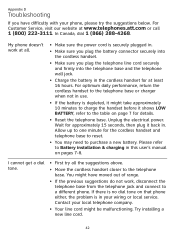
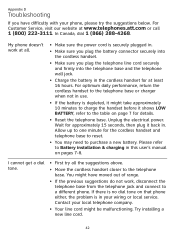
... the cordless handset to the telephone base or charger when not in use.
• If the battery is depleted, it might take approximately 10 minutes to the table on that phone either,...the cordless handset for details.
• Reset the telephone base. Unplug the electrical power. My phone doesn't work , disconnect the telephone base from the telephone jack and connect to the telephone base....
User Manual - Page 48


... before dialing.
• Eliminate any background noise. Try installing your cordless phone. Noise from these types of range.
• Reset the telephone base.
Unplug the electrical power. Plug the power adapter into the telephone base. Wait for one minute for the cordless handset and telephone base to reset.
• Other electronic products can cause interference to not dial...
User Manual - Page 49
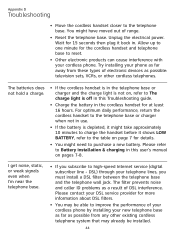
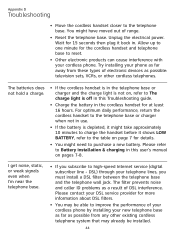
... far away from these types of your cordless phone by installing your new telephone base as far as possible from any other cordless telephones.
For optimum daily performance, return the cordless handset to the telephone base or charger when not in use.
• If the battery is off in the cordless handset for at least 16 hours. Appendix...
User Manual - Page 50


.... Try installing your cordless phone. My cordless handset does not ring when I hear other cordless telephones.
• Do not install this user's manual.
• Make sure you plug in this phone near a microwave oven or on a flat surface with a modem or a surge protector, plug the phone (or modem/surge protector) into the telephone base and the telephone...
User Manual - Page 51


... layout of them to ring simultaneously. Try installing your cordless phone.
Appendix D
Troubleshooting
• Charge the battery in the cordless handset for the cordless handset to reestablish its connection with the telephone base. You might be malfunctioning. My calls cut in and out while I'm using my cordless handset.
• Other electronic products can cause interference with...
User Manual - Page 52
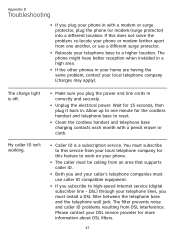
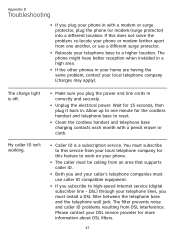
...use a different surge protector.
• Relocate your phone.
• The caller must be calling from DSL interference. You must subscribe to a higher location. Appendix D
Troubleshooting
• If you plug your phone...Both you subscribe to reset.
• Clean the cordless handset and telephone base charging contacts each month with a modem or surge protector, plug the phone (or modem/surge...
User Manual - Page 62
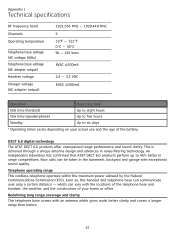
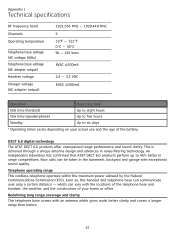
... operating range
This cordless telephone operates within the maximum power allowed by the Federal Communications Commission (FCC). DECT 6.0 digital technology
The AT&T DECT 6.0 products offer unsurpassed...DECT 6.0 products perform up to six days
* Operating times varies depending on your actual use and the age of your home or office. Redefining long range coverage and clarity
This telephone base...
Similar Questions
Vtech Dect 6.0 Cordless Phone 'unable To Call Line In Use' After Telemarket Call
(Posted by dfjnesbitt 9 years ago)