Vtech CS6429-2 Support Question
Find answers below for this question about Vtech CS6429-2.Need a Vtech CS6429-2 manual? We have 1 online manual for this item!
Question posted by Mcasle on May 6th, 2014
How To Pair A Vtech Cs6429 Phone To Base
The person who posted this question about this Vtech product did not include a detailed explanation. Please use the "Request More Information" button to the right if more details would help you to answer this question.
Current Answers
There are currently no answers that have been posted for this question.
Be the first to post an answer! Remember that you can earn up to 1,100 points for every answer you submit. The better the quality of your answer, the better chance it has to be accepted.
Be the first to post an answer! Remember that you can earn up to 1,100 points for every answer you submit. The better the quality of your answer, the better chance it has to be accepted.
Related Vtech CS6429-2 Manual Pages
User Manual (CS6429-2 User Manual) - Page 2


.... This manual has all the feature operations and troubleshooting necessary to mark this innovative and feature rich VTech product.
For support, shopping, and everything new at VTech, visit our website at www.vtechphones.com. In Canada, please visit www.vtechcanada.com. Compatible with Hearing Aid T-Coil
Telephones identified with this manual. T
TIA...
User Manual (CS6429-2 User Manual) - Page 3


... 7 Handset layout 8
Telephone settings 10 Using the menu 10 Ringer volume (telephone base).....10 Ringer volume (handset 11 Ringer tone 11 LCD language 12 Clear voicemail indicators 13 Key tone 13 Set date and time 14 Home area ...
User Manual (CS6429-2 User Manual) - Page 4


...window displays 45 Remote access 46
Appendix 47
Handset display screen messages 47
Handset and telephone base indicators 49
Battery 50 Expand your telephone system.......51 Add and register a handset 51 Replace... for users of implanted
cardiac pacemakers 62 Operating range 62 Maintenance 63 About cordless telephones 64 The RBRC® seal 64 Limited warranty 65 FCC, ACTA and IC regulations..........
User Manual (CS6429-2 User Manual) - Page 5


... cover
(1 for CS6429, 2 for CS6428-2 and CS6429-2, 3 for CS6429-3, 4 for CS6429-4 and 5 for CS6429-5)
Battery
(1 for CS6429, 2 for CS6428-2 and CS6429-2, 3 for CS6429-3, 4 for CS6429-4 and 5 for CS6429-5)
Telephone line cord Telephone base power adapter
Handset
(1 for CS6429, 2 for CS6428-2 and CS6429-2, 3 for CS6429-3, 4 for CS6429-4 and 5 for CS6429-5)
Telephone base
Charger and charger...
User Manual (CS6429-2 User Manual) - Page 6
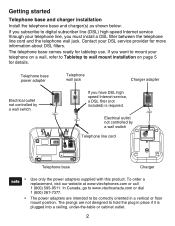
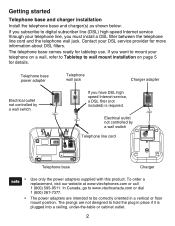
... included) is plugged into a ceiling, under-the-table or cabinet outlet.
The telephone base comes ready for more information about DSL filters.
To order a replacement, visit our website at...the telephone line cord and the telephone wall jack.
Getting started
Telephone base and charger installation Install the telephone base and charger(s) as shown below. In Canada, go to www....
User Manual (CS6429-2 User Manual) - Page 11


When the phone is not in use , press twice to adjust the volume during message playback (page 42). Getting started
Telephone base layout
X/DELETE Press to play the previous message (... message playback (page 42).
When the telephone is not in use , press to adjust the telephone base ringer volume (page 10).
/PLAY/STOP Press to delete the message currently playing (page 42). IN USE...
User Manual (CS6429-2 User Manual) - Page 23


... the directory, call log or redial list while on a call : 1. Press or to scroll or use the dialing keys (0 through
9) to dial the displayed number. PHONE
0:01:30
800-595-9511
3:15PM 12/25
>DIRECTORY CALL LOG
To access the call log while on page 27). 4. Press MENU/SELECT to find...
User Manual (CS6429-2 User Manual) - Page 25
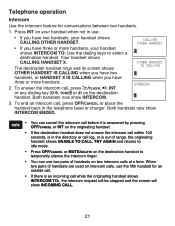
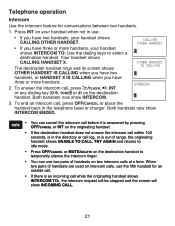
...destination handset. Press INT on intercom calls, use .
• If you have three or more handsets.
2.
When two pairs of range, the originating handset shows UNABLE TO CALL. Telephone operation
Intercom
Use the intercom feature for an outside call.
•... CALLING when you have two handsets, your handset when not in the telephone base or charger. Both handsets now show INTERCOM.
User Manual (CS6429-2 User Manual) - Page 28


... Smith
NOT AVAILABLE AT THIS TIME
24 Directory
About the directory
The directory stores up to 50 entries with up to 30 digits for each phone number and 15 characters for each name.
• Directory entries are shared by all system handsets.
• When you try to all system handsets. Any...
User Manual (CS6429-2 User Manual) - Page 35


... the first or second ring. Caller ID
Call log If you subscribe to 24 digits for the
phone number and 15 characters for new incoming call log entries with numbers between 16 and 24 digits, in... order to view the entire number, you must save the entry to 50 entries. If the phone number has more than 15 digits, only the last 15 digits appear. Each entry has up to the directory...
User Manual (CS6429-2 User Manual) - Page 52


...communication with the telephone base.
NO SIGNAL, CALL ENDED
NOT AVAILABLE AT THIS TIME
OUT OF RANGE OR NO PWR AT BASE
**PAGING**
PHONE
Communication between the handset and the telephone base is muted temporarily ... AGAIN XX MISSED CALLS XX NEW MESSAGES
The entry has been saved in the telephone base or charger for charging.
There are XX new messages in the answering system.
48 ...
User Manual (CS6429-2 User Manual) - Page 57


... before dialing. For customer service, visit our website www.vtechphones.com, or call 1 (800) 267-7377. In Canada, go to the telephone base. Wait for the cordless handset and telephone base to synchronize. • Charge the battery in your wiring or local telephone service. I cannot dial out. • Try all . • Make sure...
User Manual (CS6429-2 User Manual) - Page 58


... the charging contacts on the handset and telephone base each month with less background noise.
Refer to reset. Mute the cordless handset before LOW BATTERY appears on the handset screen. • Place the handset in the telephone base or charger for the handset and telephone base to Battery installation (page 3).
Allow up to 10...
User Manual (CS6429-2 User Manual) - Page 59


.... • The handset may be out of them .
• If other DECT phones can cause interference with your cordless phone. It may be out of electronic devices. Appendix
Troubleshooting
• There may be defective. Plug the
telephone base into the telephone base. There is securely plugged into a different working telephone at the telephone wall jack...
User Manual (CS6429-2 User Manual) - Page 60


...; Other electronic products such as possible from these types of electronic devices.
• If your telephone is plugged in with your cordless phone. In many environments, elevating the telephone base improves overall performance.
• Disconnect the telephone base from the telephone wall jack. Contact your telephone service provider. For better reception, install the telephone...
User Manual (CS6429-2 User Manual) - Page 62


... far away as HAM radios and other DECT phones can cause interference with your voicemail settings, contact your cordless phone. Use a working electrical outlet not controlled by unplugging the power adapter from these types of range. Appendix
Troubleshooting
OUT OF RANGE OR NO PWR AT BASE shows in the handset screen. • The handset...
User Manual (CS6429-2 User Manual) - Page 64


...firewall, it may not have enough power. If this to synchronize with its base. Install the battery again and place the cordless handset in the order listed): 1. Wait for this does not fix the ...problem, do the following (in the telephone base
or charger. 5. Allow up to one
minute for the cordless handset to take place.
60 Contact your announcement is over before ...
User Manual (CS6429-2 User Manual) - Page 65


... product has been dropped and the telephone base and/or handset has been damaged. &#...phone into the power outlet, or when the handset is replaced in the back or bottom of the telephone base... power supply in the telephone base or handset because they may ...of the type of the telephone base or handset other than specified access...plugged into the cradle, if the phone is located in a wet basement...
User Manual (CS6429-2 User Manual) - Page 66


... keep wireless telephones at the ear opposite the pacemaker. Move closer to the telephone base, then press /FLASH to bystanders with pacemakers from the pacemaker. • Should ... portable wireless telephones and implanted cardiac pacemakers.
Operating range
This cordless telephone operates with the locations of the telephone base and handset, the weather, and the layout of your home...
User Manual (CS6429-2 User Manual) - Page 68


... in your area. To minimize or prevent such interference, do not place the telephone base of the cordless telephone near or on Ni-MH battery recycling and disposal bans/restrictions in an industry program to televisions and VCRs. VTech's involvement in order not to protecting our environment and conserving natural resources. RBRC®...
Similar Questions
In Use Light Flashes On My V-tech Cs6429-2 Phone Base, Why?
(Posted by asdfdansim 9 years ago)
Vtech Phone Base.
I opened a breaker supplying AC power to the phone base. On resetting the breaker the Vtech phone b...
I opened a breaker supplying AC power to the phone base. On resetting the breaker the Vtech phone b...
(Posted by evp31 10 years ago)
How Do I Set My Answer Machine Up On Vtech Phone Base
(Posted by DLPaudann 10 years ago)
Replacement Wall Bracket For Vtech Ds6222-5 Cordless Phone
Need a replacement wall bracket for Vtech DS6222-5 base cordless phone.
Need a replacement wall bracket for Vtech DS6222-5 base cordless phone.
(Posted by yalefreiman 11 years ago)

