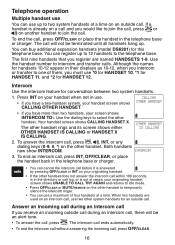Vtech DS6222-5 - DECT 6.0 Expandable Five Handset Cordless Phone System Support and Manuals
Get Help and Manuals for this Vtech item

View All Support Options Below
Free Vtech DS6222-5 manuals!
Problems with Vtech DS6222-5?
Ask a Question
Free Vtech DS6222-5 manuals!
Problems with Vtech DS6222-5?
Ask a Question
Most Recent Vtech DS6222-5 Questions
Ds6222-4 Price When New
Hit by lightning. Need price of DS6222-4 for insurance adjuster. Can't find on internet because it s...
Hit by lightning. Need price of DS6222-4 for insurance adjuster. Can't find on internet because it s...
(Posted by kathyaray 11 years ago)
Replacement Wall Bracket For Vtech Ds6222-5 Cordless Phone
Need a replacement wall bracket for Vtech DS6222-5 base cordless phone.
Need a replacement wall bracket for Vtech DS6222-5 base cordless phone.
(Posted by yalefreiman 11 years ago)
No Line
I have a Vtech Dect 6.0, Model DS6222-5 system. I had a power loss due to tornado damage. After the ...
I have a Vtech Dect 6.0, Model DS6222-5 system. I had a power loss due to tornado damage. After the ...
(Posted by Donaldkey 13 years ago)
I Can Place And Receive Calls On One Of The Handsets But The Screen Is Blank.
Phone has been charged. Other 4 handsets work perfectly.
Phone has been charged. Other 4 handsets work perfectly.
(Posted by bsweeney2 13 years ago)
Popular Vtech DS6222-5 Manual Pages
Vtech DS6222-5 Reviews
 Vtech has a rating of 2.00 based upon 1 review.
Get much more information including the actual reviews and ratings that combined to make up the overall score listed above. Our reviewers
have graded the Vtech DS6222-5 based upon the following criteria:
Vtech has a rating of 2.00 based upon 1 review.
Get much more information including the actual reviews and ratings that combined to make up the overall score listed above. Our reviewers
have graded the Vtech DS6222-5 based upon the following criteria:
- Durability [1 rating]
- Cost Effective [1 rating]
- Quality [1 rating]
- Operate as Advertised [1 rating]
- Customer Service [1 rating]