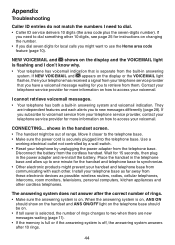Vtech DS6222-5 Support Question
Find answers below for this question about Vtech DS6222-5 - DECT 6.0 Expandable Five Handset Cordless Phone System.Need a Vtech DS6222-5 manual? We have 1 online manual for this item!
Question posted by Donaldkey on May 2nd, 2011
No Line
I have a Vtech Dect 6.0, Model DS6222-5 system. I had a power loss due to tornado damage. After the power was restored, my phone has been charged up. I have not been able to get the system working. It indicates that "no line". How do I get the system up working? I have the phone on cable. It is through ViaTalk. The cable network is working.
Current Answers
Related Vtech DS6222-5 Manual Pages
Similar Questions
Phone Won't Reregister
Tried reregistering handset 2 now it won't reregister
Tried reregistering handset 2 now it won't reregister
(Posted by Winchesterdsix 10 months ago)
Replacement Wall Bracket For Vtech Ds6222-5 Cordless Phone
Need a replacement wall bracket for Vtech DS6222-5 base cordless phone.
Need a replacement wall bracket for Vtech DS6222-5 base cordless phone.
(Posted by yalefreiman 11 years ago)
Our Phones Won't Ring After Power Outage Otherwise Everything Else Works Cid
(Posted by atlgraniteinc 12 years ago)
I Can Place And Receive Calls On One Of The Handsets But The Screen Is Blank.
Phone has been charged. Other 4 handsets work perfectly.
Phone has been charged. Other 4 handsets work perfectly.
(Posted by bsweeney2 13 years ago)