Vtech CS6114 Support Question
Find answers below for this question about Vtech CS6114.Need a Vtech CS6114 manual? We have 1 online manual for this item!
Question posted by toddnbaa on July 4th, 2014
Vtech Dect 6.0 Model Cs6114 How Do I Turn The Ringer On
The person who posted this question about this Vtech product did not include a detailed explanation. Please use the "Request More Information" button to the right if more details would help you to answer this question.
Current Answers
There are currently no answers that have been posted for this question.
Be the first to post an answer! Remember that you can earn up to 1,100 points for every answer you submit. The better the quality of your answer, the better chance it has to be accepted.
Be the first to post an answer! Remember that you can earn up to 1,100 points for every answer you submit. The better the quality of your answer, the better chance it has to be accepted.
Related Vtech CS6114 Manual Pages
User Manual - Page 2


For support, shopping, and everything new at VTech, visit our website at www.vtechphones.com. In Canada, please visit www....page 31 of this innovative and feature rich VTech product. Before using this telephone, please read Important safety instructions on purchasing your new VTech telephone.
We are proud to install and operate your new VTech product. The ENERGY STAR® program (...
User Manual - Page 3


...Battery installation 3 Battery charging 4 Telephone base layout 4 Handset layout 5
Telephone settings 7 Using the menu 7 Ringer volume 7 Ringer tone 7 LCD language 8 Clear voicemail 8 Key tone 9 Set date and time 9 Home area code 10...
cardiac pacemakers 32 Operating range 32 Maintenance 32 About cordless telephones.........33 The RBRC® seal 33 Warranty 34 FCC, ACTA and ...
User Manual - Page 8
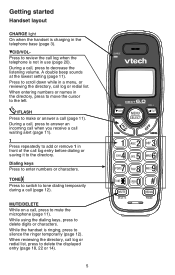
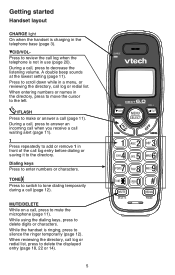
... ringing, press to delete digits or characters.
A double beep sounds at the lowest setting (page 11).
While using the dialing keys, press to silence the ringer temporarily (page 12).
Press to scroll down while in the directory, press to move the cursor to the left.
/FLASH
Press to make or answer...
User Manual - Page 9
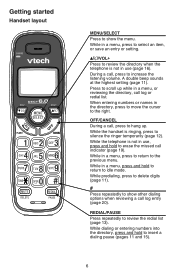
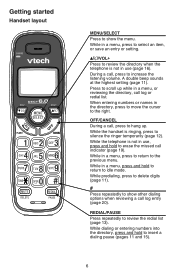
... in the directory, press to move the cursor to the previous menu. While predialing, press to delete digits (page 11).
#
Press repeatedly to silence the ringer temporarily (page 12).
While the handset is not in a menu, press to select an item, or save an entry or setting.
/VOL+ Press to review...
User Manual - Page 10


.... Press CID or until the screen displays the desired feature menu. 3. Volume:High
4. Ringer tone You can adjust the ringer volume or turn off . 1. Ringers Ringer tone Tone: 1
Ringers
2. Press MENU/SELECT to save your selection.
Press CID or until the screen displays
Ringers, then press MENU/SELECT. 3. A sample of the handset paging tone. You hear a confirmation...
User Manual - Page 11


... language
Clear voicemail
If you subscribe to confirm your setting.
The clear voicemail feature only turns off these indicators: 1. Your telephone service provider may alert you have listened to be... assistance about using your telephone service provider, New voicemail and appear on the handset turn off the indicators; Telephone settings
LCD language The LCD language is not in use ...
User Manual - Page 12


... screen displays Set date/time, then press MENU/SELECT.
4. You hear a confirmation tone. When the hour is two o'clock, you must enter 02). You can turn the key tone on or off. 1. or, press the dialing keys (0-9) to enter the current hour (for example, if the month is a power failure or...
User Manual - Page 13


...is ready to pulse dialing.
If, in the future, your selection.
Press MENU/SELECT to view the VTech website address.
1. To change the dial mode to use . 2. Press CID or until the screen ...the setting: 1. The screen displays the currently stored home area code.
4. The screen displays the VTech website address.
10 Press MENU/SELECT when the handset is not in use as soon as the...
User Manual - Page 14


... conversation. Answer a call .
• Press /FLASH at any of range while on hold REDIAL/PAUSE to insert a dialing pause (a P appears).
• If the handset is turned off.
2. Volume
• During a call , press MUTE/DELETE on . During a call , press CID/VOL-
The handset screen displays Muted until the mute function is moved...
User Manual - Page 15
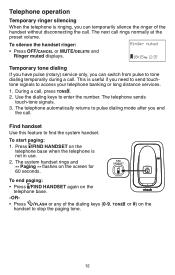
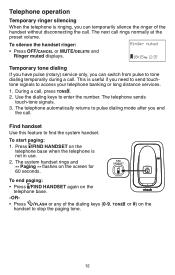
... rings normally at the preset volume.
Press /FIND HANDSET on the
12 The next call , press TONE .
2. To silence the handset ringer: • Press OFF/CANCEL or MUTE/DELETE and
Ringer muted displays.
or #) on the
telephone base when the telephone is not in use. 2.
Use the dialing keys to find the...
User Manual - Page 26


...is muted temporarily during a call.
The handset ringer is an incoming call . You have turned off Saved XX missed calls
** Paging **
...Phone X:XX:XX Place in the telephone base for battery installation on page 3 to install the battery before charging. Another telephone on the same line is turned off and the person on a call.
Place the handset in charger
Ringer muted
Ringer...
User Manual - Page 30


... different working telephone at the telephone wall jack.
Contact your cordless phone.
My handset beeps and is not performing normally. •...• If other telephones in your phone as far away as HAM radios and other DECT phones can cause interference with
a pencil eraser... is an incoming call. • Make sure the handset ringer volume is off (page 7). • Make sure the ...
User Manual - Page 31


... surge protector. • The location of range. Move it back in a different
telephone. Contact your cordless phone. Try moving the appliance or telephone base to synchronize.
• Other electronic products such as HAM radios and other DECT phones can cause interference with a modem or a surge protector, plug the telephone (or modem/surge protector) into...
User Manual - Page 32


...and show caller ID during call waiting features provided by unplugging the power adapter from the cordless handset. Try installing your phone as far away as HAM radios and other DECT phones can cause interference with call waiting. • Make sure you subscribe to high-speed...
compatible with caller ID service. • If you subscribe to caller ID with your cordless phone.
User Manual - Page 35


...wireless telephones and implanted cardiac pacemakers. Appendix
Precautions for many years.
When the handset is turned ON. • Should use the handset outdoors in the rain, or handle it ... Do not install the telephone base near a sink, bathtub or shower.
Operating range
This cordless telephone operates with water or mild soap. Avoid rough treatment Place the handset down gently. ...
User Manual - Page 36


... retailers participating in your area. The RBRC® program provides a convenient alternative to a working electrical outlet. VTech's involvement in this reason, you to televisions and VCRs. Appendix
About cordless telephones
• Privacy: The same features that VTech Communications, Inc. For this program is a possibility that may cause interference to drop off or if...
User Manual - Page 37


...or shipped for a period of this limited warranty.
During the limited warranty period, VTech's authorized service representative will return repaired or replaced Product under the terms of this...or replacement of loss or damage during the limited warranty period ("Materially Defective Product")? VTech assumes no risk for rental purposes); If the Product failure is shipped to you ...
User Manual - Page 38


...receipt) identifying the Product purchased (Product model) and the date of purchase.
No...to radio communications. If this equipment not expressly approved by turning the equipment off and on how long an implied warranty ... to radio or television reception, which vary from the date of VTech's responsibilities regarding the Product. Appendix
Warranty (continued)
activity. Privacy ...
User Manual - Page 39


...correct the problem and the telephone service provider is used to a telephone interface. The Ringer Equivalence Number (REN) is required to inform you may connect to your telephone line and... maximum number of devices allowed to be connected to file a complaint with a corded or cordless handset, it must accept any combination of this product is required to the requirement that parts...
User Manual - Page 41


Index
A
About cordless telephones 33
Alphabetical search 17
Answer a call 11
I
Important safety instructions 31
Indicators 24
Installation 2, 3
B... dialing 10
R
Range 32 Redial 13 Review the call log 20 Review the directory 16 Review the redial list 13 Ringer 7 Ringer tone 7 Ringer volume 7
H
Handset layout 5
Handset light 24
Handset screen icons 24
S
Safety instructions 31 Save a call log ...
Similar Questions
Vetch Cordless Model Cs6114
How do I turn the ringer on my cordless vtech model cs6114
How do I turn the ringer on my cordless vtech model cs6114
(Posted by whitsonchristina36 10 years ago)
How To Turn Ringer On For V Tech Dect6.0 Phone Model Number Cs6114
(Posted by Cmap 10 years ago)
How To Turn Ringer Off And On?
Please Letme Know How To Turn Ringer On
Please Letme Know How To Turn Ringer On
(Posted by algon50200 11 years ago)

