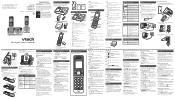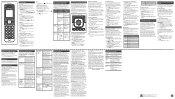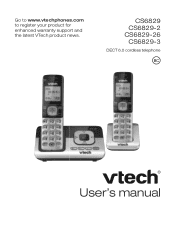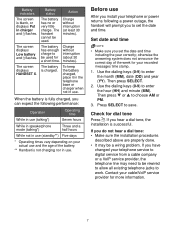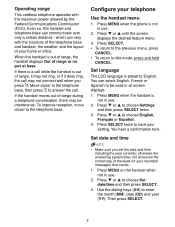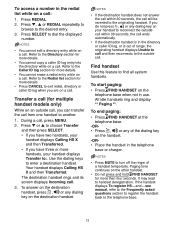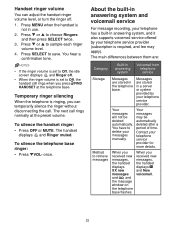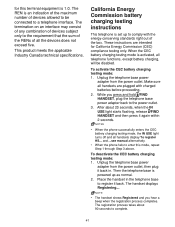Vtech CS6829-2 Support Question
Find answers below for this question about Vtech CS6829-2.Need a Vtech CS6829-2 manual? We have 2 online manuals for this item!
Question posted by Winchesterdsix on June 24th, 2023
Phone Won't Reregister
Current Answers
Answer #1: Posted by HelpHero on July 21st, 2023 5:00 AM
1. Reset the base unit: Unplug the base unit from the power outlet and disconnect the telephone line. Leave it unplugged for about 5 minutes. This action should reset the base unit.
2. Deregister existing handsets (if necessary): If you already have handsets registered to the base unit and are trying to re-register them, you'll need to deregister them first. To do this, refer to the user manual for your specific Vtech model, as the procedure may differ slightly. Generally, you need to select "menu" on the handset, navigate to "settings" or "system settings," then choose "deregister" or "deregistration." Follow the prompts to complete the process.
3. Register the handsets: After resetting the base unit and deregistering any existing handsets, you can attempt to re-register them. Place the handsets on the base unit and ensure they are properly seated in the charging cradles. On the base unit, press and hold the "Find handset" or "Locator" button until the "In Use" light flashes. This should initiate the registration process. Follow the prompts on the handset screens to complete the registration.
4. Check the base unit and handset compatibility: Verify that the handsets you are trying to register are compatible with the Vtech CS6829-2 base unit. Different Vtech models may have varying compatibility, so make sure they are designed to work together.
5. Contact customer support: If the re-registration process fails after following the above steps, I recommend reaching out to Vtech customer support. They will have access to technical information specific to your model and can provide further troubleshooting steps or advise on possible solutions.
Remember to consult the user manual for your Vtech CS6829-2 phone for detailed instructions on registration and any specific troubleshooting steps for your particular model.
I hope this is helpful? PLEASE "ACCEPT" and mark it "HELPFUL" to complement my little effort. Hope to bring you more detailed answers.
Helphero
Related Vtech CS6829-2 Manual Pages
Similar Questions
Can't find my manual. Need to set date and time.
done plugged in and charge
I have 2 Vtech CS5111 cordless phones. I want to add a handset to my den, but there is no phone jack...
Is the VTECH VT1734 capable of supporting more than one handset?