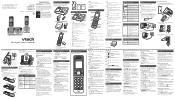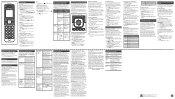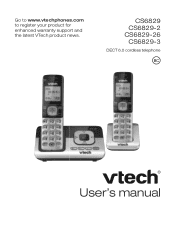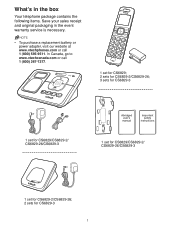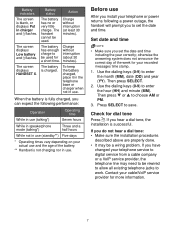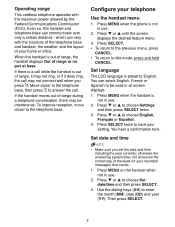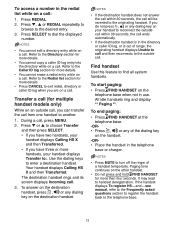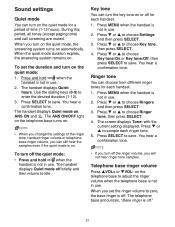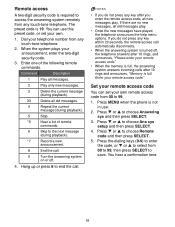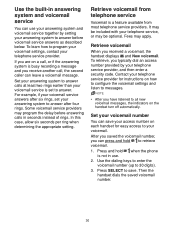Vtech CS6829-2 Support Question
Find answers below for this question about Vtech CS6829-2.Need a Vtech CS6829-2 manual? We have 2 online manuals for this item!
Question posted by kurto on June 2nd, 2023
How Do I Set Date And Time ?
Can't find my manual. Need to set date and time.
Current Answers
Answer #1: Posted by odijieemmanuelose on June 5th, 2023 4:30 PM
- Open your phone's Clock app .
- Tap More. Settings. To pick your home time zone: Tap Home time zone. To automatically update your timezone: Tap Change date & time. Set time zone automatically. To update your timezone based on your location: Tap Change date & time Set time zone automatically.
eee
Related Vtech CS6829-2 Manual Pages
Similar Questions
Phone Won't Reregister
Tried reregistering handset 2 now it won't reregister
Tried reregistering handset 2 now it won't reregister
(Posted by Winchesterdsix 10 months ago)
What Company Do You Use Connected To Lapto To Get Service
done plugged in and charge
done plugged in and charge
(Posted by Stellabray737 2 years ago)
Vtech Cordless Phone Question
I have a vtech cordless phone and everytime I press talk to answer the phone call it freezes my tv s...
I have a vtech cordless phone and everytime I press talk to answer the phone call it freezes my tv s...
(Posted by alicianadiamacdonald 10 years ago)
Replacement Wall Bracket For Vtech Ds6222-5 Cordless Phone
Need a replacement wall bracket for Vtech DS6222-5 base cordless phone.
Need a replacement wall bracket for Vtech DS6222-5 base cordless phone.
(Posted by yalefreiman 11 years ago)
V-tech Cs5111 Cordless Phone Question
I am about to purchase 10 V-tech CS5111 5.8 GHz cordless phones. If they are used in the same room ,...
I am about to purchase 10 V-tech CS5111 5.8 GHz cordless phones. If they are used in the same room ,...
(Posted by elwcdrd 14 years ago)