Vtech Five Handset Expandable Cordless Phone System with BLUETOOTH® Wireless Technology Support and Manuals
Get Help and Manuals for this Vtech item
This item is in your list!

View All Support Options Below
Free Vtech Five Handset Expandable Cordless Phone System with BLUETOOTH® Wireless Technology manuals!
Problems with Vtech Five Handset Expandable Cordless Phone System with BLUETOOTH® Wireless Technology?
Ask a Question
Free Vtech Five Handset Expandable Cordless Phone System with BLUETOOTH® Wireless Technology manuals!
Problems with Vtech Five Handset Expandable Cordless Phone System with BLUETOOTH® Wireless Technology?
Ask a Question
Popular Vtech Five Handset Expandable Cordless Phone System with BLUETOOTH® Wireless Technology Manual Pages
User Manual (DS6321-3 + 2 DS6301 User Manual) - Page 3


... 1 Parts checklist 1 Installation 2 Telephone base and charger
installation 3 Battery installation 4 Battery charging 5 Installation options 6 Tabletop to wall mount
installation 6 Wall mount to tabletop
installation 7 Handset layout 8 Telephone base layout 10 Handset main menu 11
Bluetooth 12 Introducing Bluetooth 12 Glossary of terms 13 Bluetooth setup 14 Pair a cell phone 14...
User Manual (DS6321-3 + 2 DS6301 User Manual) - Page 6


...make sure that your Bluetooth wireless technology enabled cell phone is within 15 feet of a washing machine or work bench.
Getting started
Installation Install the telephone base close to: • Communication devices such as personal computers, computer routers,
television sets, VCRs, wireless routers (wireless broadband, Wi-Fi, or 802.11) or other cordless telephones. • Excessive heat...
User Manual (DS6321-3 + 2 DS6301 User Manual) - Page 16


... connected to the Troubleshooting section (page 77) if you can be within a short range (a maximum of their respective owners.
12 Refer to the telephone base. VTech Holdings Limited is under license. and any use the DS6321/6322 cell line.
Refer to the telephone base via Bluetooth wireless technology.
• Monitor your cell phone's usage because minutes...
User Manual (DS6321-3 + 2 DS6301 User Manual) - Page 18


..., promptly turn on the cell phone line. Bluetooth
Bluetooth setup
To use . 2. All DS6321/6322 handsets can be temporarily disconnected. Bluetooth wireless technology operates within a short range. Pair a cell phone
Before you begin, make or answer on the Bluetooth feature of 4 devices can be used to make sure that you pair a Bluetooth cell phone or Bluetooth headset to the telephone base...
User Manual (DS6321-3 + 2 DS6301 User Manual) - Page 28


... system via Bluetooth wireless technology. Before downloading the directory, make sure the cell phone is not in use.
2. To download a cell phone directory:
1. Each downloaded directory can download up to four cell phone directories (phonebooks) to continue the download process, the directory stored on the DS6321/6322 for that cell phone will be erased and replaced with up...
User Manual (DS6321-3 + 2 DS6301 User Manual) - Page 41


...rings when you have no new messages.
Answering system settings
Answering system setup In the answering system setup menu, you can change the settings for new messages and avoid paying unnecessary long distance ...Record memo Answer ON/OFF Ans sys setup
ANS SYS SETUP Call screening # of rings Remote code Msg alert tone
Number of rings, remote access code and message alert tone. Press or ...
User Manual (DS6321-3 + 2 DS6301 User Manual) - Page 81


... sure that the Bluetooth function of your cell phone is turned on . Appendix
Troubleshooting
If you have cellular coverage. • Make sure your cell phone is compatible with your DS6321/6322. Repeat the above suggestions. Wait for more information on how to set your headset to discoverable mode. • Carefully follow the pairing instructions on the...
User Manual (DS6321-3 + 2 DS6301 User Manual) - Page 82


... the unit's electrical power. Carefully follow the
setup instructions on page 14. • Make sure that you manually set your headset is not in the settings or connection menu. My cell phone disconnects with the telephone base. • Make sure that your Bluetooth headset is not connected to any other
Bluetooth device. • Make sure that your
headset...
User Manual (DS6321-3 + 2 DS6301 User Manual) - Page 85


... it closer to the
telephone base. • There may be malfunctioning. Try installing your phone as far away as HAM radios and other telephones in your wiring or telephone service. Contact your cordless phone. Unplug some of them
to ring simultaneously. Appendix
Troubleshooting
There is no dial tone on the telephone line to allow all of...
User Manual (DS6321-3 + 2 DS6301 User Manual) - Page 86
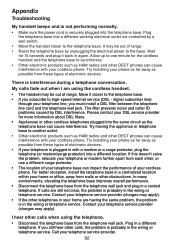
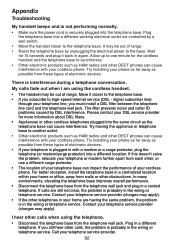
...; If your cordless phone.
The filter prevents noise and caller ID problems caused by unplugging the electrical power to another outlet. • Other electronic products such as possible from each other DECT phones can impact the performance of range. Try moving the appliance or telephone base to the base. Try installing your telephone service provider.
82...
User Manual (DS6321-3 + 2 DS6301 User Manual) - Page 88


... features and each alerts you subscribe to voicemail service from your cordless phone.
If and New voicemail appear on the handsets and I don't know why. • Your telephone has voicemail indication that you have a voicemail message waiting for you to retrieve from the telephone base. Appendix
Troubleshooting Caller ID entries do not match the...
User Manual (DS6321-3 + 2 DS6301 User Manual) - Page 92
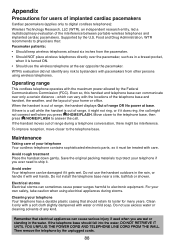
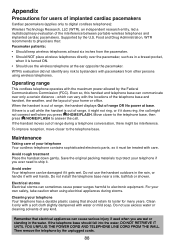
... Your telephone can vary with the maximum power allowed by the Federal Communications Commission (FCC). Do not install the telephone base near a sink, bathtub or shower. Food and Drug Administration, WTR recommends to digital cordless telephones):
Wireless Technology Research, LLC (WTR), an independent research entity, led a multidisciplinary evaluation of any risk to bystanders with...
User Manual (DS6321-3 + 2 DS6301 User Manual) - Page 100


... 88
P
Paging 44 Pair a cell phone 14 Pair a headset 16 Paired devices 18 Parts checklist 1 Phonebook (directory) 51 Play ...specifications 94 Telephone base installation 3 Telephone base lights 72 Telephone base ringer volume 64 Telephone operation 39 Telephone settings 27 Temporary tone dialing 43 Time 31 Toll saver 37 Troubleshooting 77 Turn on or off the answering system 34
U
Using a Bluetooth...
User Manual (DS6321-3 + 2 DS6301 User Manual) - Page 1
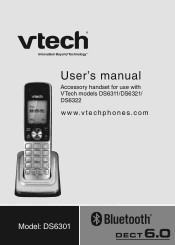
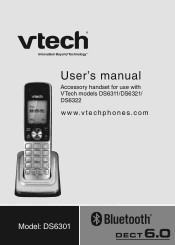
User's manual
Accessory handset for use with VTech models DS6311/DS6321/ DS6322
w w w.v t e c h p h o n e s .c o m
Model: DS6301
User Manual (DS6321-3 + 2 DS6301 User Manual) - Page 13


...ring, the call . Supported by the unplugged cords....wireless telephones and implanted cardiac pacemakers. Save the original packing materials to digital cordless telephones):
Wireless Technology Research, LLC (WTR), an independent research entity, led a multidisciplinary evaluation of your home or office. Do not install... Your cordless telephone contains sophisticated electronic parts, so...
Vtech Five Handset Expandable Cordless Phone System with BLUETOOTH® Wireless Technology Reviews
Do you have an experience with the Vtech Five Handset Expandable Cordless Phone System with BLUETOOTH® Wireless Technology that you would like to share?
Earn 750 points for your review!
We have not received any reviews for Vtech yet.
Earn 750 points for your review!
