Vtech Expandable Cordless Phone System with BLUETOOTH® Wireless Technology Support and Manuals
Get Help and Manuals for this Vtech item
This item is in your list!

View All Support Options Below
Free Vtech Expandable Cordless Phone System with BLUETOOTH® Wireless Technology manuals!
Problems with Vtech Expandable Cordless Phone System with BLUETOOTH® Wireless Technology?
Ask a Question
Free Vtech Expandable Cordless Phone System with BLUETOOTH® Wireless Technology manuals!
Problems with Vtech Expandable Cordless Phone System with BLUETOOTH® Wireless Technology?
Ask a Question
Popular Vtech Expandable Cordless Phone System with BLUETOOTH® Wireless Technology Manual Pages
User Manual (LS6245 User Manual) - Page 2
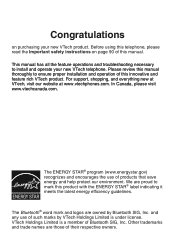
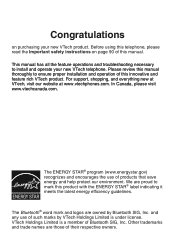
...Important safety instructions on purchasing your new VTech telephone. Please review this manual thoroughly to mark this product with the ENERGY STAR® label indicating it meets the latest energy efficiency guidelines.
We are those of this manual. This manual has all the feature operations and troubleshooting necessary to install and operate your new VTech product. VTech Holdings...
User Manual (LS6245 User Manual) - Page 3
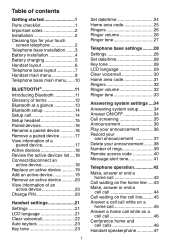
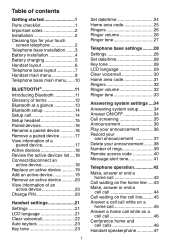
... Ringers 26 Ringer volume 26 Ringer tone 27
Telephone base settings..........28 Settings 28 Set date/time 28 Key tone 28 LCD language 29 Clear voicemail 30 Home area code 31 Ringers 32 Ringer volume 32 Ringer tone 33
Answering system settings.....34 Answering system setup 34 Answer ON/OFF 34 Call screening 35 Announcement 36...
User Manual (LS6245 User Manual) - Page 15
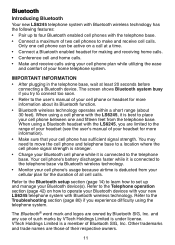
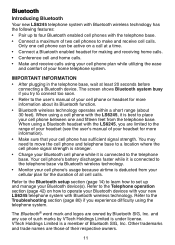
... of your cell phone or headset for more information about its Bluetooth function.
• Bluetooth wireless technology operates within a short range (about 30 feet). Bluetooth
Introducing Bluetooth Your new LS6245 telephone system with Bluetooth wireless technology has the following features:
• Pair up and manage your Bluetooth device(s).
Refer to the Troubleshooting section (page 80...
User Manual (LS6245 User Manual) - Page 16
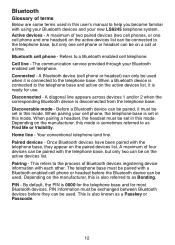
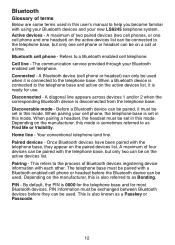
... Bluetooth device can be paired, it must be set in this user's manual to help you become familiar with a Bluetooth enabled cell phone or headset before they appear on the paired devices..., they can be used . Bluetooth cell phone - The communication service provided through your new LS6245 telephone system. Connected - A Bluetooth device (cell phone or headset) can be used when it ...
User Manual (LS6245 User Manual) - Page 18
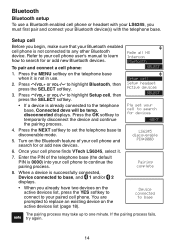
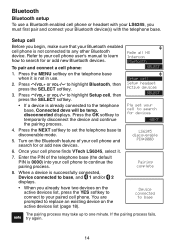
... with the telephone base. Bluetooth
Bluetooth setup To use .
2. Refer to search for or add new devices.
6. Once your cell phone user's manual to learn how to your cell phone finds VTech LS6245, select it is successfully connected, Device connected to any other Bluetooth device. You are prompted to replace an existing device on the Bluetooth...
User Manual (LS6245 User Manual) - Page 19


.... Page all HS Intercom Bluetooth
Select
Setup cell Setup headset Active devices
Select
Pls set headset to your headset (the PIN ... paired headset. You are prompted to replace an existing device on the telephone base to search for ...5. Set your headset.
6. If the pairing process fails, try again.
disconnected displays. Once the telephone base finds your headset user's manual to...
User Manual (LS6245 User Manual) - Page 26
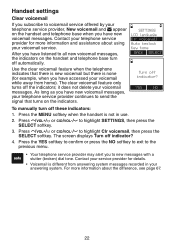
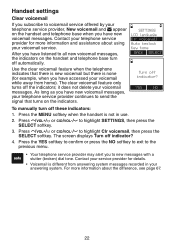
... messages with a stutter (broken) dial tone.
yes
no
To manually turn off automatically. Press the MENU softkey when the handset is none (for more information about using your voicemail service.
Handset settings
Clear voicemail
If you subscribe to voicemail service offered by your telephone service provider, New voicemail and appear on the handset and telephone...
User Manual (LS6245 User Manual) - Page 34
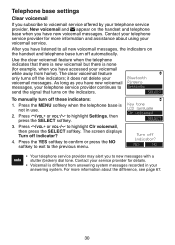
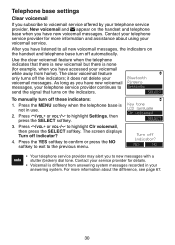
... you have listened to all new voicemail messages, the indicators on the indicators.
Bluetooth Ringers Settings
Select
To manually turn off automatically. yes
no
• Your telephone service provider may alert you have new voicemail messages, your telephone service provider continues to send the signal that there is new voicemail but there is
not...
User Manual (LS6245 User Manual) - Page 84
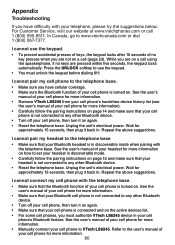
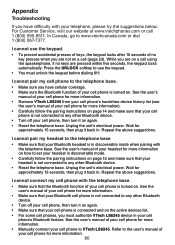
... use the keypad.
• You must authorize VTech LS6245 device in your cell
phone's Bluetooth feature. For Customer Service, visit our website at www.vtechphones.com or call...phone, then turn it back in. Appendix
Troubleshooting
If you must unlock the keypad before dialing 911. In Canada, go to set your headset in discoverable mode.
• Carefully follow the pairing instructions...
User Manual (LS6245 User Manual) - Page 85
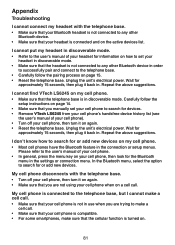
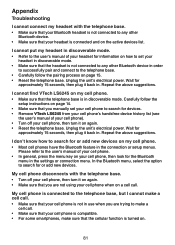
...Troubleshooting
I cannot connect my headset with the telephone base. • Turn off your cell phone to any other
Bluetooth device. • Make sure that your cell phone is in the connection or setup menus. I cannot find VTech LS6245 on my cell phone... telephone base is not in use when you manually set your
headset in the settings or connection menu.
Repeat the above suggestions....
User Manual (LS6245 User Manual) - Page 88
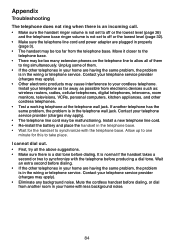
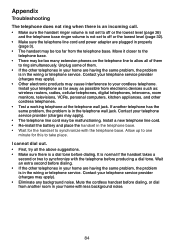
...problem, the problem is in the telephone wall jack. Mute the cordless handset before producing a dial tone. Appendix
Troubleshooting
The telephone does not ring when there is an incoming call. • Make sure the handset ringer volume is not set...the same problem, the problem
is normal if the handset takes a
second or two to ring simultaneously. Install your telephone service provider (...
User Manual (LS6245 User Manual) - Page 90
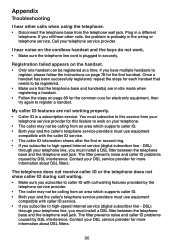
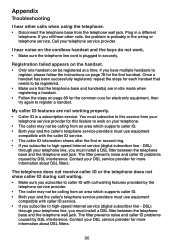
... telephone. • Disconnect the telephone base from an area which supports caller ID. • Both your telephone service provider. The filter prevents noise and caller ID problems caused by DSL interference.
Contact your DSL service provider for more information about DSL filters. Appendix
Troubleshooting
I hear noise on the cordless handset and the keys do not...
User Manual (LS6245 User Manual) - Page 97
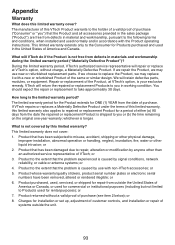
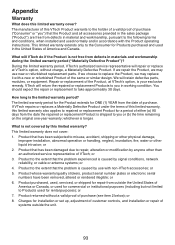
..., we may use with the Product operating instructions.
or 2. or 5. or 7. This limited warranty extends only to Products used for commercial or institutional purposes (including but not limited to the Consumer for installation or set up, adjustment of customer controls, and installation or repair of the Product, at VTech's option, without a valid proof of the same...
User Manual (LS6245 User Manual) - Page 98
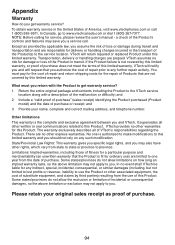
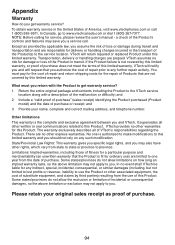
... service, please review the user's manual ... (Product
model) and the date of VTech's responsibilities ...specific legal rights, and you may save you and VTech. Some states/provinces do not allow limitations on any further repair...VTech service
location along with the Product to you and will return repaired or replaced Product under this limited warranty. VTech provides no event shall VTech...
User Manual (LS6245 User Manual) - Page 102


...system operation 67 Answering system settings 34 Answering system setup 34 Answer ON/OFF 34 Appendix 72 Auto keylock 2, 23
B
Battery 4, 5, 77 Bluetooth 11 Bluetooth setup 14
C
Caller ID 61... 74 Handset locator 48 Handset main menu 9 Handset settings 21 Handset speakerphone 47 Hold 48 Home area code 25, 31
I
Icons 75, 76 Indicators 74 Infrared sensor 48 Installation 2, 4 Intercom 52
K
Key tone 23, 28...
Vtech Expandable Cordless Phone System with BLUETOOTH® Wireless Technology Reviews
Do you have an experience with the Vtech Expandable Cordless Phone System with BLUETOOTH® Wireless Technology that you would like to share?
Earn 750 points for your review!
We have not received any reviews for Vtech yet.
Earn 750 points for your review!
