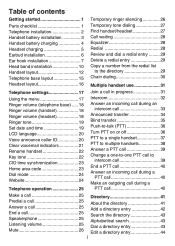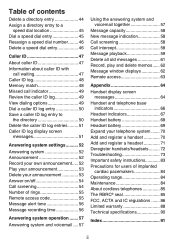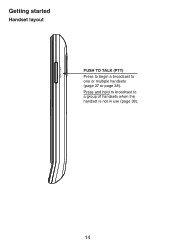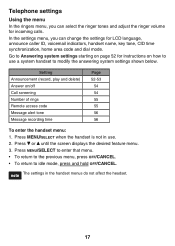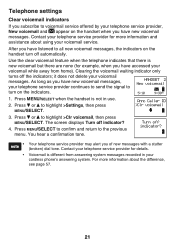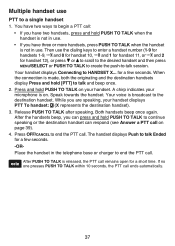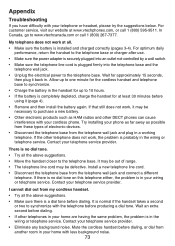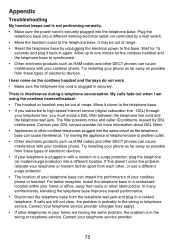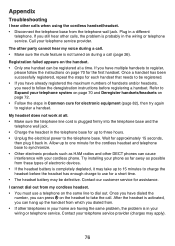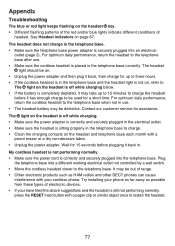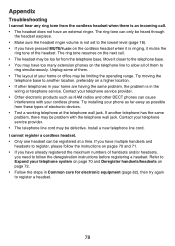Vtech Two Handset DECT 6.0 Expandable Cordless Phone with One DECT 6.0 Cordless Headset Push-To-Talk & HD Audio Support and Manuals
Get Help and Manuals for this Vtech item

View All Support Options Below
Free Vtech Two Handset DECT 6.0 Expandable Cordless Phone with One DECT 6.0 Cordless Headset Push-To-Talk & HD Audio manuals!
Problems with Vtech Two Handset DECT 6.0 Expandable Cordless Phone with One DECT 6.0 Cordless Headset Push-To-Talk & HD Audio?
Ask a Question
Free Vtech Two Handset DECT 6.0 Expandable Cordless Phone with One DECT 6.0 Cordless Headset Push-To-Talk & HD Audio manuals!
Problems with Vtech Two Handset DECT 6.0 Expandable Cordless Phone with One DECT 6.0 Cordless Headset Push-To-Talk & HD Audio?
Ask a Question
Most Recent Vtech Two Handset DECT 6.0 Expandable Cordless Phone with One DECT 6.0 Cordless Headset Push-To-Talk & HD Audio Questions
My Daughters Number Got Blocked And I Dont Know How To Unblock It Please Help
(Posted by katina5411 1 year ago)
How To Unblocked Number.
I blocked by mistake my friends phone number,so now they can t reach me. Please help me to unblock t...
I blocked by mistake my friends phone number,so now they can t reach me. Please help me to unblock t...
(Posted by Anonymous-158074 8 years ago)
How To Unblock Caller's Number?
(Posted by shawnblack914 8 years ago)
Vtech Dect 6.0 Manual How To Block And Unblock Calls
(Posted by Anonymous-152326 8 years ago)
Popular Vtech Two Handset DECT 6.0 Expandable Cordless Phone with One DECT 6.0 Cordless Headset Push-To-Talk & HD Audio Manual Pages
Vtech Two Handset DECT 6.0 Expandable Cordless Phone with One DECT 6.0 Cordless Headset Push-To-Talk & HD Audio Reviews
We have not received any reviews for Vtech yet.