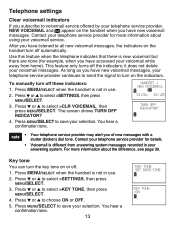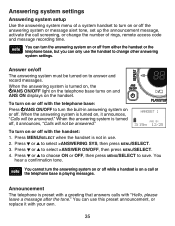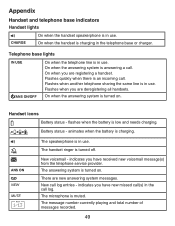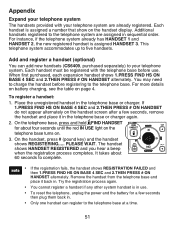Vtech 2 Handset DECT 6.0 Expandable Cordless Telephone with Answering System & Handset Speakerphone Support and Manuals
Get Help and Manuals for this Vtech item

View All Support Options Below
Free Vtech 2 Handset DECT 6.0 Expandable Cordless Telephone with Answering System & Handset Speakerphone manuals!
Problems with Vtech 2 Handset DECT 6.0 Expandable Cordless Telephone with Answering System & Handset Speakerphone?
Ask a Question
Free Vtech 2 Handset DECT 6.0 Expandable Cordless Telephone with Answering System & Handset Speakerphone manuals!
Problems with Vtech 2 Handset DECT 6.0 Expandable Cordless Telephone with Answering System & Handset Speakerphone?
Ask a Question
Most Recent Vtech 2 Handset DECT 6.0 Expandable Cordless Telephone with Answering System & Handset Speakerphone Questions
Help Setting Incoming Date & Time Display??
I can get the DATE & TIME set on handset but it WON'T set 4 incoming calls. Can't figure out why...
I can get the DATE & TIME set on handset but it WON'T set 4 incoming calls. Can't figure out why...
(Posted by honkytonkblueeyes 9 years ago)
Howvto Connect A New Phone To My Cs6429-3 System
I haveaCS6429 system and have purchased a new phone. How can I connect this phone to work on this sy...
I haveaCS6429 system and have purchased a new phone. How can I connect this phone to work on this sy...
(Posted by inadell34 10 years ago)
Popular Vtech 2 Handset DECT 6.0 Expandable Cordless Telephone with Answering System & Handset Speakerphone Manual Pages
Vtech 2 Handset DECT 6.0 Expandable Cordless Telephone with Answering System & Handset Speakerphone Reviews
We have not received any reviews for Vtech yet.
Popular Vtech 2 Handset DECT 6.0 Expandable Cordless Telephone with Answering System & Handset Speakerphone Search Terms
The following terms are frequently used to search for Vtech 2 Handset DECT 6.0 Expandable Cordless Telephone with Answering System & Handset Speakerphone support:- Vtech 2 Handset DECT 6.0 Expandable Cordless Telephone with Answering
- Vtech 2Handset DECT 6.0 Expandable Cordless Telephone with Answering System & Handset Speakerphone
- Vtech 2HandsetDECT 6.0 Expandable Cordless Telephone with Answering System & Handset Speakerphone
- Vtech 2HandsetDECT6.0 Expandable Cordless Telephone with Answering System & Handset Speakerphone
- Vtech 2HandsetDECT60 Expandable Cordless Telephone with Answering System & Handset Speakerphone
- Vtech 2HandsetDECT60Expandable Cordless Telephone with Answering System & Handset Speakerphone
- Vtech 2HandsetDECT60ExpandableCordless Telephone with Answering System & Handset Speakerphone
- Vtech 2HandsetDECT60ExpandableCordlessTelephone with Answering System & Handset Speakerphone
- Vtech 2HandsetDECT60ExpandableCordlessTelephonewith Answering System & Handset Speakerphone
- Vtech 2HandsetDECT60ExpandableCordlessTelephonewithAnswering System & Handset Speakerphone
- Vtech 2HandsetDECT60ExpandableCordlessTelephonewithAnsweringSystem & Handset Speakerphone
- Vtech 2HandsetDECT60ExpandableCordlessTelephonewithAnsweringSystem& Handset Speakerphone
- Vtech 2HandsetDECT60ExpandableCordlessTelephonewithAnsweringSystem&Handset Speakerphone
- Vtech 2HandsetDECT60ExpandableCordlessTelephonewithAnsweringSystem&HandsetSpeakerphone
- Vtech 2 Handset DECT 6 0 Expandable Cordless Telephone with Answering System & Handset Speakerphone