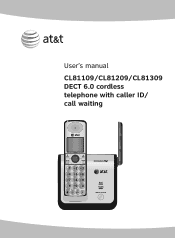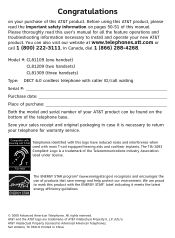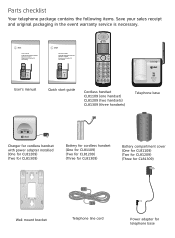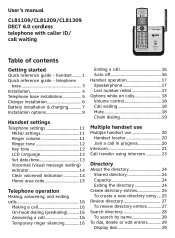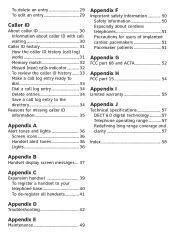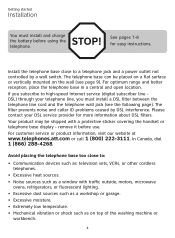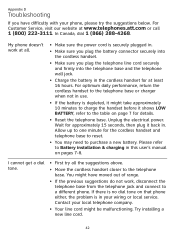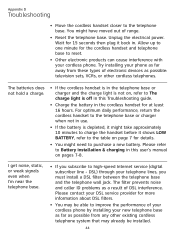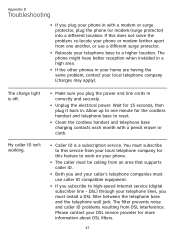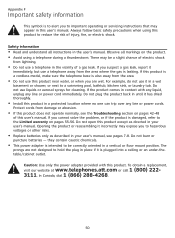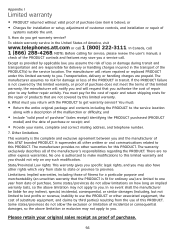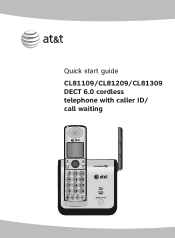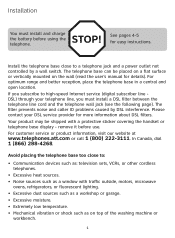Vtech CL81309 - AT&T DECT 6.0 Support and Manuals
Get Help and Manuals for this Vtech item

View All Support Options Below
Free Vtech CL81309 manuals!
Problems with Vtech CL81309?
Ask a Question
Free Vtech CL81309 manuals!
Problems with Vtech CL81309?
Ask a Question
Most Recent Vtech CL81309 Questions
At&t Cl81309 Dect 6.0 Cordless Phone
I get a used cl81309 phone on Ebay and it is stuck on "CONNECTIN..." screen There is any way to res...
I get a used cl81309 phone on Ebay and it is stuck on "CONNECTIN..." screen There is any way to res...
(Posted by vicot1 10 years ago)
Handset 1 Not Working.
Handset 1 has no dial tone and not operating. Has message flashing which says "LOAD DEFAULT DELTA FI...
Handset 1 has no dial tone and not operating. Has message flashing which says "LOAD DEFAULT DELTA FI...
(Posted by LindaANoel 11 years ago)
Popular Vtech CL81309 Manual Pages
Vtech CL81309 Reviews
We have not received any reviews for Vtech yet.