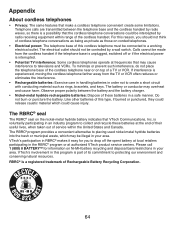Vtech 3 Handset DECT 6.0 Expandable Cordless Telephone with Answering System & Handset Speakerphone Support and Manuals
Get Help and Manuals for this Vtech item

View All Support Options Below
Free Vtech 3 Handset DECT 6.0 Expandable Cordless Telephone with Answering System & Handset Speakerphone manuals!
Problems with Vtech 3 Handset DECT 6.0 Expandable Cordless Telephone with Answering System & Handset Speakerphone?
Ask a Question
Free Vtech 3 Handset DECT 6.0 Expandable Cordless Telephone with Answering System & Handset Speakerphone manuals!
Problems with Vtech 3 Handset DECT 6.0 Expandable Cordless Telephone with Answering System & Handset Speakerphone?
Ask a Question
Most Recent Vtech 3 Handset DECT 6.0 Expandable Cordless Telephone with Answering System & Handset Speakerphone Questions
How To Get Address Book On My Phone
(Posted by lblennyo 9 years ago)
Base Id Missing - Not Located On Base Ps Base Set
Phone is asking for Base ID - Not found of Base unit
Phone is asking for Base ID - Not found of Base unit
(Posted by email4bill 11 years ago)
New Handset
i had to buy a new handset and dont know how to sync it to my old base
i had to buy a new handset and dont know how to sync it to my old base
(Posted by twiggypants 11 years ago)
Synchronize 2 Phone Sets
We have two sets of vtech DECT 6.0 3 handset phones. Can all 6 phones be synchronized to one base? I...
We have two sets of vtech DECT 6.0 3 handset phones. Can all 6 phones be synchronized to one base? I...
(Posted by kwsmith 11 years ago)
Popular Vtech 3 Handset DECT 6.0 Expandable Cordless Telephone with Answering System & Handset Speakerphone Manual Pages
Vtech 3 Handset DECT 6.0 Expandable Cordless Telephone with Answering System & Handset Speakerphone Reviews
We have not received any reviews for Vtech yet.
Popular Vtech 3 Handset DECT 6.0 Expandable Cordless Telephone with Answering System & Handset Speakerphone Search Terms
The following terms are frequently used to search for Vtech 3 Handset DECT 6.0 Expandable Cordless Telephone with Answering System & Handset Speakerphone support:- Vtech 3 Handset DECT 6.0 Expandable Cordless Telephone with Answering
- Vtech 3Handset DECT 6.0 Expandable Cordless Telephone with Answering System & Handset Speakerphone
- Vtech 3HandsetDECT 6.0 Expandable Cordless Telephone with Answering System & Handset Speakerphone
- Vtech 3HandsetDECT6.0 Expandable Cordless Telephone with Answering System & Handset Speakerphone
- Vtech 3HandsetDECT60 Expandable Cordless Telephone with Answering System & Handset Speakerphone
- Vtech 3HandsetDECT60Expandable Cordless Telephone with Answering System & Handset Speakerphone
- Vtech 3HandsetDECT60ExpandableCordless Telephone with Answering System & Handset Speakerphone
- Vtech 3HandsetDECT60ExpandableCordlessTelephone with Answering System & Handset Speakerphone
- Vtech 3HandsetDECT60ExpandableCordlessTelephonewith Answering System & Handset Speakerphone
- Vtech 3HandsetDECT60ExpandableCordlessTelephonewithAnswering System & Handset Speakerphone
- Vtech 3HandsetDECT60ExpandableCordlessTelephonewithAnsweringSystem & Handset Speakerphone
- Vtech 3HandsetDECT60ExpandableCordlessTelephonewithAnsweringSystem& Handset Speakerphone
- Vtech 3HandsetDECT60ExpandableCordlessTelephonewithAnsweringSystem&Handset Speakerphone
- Vtech 3HandsetDECT60ExpandableCordlessTelephonewithAnsweringSystem&HandsetSpeakerphone
- Vtech 3 Handset DECT 6 0 Expandable Cordless Telephone with Answering System & Handset Speakerphone