Vtech CS5111-2 Support Question
Find answers below for this question about Vtech CS5111-2.Need a Vtech CS5111-2 manual? We have 1 online manual for this item!
Question posted by chery on April 24th, 2013
Beeping Noise Of Phone Dialing
How do I turn off the beeping noise when dialing out on a 5.8 CS5111-2?
Current Answers
There are currently no answers that have been posted for this question.
Be the first to post an answer! Remember that you can earn up to 1,100 points for every answer you submit. The better the quality of your answer, the better chance it has to be accepted.
Be the first to post an answer! Remember that you can earn up to 1,100 points for every answer you submit. The better the quality of your answer, the better chance it has to be accepted.
Related Vtech CS5111-2 Manual Pages
User Manual (CS5111-2 User Manual) - Page 3


... call log 27 Make call log entries ready to dial 27 Dial a call log number 28 Save a call log ...entry to the directory 29 Delete from the call log 30 Call log display screen messages 31 Appendix 32 Handset display screen messages 32 Battery 33 Important safety instructions 34 Troubleshooting 35 Operating range 44 Maintenance 44 About cordless...
User Manual (CS5111-2 User Manual) - Page 9
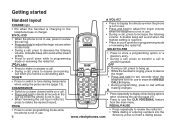
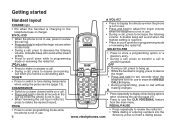
...to transfer a call waiting alert.
* TONE
• Press to switch to tone dialing temporarily when using the pulse service (page 13).
A double beep will sound when the highest setting is reached.
• Press to scroll up . ... delete the desired record. PROG
REDIAL/PAUSE
• Press to enter programming mode while the phone is not in use , press to review the call log.
• Press and hold...
User Manual (CS5111-2 User Manual) - Page 13
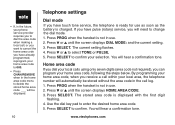
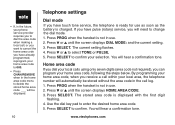
...until the screen displays HOME AREA CODE. 3. • If, in the future, your phone service provider requires you to dial the area code when making a local call, or you want to cancel the home ...in the call within your local area, the telephone number will automatically be displayed.
10
Telephone settings
Dial mode
If you have pulse (rotary) service, you will need to select TONE or PULSE. 5....
User Manual (CS5111-2 User Manual) - Page 15


... to show call duration.
• The handset will beep if it is moved out of range while on a call . Volume
• Press /VOL-/CID or /VOL+/ to dial. You can press to backspace and press CHAN/REMOVE to dial a number. -OR-
1. Answer calls
• Press any dial pad keys (except /VOL-/CID, /VOL+/ and...
User Manual (CS5111-2 User Manual) - Page 16
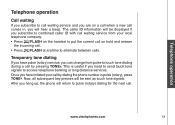
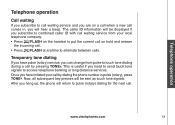
... sent as touch tone signals.
Temporary tone dialing
If you have initiated your local telephone company.
• Press /FLASH on the handset to put the current call on a call when a new call comes in pulse (rotary), press
TONE*. After you hang up, the phone will hear a beep. TelBeapshiconoepeorpateiorantion
Telephone operation
Call waiting
If...
User Manual (CS5111-2 User Manual) - Page 21
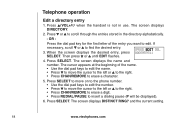
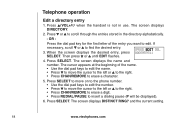
...to edit.
The screen displays the name and number. Press SELECT. Press or to insert a dialing pause (P will be displayed).
6. Then press or until EDIT flashes.
4.
When the screen displays...- The screen displays DIRECTORY.
2. OR - Press SELECT to move on to the phone number.
• Use the dial pad keys to edit the number.
• Press to move the cursor to the ...
User Manual (CS5111-2 User Manual) - Page 22
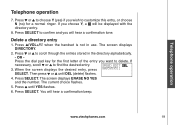
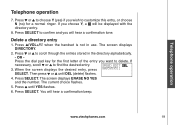
... /VOL+/ when the handset is not in the directory alphabetically.
- Press the dial pad key for a normal ringer.
When the screen displays the desired entry, press...for the first letter of the entry you want to confirm and you choose Y, a will hear a confirmation beep. Delete a directory entry
1. The screen displays DIRECTORY.
2. Press SELECT. You will be displayed with the directory...
User Manual (CS5111-2 User Manual) - Page 23
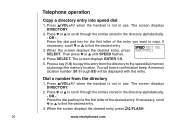
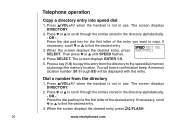
...number (01 through the entries stored in the directory alphabetically.
- Dial a number from the directory to scroll through the entries stored in...
5.
The screen displays DIRECTORY.
2. OR - Press or to the speed dial memory and assign the memory location. Press a key (1-9) to copy this ... is not in use . Press the dial pad key for the first letter of the desired entry. If...
User Manual (CS5111-2 User Manual) - Page 25


...to the right. • Press CHAN/REMOVE to the phone number. The screen displays DISTINCT RING?
Press and hold the speed dial location key (1-9) of the name. The screen displays the...erase a character.
4. Press SELECT. Then press or until EDIT flashes.
3. Use the dial pad keys to insert a dialing pause (P will be displayed with the entry.
9. and the current setting.
22
www....
User Manual (CS5111-2 User Manual) - Page 26
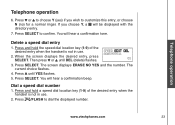
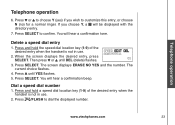
... (1-9) of the desired entry when the handset is not in use .
2. The current choice flashes.
4.
You will hear a confirmation beep. You will hear a confirmation tone. Dial a speed dial number
1. Press and hold the speed dial location key (1-9) of the desired entry when the handset is not in use .
2. www.vtechphones.com
23
Press SELECT...
User Manual (CS5111-2 User Manual) - Page 27
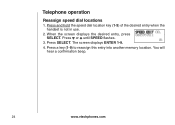
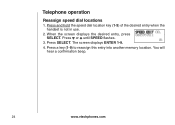
... another memory location. You will hear a confirmation beep.
24
www.vtechphones.com Press and hold the speed dial location key (1-9) of the desired entry when the
handset is not in use.
2. Press or until SPEED flashes.
01
3. The screen displays ENTER 1-9.
4. Telephone operation
Reassign speed dial locations
1. When the screen displays the desired...
User Manual (CS5111-2 User Manual) - Page 30


... the call log list and the screen will be displayed while reviewing the call log entries ready to dial only the seven digits, or a 1 plus the seven digits, or a 1 plus the area ... digits. Press # repeatedly to display different dialing options for dialing, press /FLASH to add or remove a 1 in front of the incoming phone numbers from that you dial from or store in the directory. While ...
User Manual (CS5111-2 User Manual) - Page 32


...phone number. Edit the number if necessary.
• Press to move the cursor to the left or to the right.
• Press CHAN/REMOVE to erase a digit. • Press REDIAL/PAUSE to insert a dialing...entry to the directory
1.
Telephone operation
TelBeapshiconoepeorpateiorantion
Save a call log entries ready to dial section on page 27.
8005959511
NEW28
5:40PM
12/30
3. Press /VOL-/CID...
User Manual (CS5111-2 User Manual) - Page 35


.... DIRECTORY EMPTY MEMORY FULL XX MISSED CALLS NEW VOICEMAIL
**PAGING** PHONE **RINGING** RINGER OFF SCANNING... The cordless handset is an incoming call log entries. There is searching for ...another available channel. SYSTEM HS BUSY
When: The battery needs to be recharged. Another system handset is turned...
User Manual (CS5111-2 User Manual) - Page 42
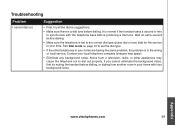
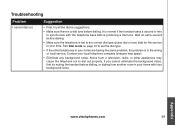
... all the above suggestions.
• Make sure there is in your local telephone company (charges may cause the telephone not to synchronize with less background noise.
Troubleshooting
Problem
I cannot dial out. Wait an extra second before dialing.
• Make sure the telephone is normal if the handset takes a second or two to...
User Manual (CS5111-2 User Manual) - Page 43
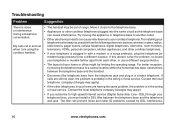
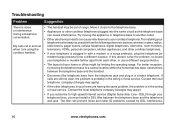
... layout of range. If this doesn't solve the problem, re-locate your telephone or modem farther apart from each other cordless telephones plugged into a different location. The filter will prevent noise and caller ID problems caused by DSL interference.
40
www.vtechphones.com Contact the local telephone company (charges may apply).
•...
User Manual (CS5111-2 User Manual) - Page 45
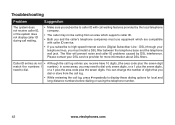
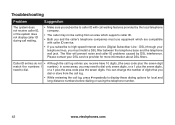
...prevent noise and caller ID problems caused by the local telephone company.
• The caller may need to dial.
• Although the call log, press # repeatedly to display these dialing ...jack.
DSL) through your DSL service provider for local and long distance numbers before dialing or saving the telephone number.
42
www.vtechphones.com Troubleshooting
Problem
The system does...
User Manual (CS5111-2 User Manual) - Page 46


... minute for the handset and the telephone base to synchronize.
• Other electronic products can cause interference to the telephone base.
Troubleshooting
Problem
Suggestion
My cordless handset beeps and is not performing normally.
• Make sure the power cord is not responding normally, try the following (in the order listed):
• Disconnect...
User Manual (CS5111-2 User Manual) - Page 51
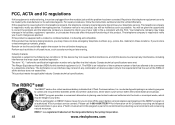
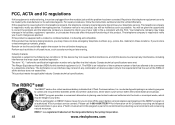
...to notify you may temporarily discontinue your area. If this product has memory dialing locations, you before hanging up.
The Ringer Equivalence Number (REN) for... may cause undesired operation. The telephone company is required to file a complaint with a corded or cordless handset, it must accept any combination of devices allowed to be connected to this telephone equipment can ...
User Manual (CS5111-2 User Manual) - Page 53


... caller ID 25 About cordless telephones 45 Answer calls 12
B
Battery 3, 33
C
Call log 26 Call log display screen messages 31 Call waiting 13 Channel 12 Character chart 17 Charging 3 Clear voicemail 11 Copy a directory entry into speed dial 20
D
Date and time 8 Delete a directory entry 19 Delete a speed dial entry 23 Delete...
Similar Questions
My Cordless Phone Vtech Vs306-3 Will Not Dial Out, It Will Receive $ Record?
(Posted by Anonymous-173572 1 year ago)
How Do I Get Pulse Dial Tone On My V Tech Cordless Phone Model Ds6221-5?
(Posted by margdika 9 years ago)
Can I Purchase A Battery Compartment Cover For A Cs5111 Cordless Phone
A battery compartment cover for a CS5111 cordless phone
A battery compartment cover for a CS5111 cordless phone
(Posted by bajanevg 11 years ago)
Synchronizing Vtech Phone
How do I synchronize a new vtech cordless cs5111 to its base station.
How do I synchronize a new vtech cordless cs5111 to its base station.
(Posted by timhas2 12 years ago)

