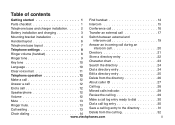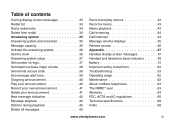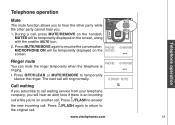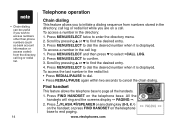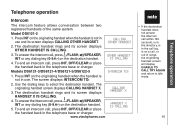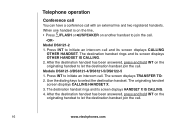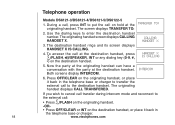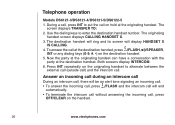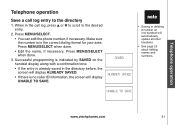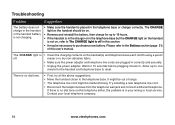Vtech DS6121-5 Support Question
Find answers below for this question about Vtech DS6121-5.Need a Vtech DS6121-5 manual? We have 1 online manual for this item!
Question posted by margdika on June 24th, 2014
How Do I Get Pulse Dial Tone On My V Tech Cordless Phone Model Ds6221-5?
The person who posted this question about this Vtech product did not include a detailed explanation. Please use the "Request More Information" button to the right if more details would help you to answer this question.
Current Answers
Related Vtech DS6121-5 Manual Pages
Similar Questions
Dial Tone Has Stopped Working. Therefore, I Can’t Make International Calls.
Why has the dial tone to indicate you can make a call stoppedworking? I cannot tell if the phone is ...
Why has the dial tone to indicate you can make a call stoppedworking? I cannot tell if the phone is ...
(Posted by Dgonzales41 2 years ago)
How To Fix V Tech Cordless Phone Model Cs6429-2 When It Says No Power And Out
of range
of range
(Posted by ritasu 9 years ago)
No Dial Tone
My home phone was working perfectly fine last night. The internet was shut off for a little earlier...
My home phone was working perfectly fine last night. The internet was shut off for a little earlier...
(Posted by itsyourdestiny14 11 years ago)
Talk Button Failure No Dial Tone
when i press the talk button there is no dial tone however when i press the speaker phone button the...
when i press the talk button there is no dial tone however when i press the speaker phone button the...
(Posted by mklaput 12 years ago)
Vtech Dial Tone
We just bought a Vtech LS6476-4 phone. All 3 phones have been charged. Everything was set up on the ...
We just bought a Vtech LS6476-4 phone. All 3 phones have been charged. Everything was set up on the ...
(Posted by sthamm 12 years ago)