Vtech CS6429-2 Support Question
Find answers below for this question about Vtech CS6429-2.Need a Vtech CS6429-2 manual? We have 1 online manual for this item!
Question posted by ritasu on September 16th, 2014
How To Fix V Tech Cordless Phone Model Cs6429-2 When It Says No Power And Out
of range
Current Answers
There are currently no answers that have been posted for this question.
Be the first to post an answer! Remember that you can earn up to 1,100 points for every answer you submit. The better the quality of your answer, the better chance it has to be accepted.
Be the first to post an answer! Remember that you can earn up to 1,100 points for every answer you submit. The better the quality of your answer, the better chance it has to be accepted.
Related Vtech CS6429-2 Manual Pages
User Manual (CS6429-2 User Manual) - Page 4


..........51 Add and register a handset 51 Replace a handset 52 Troubleshooting 53 Important safety instructions...........61 Precautions for users of implanted
cardiac pacemakers 62 Operating range 62 Maintenance 63 About cordless telephones 64 The RBRC® seal 64 Limited warranty 65 FCC, ACTA and IC regulations.......67 Technical specifications 69
Index 70
ii
User Manual (CS6429-2 User Manual) - Page 5


... compartment cover
(1 for CS6429, 2 for CS6428-2 and CS6429-2, 3 for CS6429-3, 4 for CS6429-4 and 5 for CS6429-5)
Battery
(1 for CS6429, 2 for CS6428-2 and CS6429-2, 3 for CS6429-3, 4 for CS6429-4 and 5 for CS6429-5)
Telephone line cord Telephone base power adapter
Handset
(1 for CS6429, 2 for CS6428-2 and CS6429-2, 3 for CS6429-3, 4 for CS6429-4 and 5 for CS6429-5)
Telephone base
Charger and...
User Manual (CS6429-2 User Manual) - Page 11


... (page 45).
/SKIP Press to skip to the next message (page 42).
/VOL and /VOL Press to play the previous message (page 42). When the phone is answering a call , or another telephone sharing the same line is in use , press twice to delete the message currently playing (page 42). When the...
User Manual (CS6429-2 User Manual) - Page 23


... to >DIRECTORY, then press
MENU/SELECT. 3. Press MENU/SELECT to the desired number. 3. Press , or REDIAL/PAUSE repeatedly to scroll to dial the displayed number. PHONE
0:01:30
800-595-9511
3:15PM 12/25
>DIRECTORY CALL LOG
To access the call log while on a call log or redial list while on...
User Manual (CS6429-2 User Manual) - Page 28


... apply to all system handsets. Press TONE to move towards the end of the telephone number or press # (pound key) to 30 digits for each phone number and 15 characters for each name.
• Directory entries are shared by all system handsets.
• When you access the directory without records, the...
User Manual (CS6429-2 User Manual) - Page 35


...log. • The call log stores up to the directory (see page 33).
• If the phone number has more than 15 characters, only the first 15 characters are shown and saved in reverse chronological ...deleted to make room for the name. If you must save the entry to 24 digits for the
phone number and 15 characters for new incoming call information. • XX MISSED CALLS shows when there ...
User Manual (CS6429-2 User Manual) - Page 51
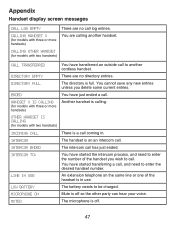
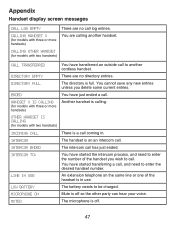
... enter the desired handset number. You have started the intercom process, and need to another handset. HANDSET X IS CALLING
(for models with three or more handsets)
You are calling another cordless handset. Mute is calling.
Appendix
Handset display screen messages
CALL LOG EMPTY
There are no call .
There are no directory entries...
User Manual (CS6429-2 User Manual) - Page 52


... without installing a battery in the telephone base or charger for charging. NO SIGNAL, CALL ENDED
NOT AVAILABLE AT THIS TIME
OUT OF RANGE OR NO PWR AT BASE
**PAGING**
PHONE
Communication between the handset and the telephone base is no messages in the caller ID history.
There are XX new calls in...
User Manual (CS6429-2 User Manual) - Page 57


...Unplug the electrical power to purchase a new battery. • Disconnect the telephone base from the telephone wall jack and connect a different
telephone. It may be out of range. •... . • Make sure the battery is completely depleted, it back in the handset for the cordless handset and telephone base to synchronize. • Charge the battery in .
Install a new telephone line...
User Manual (CS6429-2 User Manual) - Page 58


...from the telephone base. Move it back in the telephone base or charger correctly. Mute the cordless handset before plugging it closer to Battery installation (page 3). Allow up to
one minute for ... base each month with a
pencil eraser or a dry non-abrasive fabric. • Make sure the power adapter and telephone line cord are plugged in properly (page 2). • The handset may apply).
&#...
User Manual (CS6429-2 User Manual) - Page 59


... the telephone base can cause interference. My calls fade out when I am using the cordless handset. • The handset may be out of range. • Reset the telephone base by unplugging the electrical power to take place. Contact your phone as far away as possible from these types of electronic devices. Install a new telephone...
User Manual (CS6429-2 User Manual) - Page 60


... register a handset.
56 Once a handset has been successfully registered, repeat the steps for the first handset. If this does not solve the problem, relocate your cordless phone. Contact your telephone service provider. Appendix
Troubleshooting
• Other electronic products such as possible from these types of your home are still not clear, the...
User Manual (CS6429-2 User Manual) - Page 62


... from your phone as far away as HAM radios and other DECT phones can cause interference with your voicemail settings, contact your cordless phone. I don... to the telephone base.
• Make sure the power cord is securely plugged into the telephone base. In some cases...is separate from the telephone base. Appendix
Troubleshooting
OUT OF RANGE OR NO PWR AT BASE shows in the handset screen. ...
User Manual (CS6429-2 User Manual) - Page 64


... with the telephone base. If this to take place.
60
Contact your computer may not have enough power. Install the battery again and place the cordless handset in the order listed): 1. Wait for this does not fix the problem, do the following (in the telephone base
or charger. 5. Try waiting until the announcement...
User Manual (CS6429-2 User Manual) - Page 65


..., under the following conditions: • When the power supply cord or plug is a remote risk of the telephone base or handset other than cordless) during an electrical storm. A spark in an...be created when the adapter is plugged into the cradle, if the phone is subsequently used. 11. The power adapters are covered by the operation instructions. Appendix
Important safety instructions
...
User Manual (CS6429-2 User Manual) - Page 66


...and implanted cardiac pacemakers. Even so, this handset and telephone base can vary with the maximum power allowed by the U.S. which can communicate over the pacemaker, such as in a breast pocket,...the handset is out of range, it might not ring, or if it is out of range, the handset displays OUT OF RANGE OR NO PWR AT BASE.
Operating range
This cordless telephone operates with the ...
User Manual (CS6429-2 User Manual) - Page 68


...interrupted.
• Potential TV interference: Some cordless telephones operate at the end of their useful lives, when taken out of service within range of the cordless handset. VTech's involvement in your area.... telephones.
• Electrical power: The telephone base of this reason, you to drop off or if the electrical power is part of cordless telephone conversations as being as...
User Manual (CS6429-2 User Manual) - Page 70
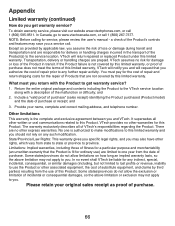
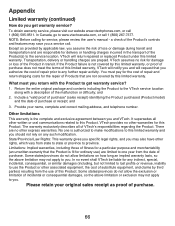
... of purchase does not meet the terms of repair prior to this Product. Include a "valid proof of purchase" (sales receipt) identifying the Product purchased (Product model)
and the date of VTech's responsibilities regarding the Product. There are no risk for any such modification.
Appendix
Limited warranty (continued)
How do not allow...
User Manual (CS6429-2 User Manual) - Page 72
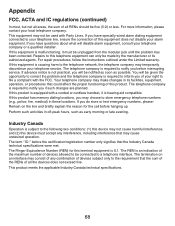
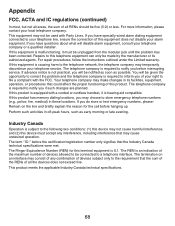
... the requirement that the sum of the RENs of all RENs should be used with Party Lines. If this product is equipped with a corded or cordless handset, it must accept any combination of devices subject only to inform you do store or test emergency numbers, please: Remain on an interface may...
Similar Questions
How To Get Back A Deleted Message On Vtech Phone Model Cs6429-4
I need to know how to retrieve a message that was deleted from my answering machine.
I need to know how to retrieve a message that was deleted from my answering machine.
(Posted by Es14u 9 years ago)
How Do I Get Pulse Dial Tone On My V Tech Cordless Phone Model Ds6221-5?
(Posted by margdika 9 years ago)
Vtech Model Cs6429-2 Manual
I have a model CS6429-2 handset would this be compatible with another base unit and phone like a CS6...
I have a model CS6429-2 handset would this be compatible with another base unit and phone like a CS6...
(Posted by wafisher 10 years ago)
How To Set The Answering Machine In A Vtech Phone Model Cs6429-2
(Posted by ahch 10 years ago)


