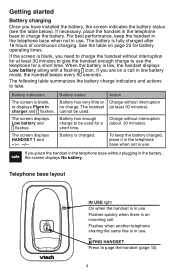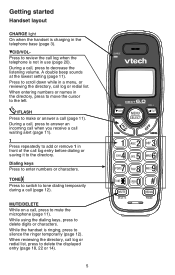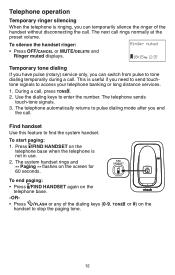Vtech CS6114 Support Question
Find answers below for this question about Vtech CS6114.Need a Vtech CS6114 manual? We have 1 online manual for this item!
Question posted by Befez3 on June 19th, 2021
Display Brightness
Current Answers
Answer #1: Posted by Technoprince123 on June 19th, 2021 6:28 PM
Please response if this answer is acceptable and solw your problem thanks
Answer #2: Posted by nanzy on June 19th, 2021 6:43 PM
Options 1: Press the MENU softkey from the idle screen. The current level of LCD brightness will be shown on the screen
Options 2 : The handset displays "The handset is muted during the setup mode", then press OK. Press , then press + or - to adjust the video streaming brightness.
Related Vtech CS6114 Manual Pages
Similar Questions
I have a vtech cordless phone and everytime I press talk to answer the phone call it freezes my tv s...
Can u sync any vtech 6.0 cordless phone to another- as in the base? Or does it have to be the sa...