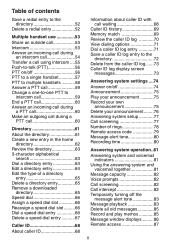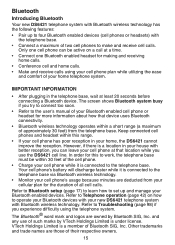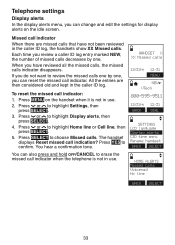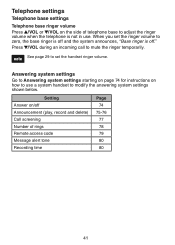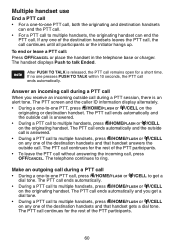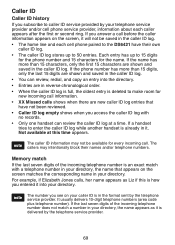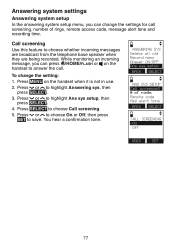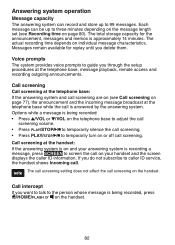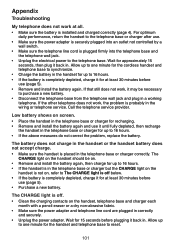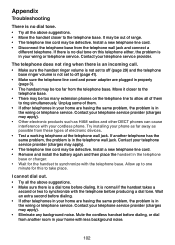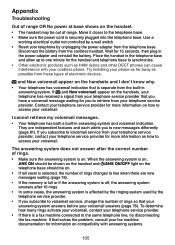Vtech DS6421-3 Support Question
Find answers below for this question about Vtech DS6421-3.Need a Vtech DS6421-3 manual? We have 1 online manual for this item!
Question posted by drstrangelove007 on October 29th, 2013
Witch Screen Is Bigger Cs6328-3 Or The Ds6322-4?
Is the screen bigger on the cs6328 or the ds6322?
Current Answers
Related Vtech DS6421-3 Manual Pages
Similar Questions
Blocking Number
my cordless phone is blcking my number without dialing *67. when I make a call the party cannot see ...
my cordless phone is blcking my number without dialing *67. when I make a call the party cannot see ...
(Posted by ac20947939 10 years ago)
Help Me
I threw my Vtech landline and now it has a blank screen. Isthere a way to fix it?
I threw my Vtech landline and now it has a blank screen. Isthere a way to fix it?
(Posted by brenmccre 10 years ago)
Vtech Cordless Phone Question
I have a vtech cordless phone and everytime I press talk to answer the phone call it freezes my tv s...
I have a vtech cordless phone and everytime I press talk to answer the phone call it freezes my tv s...
(Posted by alicianadiamacdonald 10 years ago)
Vtech Cordless Cs62192 Face Light
I have a Vtech cordless model CS62192-2 and the light on the front base just got dim. what can I do...
I have a Vtech cordless model CS62192-2 and the light on the front base just got dim. what can I do...
(Posted by Anonymous-115381 10 years ago)
When Will Your Dect Cordless Phone Ds6421-2bk Be Available?
I am interested to buy the above phone at the earliest. I am in Jersey City but can do it ONLINE.
I am interested to buy the above phone at the earliest. I am in Jersey City but can do it ONLINE.
(Posted by harpal005 11 years ago)