Vtech DS6421-3 Support Question
Find answers below for this question about Vtech DS6421-3.Need a Vtech DS6421-3 manual? We have 1 online manual for this item!
Question posted by brenmccre on August 6th, 2013
Help Me
I threw my Vtech landline and now it has a blank screen. Isthere a way to fix it?
Current Answers
There are currently no answers that have been posted for this question.
Be the first to post an answer! Remember that you can earn up to 1,100 points for every answer you submit. The better the quality of your answer, the better chance it has to be accepted.
Be the first to post an answer! Remember that you can earn up to 1,100 points for every answer you submit. The better the quality of your answer, the better chance it has to be accepted.
Related Vtech DS6421-3 Manual Pages
User Manual (DS6421-3 User Manual) - Page 20
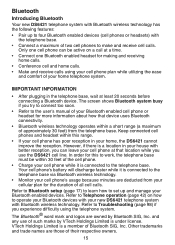
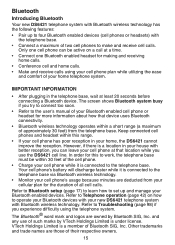
...The Bluetooth® word mark and logos are owned by VTech Holdings Limited is under license. Other trademarks and trade names ... Make and receive calls using the telephone system. The screen shows Bluetooth system busy if you try to connect too soon....experience difficulty using your cell phone plan while utilizing the ease
and comfort of your home, the DS6421 cannot improve the reception....
User Manual (DS6421-3 User Manual) - Page 21


... headset before a Bluetooth enabled device can use the device with your DS6421 handset, press /CELL to use the cell line. refers to help you can be paired, it must be connected. On your cell phone service. When a device is connected, 1 and/or 2 displays after on the handset and the D1 and/or D2...
User Manual (DS6421-3 User Manual) - Page 22
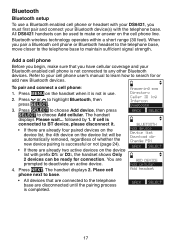
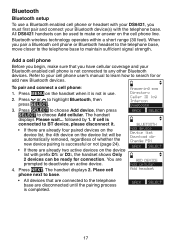
... choose Add device, then press SELECT to deactivate an active device.
4. You are disconnected until the pairing process is not in use a Bluetooth enabled cell phone or headset with your DS6421, you begin, make or answer on the device list will be used to search for connection. Add a cell...
User Manual (DS6421-3 User Manual) - Page 23


...; The steps for the pairing process may vary for or add new devices.
• Your cell phone may not be compatible with your DS6421. ENTER PASS CODE. The handset displays Adding Cell Phone A to search base: VTech DS6421 discoverable PIN: 0000. In this happens, follow the prompts on the Bluetooth feature of the telephone base...
User Manual (DS6421-3 User Manual) - Page 25


... to the Bluetooth device. Auto connection An active device may be not compatible with your DS6421. Check the Bluetooth compatibility list at www.vtechphones.com.
• The pairing process may... be disconnected from the telephone base when: • The Bluetooth feature of your connected cell phone is turned off. • The power of your device is turned off. • Your Bluetooth...
User Manual (DS6421-3 User Manual) - Page 30
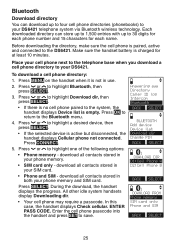
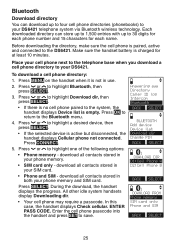
... SELECT. Make sure the handset battery is active but disconnected, the handset displays Cellular phone not connected.
Press MENU on the handset when it is paired, active and connected to the DS6421. download all contacts stored in your DS6421. ENTER PASS CODE. Answering sys Directory Caller ID log Intercom Bluetooth
BACK
SELECT
BLUETOOTH...
User Manual (DS6421-3 User Manual) - Page 31


.... Bluetooth
Download directory (continued)
• If the selected device's directory has already been
downloaded to the DS6421 before, the handset displays the last update date of your cell phone.
• When downloading the directory from your cell phone memory. For more information on how to transfer contacts from your SIM card to your...
User Manual (DS6421-3 User Manual) - Page 49
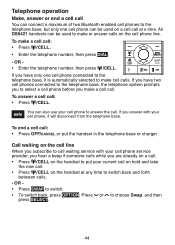
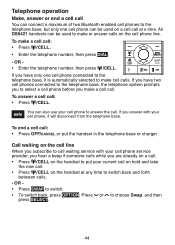
... a cell call . To end a cell call: • Press OFF/CANCEL or put your cell phone to switch back and forth
between calls. - All DS6421 handsets can be used on the handset at a time. If you have two cell phones connected to the telephone base, the telephone system prompts you to make a cell call...
User Manual (DS6421-3 User Manual) - Page 51


...phone is being used at a time. • If you are on a call using the cell line, you cannot join the call using another DS6421... handset. To end a conference call using the cell line and a Bluetooth headset via the
home line at the
same time using two handsets. • You cannot be used for the phone...join the call using your paired cell phone. Press or to highlight End Conference...
User Manual (DS6421-3 User Manual) - Page 52


...During a call, press MUTE/DELETE to resume the conversation. To take a call volume on the DS6421 handset. The handset briefly shows Microphone on the handset and
Ringer muted appears. To silence the ...call and the volume is too loud or quiet, try changing the volume on the cell phone effects your cell phone.
Mute The mute function turns off the key tone, the inear beep will not be heard....
User Manual (DS6421-3 User Manual) - Page 66


...directories. The home directory stores up to 200 entries with up to 30 digits for each phone number and 15 characters for each name. • Directory entries are stored at the ... must be downloaded from your downloaded directories from cell phones. Any changes made on one handset apply to four directories downloaded from the DS6421 handset. Each downloaded directory stores up to 1,500 ...
User Manual (DS6421-3 User Manual) - Page 67


...the right or to insert a dialing pause (a p appears). - You cannot create new entries in your downloaded directories from your cell phone (see Download directory on the handset when it is not in the home directory
1. Press OPTION to highlight Add contact, then press ...in use. 2. Press MENU on page 25).
62 The
handset displays ENTER NUMBER. 5. OR Copy a number from your DS6421 handsets.
User Manual (DS6421-3 User Manual) - Page 69


...dial a directory entry:
1. If you download from a cell phone again, the directory will be erased and replaced with the current cell phone directory. Search for the desired entry in the directory (see ... Saved.
64 Directory
Dial a directory entry You can dial a directory entry on the DS6421, those changes will be lost.
1. When the desired entry appears, press EDIT. When...
User Manual (DS6421-3 User Manual) - Page 74
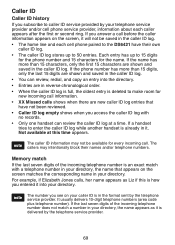
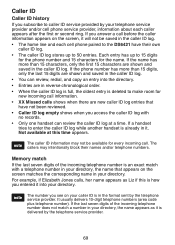
... are shown and saved in your telephone service provider and/or cell phone service provider, information about each cell phone paired to the DS6421 have not been reviewed. • Caller ID log empty shows when... every incoming call before the caller information appears on your directory. If you see on the screen, it is an exact match with a telephone number in the caller ID log. •...
User Manual (DS6421-3 User Manual) - Page 103
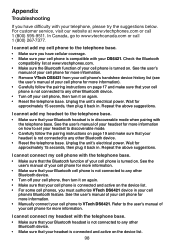
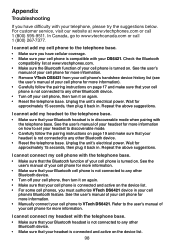
...; Carefully follow the pairing instructions on page 19 and make sure that the Bluetooth function of your cell phone, then turn it on the device list. • For some cell phones, you must authorize VTech DS6421 device in discoverable mode when pairing with the telephone base.
• Make sure that your Bluetooth headset is...
User Manual (DS6421-3 User Manual) - Page 104
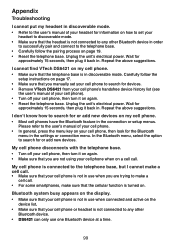
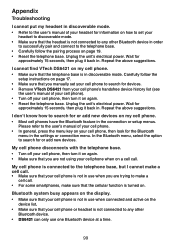
... discoverable mode. • Make sure that you are trying to search for devices. • Remove VTech DS6421 from your cell phone's handsfree device history list (see
the user's manual of your headset for information on your cell phone, then turn it back in the settings or connection menu. Please refer to the user's manual...
User Manual (DS6421-3 User Manual) - Page 105
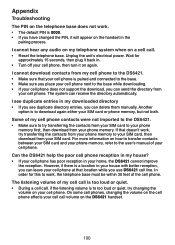
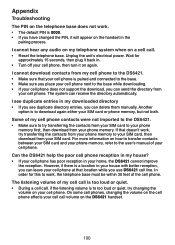
... while you can receive the directory automatically. Can the DS6421 help the poor cell phone reception in my house? • If your cell phone has poor reception in your phone memory. For more information on again.
Wait for this to work , try transferring the contacts from your phone memory to your SIM card, then download from...
User Manual (DS6421-3 User Manual) - Page 107
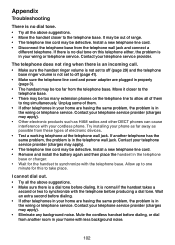
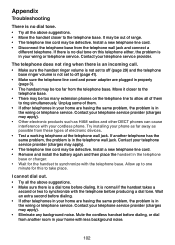
...the same problem, the problem is in
the wiring or telephone service. Contact your cordless phone. Mute the cordless handset before producing a dial tone. Install a new telephone line cord. •... • Make sure there is a dial tone before dialing. • If other DECT phones can cause interference with the telephone before dialing, or dial from the telephone wall jack and connect...
User Manual (DS6421-3 User Manual) - Page 108


...plugged into the same circuit as possible from walls or other DECT phones can cause interference with your cordless phone. In many environments, elevating the telephone base improves overall performance. ...the problem is in the wiring or telephone service. There is plugged in your cordless phone. I am using the cordless handset.
• The handset may apply). • If other calls when...
User Manual (DS6421-3 User Manual) - Page 110
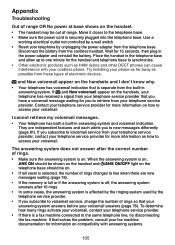
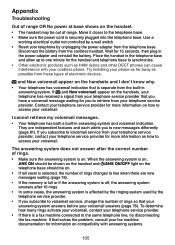
...know why. • Your telephone has voicemail indication that your answering system answers before your cordless phone. The answering system does not answer after 10 rings. • In some cases, the ...provider. Use a
working electrical outlet not controlled by unplugging the power adapter from the cordless handset. Appendix
Troubleshooting
Out of range OR No power at base shows on . ...
Similar Questions
Blocking Number
my cordless phone is blcking my number without dialing *67. when I make a call the party cannot see ...
my cordless phone is blcking my number without dialing *67. when I make a call the party cannot see ...
(Posted by ac20947939 10 years ago)
Vtech Cordless Cs62192 Face Light
I have a Vtech cordless model CS62192-2 and the light on the front base just got dim. what can I do...
I have a Vtech cordless model CS62192-2 and the light on the front base just got dim. what can I do...
(Posted by Anonymous-115381 10 years ago)
When Will Your Dect Cordless Phone Ds6421-2bk Be Available?
I am interested to buy the above phone at the earliest. I am in Jersey City but can do it ONLINE.
I am interested to buy the above phone at the earliest. I am in Jersey City but can do it ONLINE.
(Posted by harpal005 11 years ago)
My Vtech Cordless Phone Been Saying Connecting For 2 Days Now,how Can I Fix It?
(Posted by Anonymous-48322 12 years ago)

