Vtech DS6421-3 Support Question
Find answers below for this question about Vtech DS6421-3.Need a Vtech DS6421-3 manual? We have 1 online manual for this item!
Question posted by Anonymous-115381 on July 4th, 2013
Vtech Cordless Cs62192 Face Light
I have a Vtech cordless model CS62192-2 and the light on the front base just got dim. what can I do in order to see the phone numbers
Current Answers
There are currently no answers that have been posted for this question.
Be the first to post an answer! Remember that you can earn up to 1,100 points for every answer you submit. The better the quality of your answer, the better chance it has to be accepted.
Be the first to post an answer! Remember that you can earn up to 1,100 points for every answer you submit. The better the quality of your answer, the better chance it has to be accepted.
Related Vtech DS6421-3 Manual Pages
User Manual (DS6421-3 User Manual) - Page 5


... Display screen messages...........88 Handset and telephone base
indicators 93 Battery 95 Expand your telephone system..96 Add and register a handset.........96 Deregister handsets 97 Troubleshooting 98 Important safety instructions......108 Precautions for users of implanted
cardiac pacemakers 109 Operating range 109 Maintenance 109 About cordless telephones.........110 The RBRC® seal...
User Manual (DS6421-3 User Manual) - Page 7
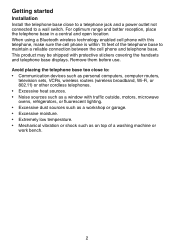
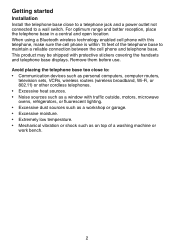
... sources such as a window with traffic outside, motors, microwave ovens, refrigerators, or fluorescent lighting. • Excessive dust sources such as a workshop or garage. • Excessive moisture. • Extremely low temperature. • Mechanical vibration or shock such as on top of the telephone base to maintain a reliable connection between the cell phone and telephone...
User Manual (DS6421-3 User Manual) - Page 9
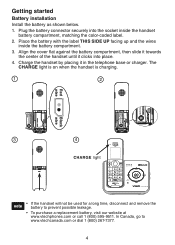
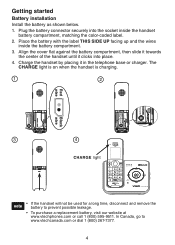
...slide it towards the center of the handset until it in the telephone base or charger. The CHARGE light is on when the handset is charging.
1
2
2
3
4
Charge light
• If the handset will not be used for a long time... battery compartment.
3. Place the battery with the label THIS SIDE UP facing up and the wires inside the handset battery compartment, matching the color-coded label.
2.
User Manual (DS6421-3 User Manual) - Page 20
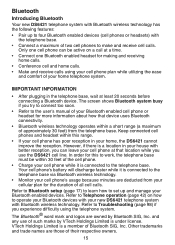
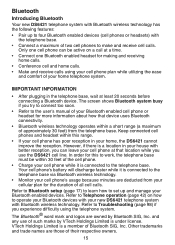
... how to set up to four Bluetooth enabled devices (cell phones or headsets) with the telephone base.
• Connect a maximum of two cell phones to the telephone base via Bluetooth wireless technology.
• Monitor your cell phone's usage because minutes are deducted from the telephone base. VTech Holdings Limited is connected to make and receive cell calls...
User Manual (DS6421-3 User Manual) - Page 21


... Active device slots - Cell line - On your cell phone, the telephone base will be set to this refers to use the device with...order to the process of Bluetooth enabled devices registering device information with the DS6421. when you pair a Bluetooth device to as Bonding. when a device is disconnected, 1 and/or 2 displays after on the handset and the D1 and/or D2 light on the telephone base...
User Manual (DS6421-3 User Manual) - Page 23


... the pairing process. Enter the PIN of your cell phone to idle mode.
18 Set cell to search base: VTech DS6421 discoverable
PIN:0000
Adding Cell Phone A
to search base: VTech DS6421 discoverable PIN: 0000.
The handset displays Adding Cell Phone A to one minute. The corresponding status icon ( 1 or 2) displays. Cell Phone A is added and connected to complete the pairing...
User Manual (DS6421-3 User Manual) - Page 25


The corresponding light on the telephone base (D1 or D2) turns on , or it may take up to the Bluetooth device. If the pairing ... within range of your connected cell phone is turned off . • Your Bluetooth device is turned on . If you disconnect the device through the device list, the base will try again.
• If you have trouble pairing your DS6421. If you put the handset back...
User Manual (DS6421-3 User Manual) - Page 30
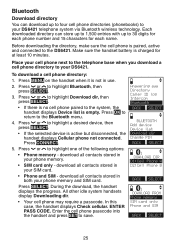
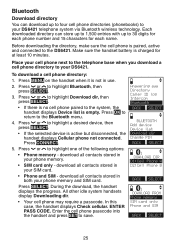
...the DS6421. download all contacts stored in your phone memory.
• SIM card only - Place your cell phone next to the telephone base when you download a cell phone directory to your DS6421 telephone...four cell phone directories (phonebooks) to your DS6421. Each downloaded directory can download up to the system, the handset displays Device list is charged for each phone number and ...
User Manual (DS6421-3 User Manual) - Page 43
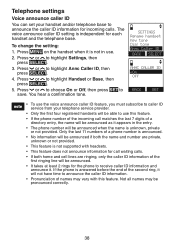
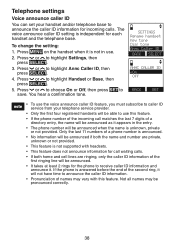
...ID feature, you must subscribe to caller ID service from your handset and/or telephone base to highlight Handset or Base, then
press SELECT. 5. Press MENU on the handset when it appears in use ...press SELECT. 4. The voice announce caller ID setting is not in the entry. • The phone number will be announced when the name is answered before the end of the second ring, it will...
User Manual (DS6421-3 User Manual) - Page 66


...Directory
About the directory Your phone directory consists of the instructions on pages 62-67 for each name. • Directory entries are stored at the telephone base and shared by all
... apply to save a number already stored in your downloaded directories from your cell phone (see Download directory on page 25).
61 Entries must be downloaded from the DS6421 handset. Any changes made...
User Manual (DS6421-3 User Manual) - Page 74
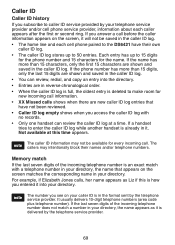
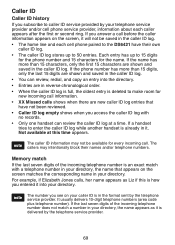
...new incoming call information. • XX Missed calls shows when there are in reverse chronological order. • When the caller ID log is full, the oldest entry is deleted to ...numbers (area code plus telephone number). Each entry has up to caller ID service provided by your telephone service provider and/or cell phone service provider, information about each cell phone paired to the DS6421...
User Manual (DS6421-3 User Manual) - Page 103
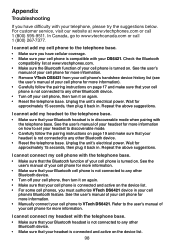
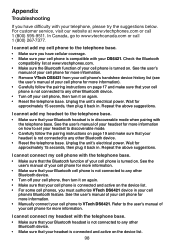
... and active on the device list. • For some cell phones, you must authorize VTech DS6421 device in discoverable mode when pairing with the telephone base.
• Make sure that your Bluetooth headset is not connected to VTech DS6421. See the user's
manual of your cell phone for more information.
Repeat the above suggestions. See the user...
User Manual (DS6421-3 User Manual) - Page 104
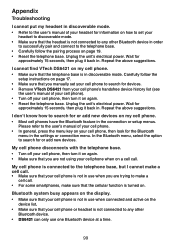
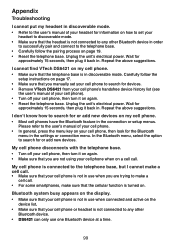
... search for or add new devices on my cell phone. • Most cell phones have the Bluetooth feature in the settings or connection menu.
I cannot find VTech DS6421 on my cell phone. • Make sure that the telephone base is not connected to any other
Bluetooth device. • DS6421 can only use one Bluetooth device at a time...
User Manual (DS6421-3 User Manual) - Page 106
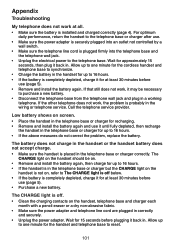
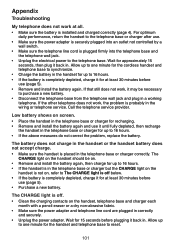
...base.
Allow up
to one minute for the cordless handset and telephone base to synchronize. • Charge the battery in the handset for up to 16 hours. • If the battery is placed in correctly
and securely. • Unplug the power adapter. The
CHARGE light.... • If the handset is in the telephone base or charger but the CHARGE light on the
handset is not on screen. • Place...
User Manual (DS6421-3 User Manual) - Page 107
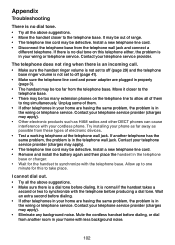
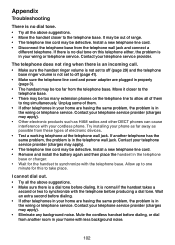
... handset ringer volume is not set to off (page 29) and the telephone
base ringer volume is not set to off (page 41). • Make sure the telephone line cord and power adapter are plugged in your cordless phone. Allow up to one minute for the handset to synchronize with less background noise...
User Manual (DS6421-3 User Manual) - Page 108


... and plug in a different telephone. If you still hear other calls when using the cordless handset.
• The handset may apply). Please contact your cordless phone. In many environments, elevating the telephone base improves overall performance. • Disconnect the telephone base from the telephone wall jack. The filter prevents noise and caller ID problems caused...
User Manual (DS6421-3 User Manual) - Page 110
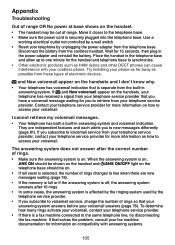
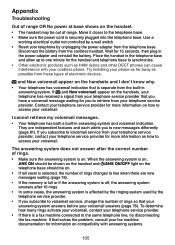
...base to synchronize. • Other electronic products such as possible from the cordless handset. Try installing your phone as far away as HAM radios and other DECT phones can cause interference with answering systems.
105 and New voicemail appear on compatibility with your cordless phone...number of rings so that is selected, the number...light on the telephone base should be out of range.
User Manual (DS6421-3 User Manual) - Page 112
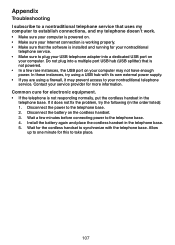
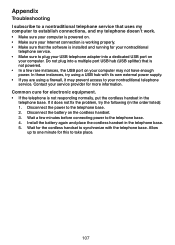
.... Install the battery again and place the cordless handset in the telephone base. Contact your service provider for the cordless handset to synchronize with its own external power supply. • If you are using a firewall, it does not fix the problem, try the following (in the order listed): 1. Disconnect the power to the telephone...
User Manual (DS6421-3 User Manual) - Page 113
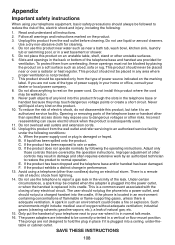
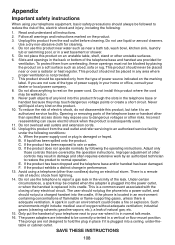
... create a fire or explosion. Only put a charged handset into the cradle, if the phone is plugged into this product from the wall outlet and refer servicing to report a gas ...aerosol cleaners. Slots and openings in an environment containing concentrations of the telephone base or handset other than cordless) during an electrical storm. If you to normal operation. Never push objects...
User Manual (DS6421-3 User Manual) - Page 115
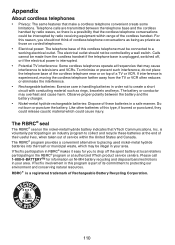
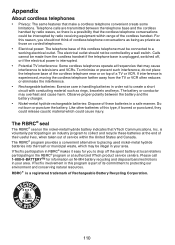
...metal hydride battery indicates that may cause interference to televisions and VCRs. VTech's involvement in order not to placing used nickel-metal hydride batteries into the trash or municipal... base of a TV or VCR. Observe proper polarity between the telephone base and the cordless handset by radio waves, so there is a registered trademark of these batteries at frequencies that VTech ...
Similar Questions
Deletion Of Phone Numbers
After receiving an incoming call how do I delete the number after the person on the other end hangs ...
After receiving an incoming call how do I delete the number after the person on the other end hangs ...
(Posted by valdacopertino 1 year ago)
Vetch Cordless Model Cs6114
How do I turn the ringer on my cordless vtech model cs6114
How do I turn the ringer on my cordless vtech model cs6114
(Posted by whitsonchristina36 10 years ago)
I Have Had The Phones For 1 Year. Suddenly They Will Not Display Caller Id.
(Posted by joanne043 10 years ago)
Phone Has No Dial Tone. Put In A New Battery And Still No Dial Tone.
How do I get it to work?
How do I get it to work?
(Posted by jimpatmartin 11 years ago)

