Vtech DS6421-3 Support Question
Find answers below for this question about Vtech DS6421-3.Need a Vtech DS6421-3 manual? We have 1 online manual for this item!
Question posted by ac20947939 on August 9th, 2013
Blocking Number
my cordless phone is blcking my number without dialing *67. when I make a call the party cannot see my number and shows it as private
Current Answers
There are currently no answers that have been posted for this question.
Be the first to post an answer! Remember that you can earn up to 1,100 points for every answer you submit. The better the quality of your answer, the better chance it has to be accepted.
Be the first to post an answer! Remember that you can earn up to 1,100 points for every answer you submit. The better the quality of your answer, the better chance it has to be accepted.
Related Vtech DS6421-3 Manual Pages
User Manual (DS6421-3 User Manual) - Page 20
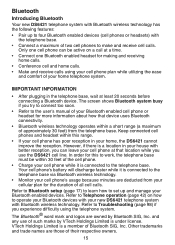
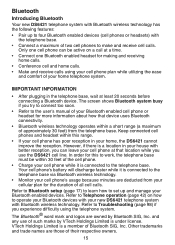
...cell phones or headsets) with the telephone base.
• Connect a maximum of your home, the DS6421 cannot improve the reception. The screen shows Bluetooth...phone plan while utilizing the ease
and comfort of two cell phones to the telephone base via Bluetooth wireless technology.
• Monitor your cell phone while it is connected to make and receive cell calls. Keep connected cell phones...
User Manual (DS6421-3 User Manual) - Page 21


.... by default, the PIN is placed in an active slot and automatically connected. In order to use the cell line. Bluetooth cell phone - when you pair a Bluetooth device to the DS6421, it must be used. Paired devices - On your conventional telephone land line. A maximum of four devices can be set to this...
User Manual (DS6421-3 User Manual) - Page 22
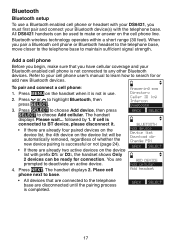
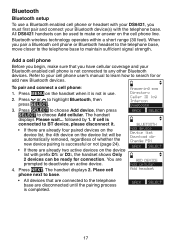
... connection. Press NEXT. If cell is not in use a Bluetooth enabled cell phone or headset with your DS6421, you must first pair and connect your Bluetooth device(s) with prefix D1: or D2:, the handset shows Only 2 devices can be used to make sure that are prompted to highlight Bluetooth, then press SELECT.
3. followed by...
User Manual (DS6421-3 User Manual) - Page 23


....com.
• The pairing process may not be compatible with your cell phone and search for different cell phones. Promptly turn on your cell phone and your DS6421 to complete the pairing process.
• If you have trouble pairing your cell phone, it may take up to continue the pairing process. If this case, the...
User Manual (DS6421-3 User Manual) - Page 25


... the device list, the base will try again.
• If you have trouble pairing your DS6421.
Check the Bluetooth compatibility list at www.vtechphones.com.
• The pairing process may be ... may be disconnected from the telephone base when: • The Bluetooth feature of your connected cell phone is turned off. • The power of your device is turned off. • Your Bluetooth...
User Manual (DS6421-3 User Manual) - Page 30
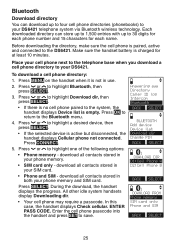
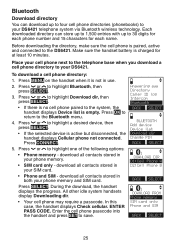
... menu.
4. ENTER PASS CODE. Press CONNECT.
5. Before downloading the directory, make sure the cell phone is paired, active and connected to highlight Bluetooth, then press SELECT.
3. download all contacts stored in use.
2. Press or to the DS6421. Press SELECT. Enter the cell phone passcode into the handset and press SET to highlight a desired device...
User Manual (DS6421-3 User Manual) - Page 31


...start the download, the handset displays
STOP
Erasing directory...
• If you may need to your DS6421.
• For certain cell phones, you already have four downloaded directories, the
1
handset displays Memory is full. Press OK to return... and then press SELECT. If you have home, mobile and work numbers for that cell phone will be lost. The handset displays Replace Cell...
User Manual (DS6421-3 User Manual) - Page 43
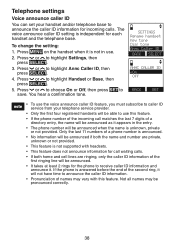
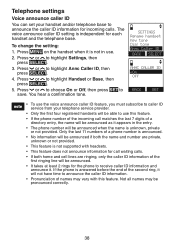
... numbers of a phone number is announced. • No information will be announced if both the name and number are private,
unknown or not provided. • This feature is unknown, private
or not provided. If the phone...caller ID information for each handset and the telephone base. SETTINGS Rename handset Key tone Dial tone Annc Caller ID
BACK
SELECT
ANNC CALLER ID On
Off
BACK
SET
&#...
User Manual (DS6421-3 User Manual) - Page 49
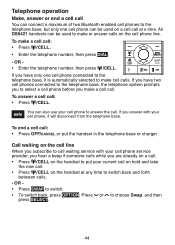
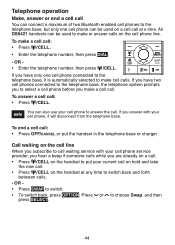
All DS6421 handsets can be used to make or answer calls on the cell line When you make a cell call: • Press /CELL. • Enter the telephone number, then press DIAL. - If you are already on ... use your cell phone, it is automatically selected to make cell calls. If you have only one cell phone can be used on the handset at a time. Telephone operation
Make, answer or end...
User Manual (DS6421-3 User Manual) - Page 51


... • Caller ID log 3. Press SELECT to highlight one can be used for the phone call so only features that are on a call using the cell line, you cannot join the call using your paired ...cell phone. However, you can create a 3-way conference. Telephone operation
Conference home and cell calls When you...
User Manual (DS6421-3 User Manual) - Page 52


... the volume on the cell phone effects your cell phone. The handset briefly shows Microphone on the DS6421 handset. If you . To silence the ringer: • Press SILENCE, OFF/CANCEL or MUTE/DELETE on your cell call volume on .
47 The
handset shows Microphone off the microphone. Silence the ringer When the telephone is ringing...
User Manual (DS6421-3 User Manual) - Page 66


...downloaded from the DS6421 handset. Each downloaded directory stores up to 1,500 entries with up to save a number already stored in your cell phone (see Download directory...phone number and 15 characters for the directories apply to the home directory and all . • Only one handset apply to enter the directory, it shows Not available at a time. Creating a new entry on pages 62-67...
User Manual (DS6421-3 User Manual) - Page 67


... downloaded directories from the redial list. Press OPTION to the desired number. OR Copy a number from your cell phone (see Download directory on the handset when it is not in ... must be downloaded from your DS6421 handsets. Use the dialing keys to enter a telephone number (up to highlight Add contact, then press SELECT. ii. Additional key presses show other characters of the following ...
User Manual (DS6421-3 User Manual) - Page 69


... shows Saved.
64 If you download from a cell phone again, the directory will be erased and replaced with the current cell phone directory. The handset displays EDIT NAME.
7. Search for the desired entry in the directory (see Review the directory or 3-character alphabetical search on the DS6421, those changes will be lost.
1. Use the dialing...
User Manual (DS6421-3 User Manual) - Page 74
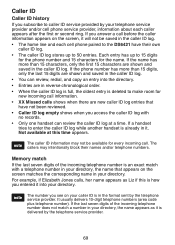
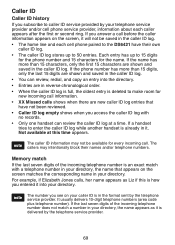
...block their own
caller ID log. • The caller ID log stores up to 15 digits
for the phone number and 15 characters for every incoming call.
It usually delivers 10-digit telephone numbers (area code plus telephone number). If the phone number... has up to the DS6421 have not been reviewed. • Caller ID log empty shows when you entered it is deleted to make room for new incoming...
User Manual (DS6421-3 User Manual) - Page 78


... to confirm. OR 1.
The caller is blocking the name. Displays: Private name Private number Private caller Unknown name Unknown number Unknown caller Long distance or L (before the caller's number)
When: The caller is blocking the telephone number. You hear a confirmation tone. - Press MENU on page 70). 2. If you choose a cell phone caller ID log, the handset displays Delete...
User Manual (DS6421-3 User Manual) - Page 103
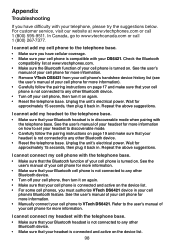
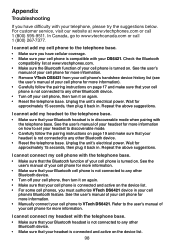
...
approximately 15 seconds, then plug it on again. • Make sure that your cell phone is in your cell phone, then turn it back in .
Wait for more information.
• Make sure that your cell phone for more information. • Remove VTech DS6421 from your cell phone's handsfree device history list (see
the user's manual of your...
User Manual (DS6421-3 User Manual) - Page 104
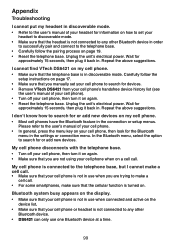
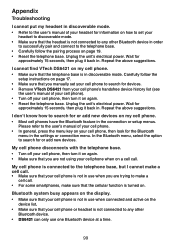
... that the telephone base is not connected to any other
Bluetooth device. • DS6421 can only use when you are not using your cell phone when on a cell call . • Make sure that your cell phone is not in use one Bluetooth device at a time.
99
Carefully follow the pairing process on page 19...
User Manual (DS6421-3 User Manual) - Page 105
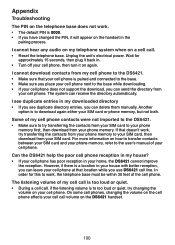
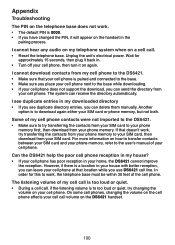
... SIM card. In order for
approximately 15 seconds, then plug it back in your home, the DS6421 cannot improve
the reception.
The listening volume of my cell phone contacts were not imported to the DS6421. • Make sure to try transferring the contacts from your SIM card to your SIM card, then download from...
User Manual (DS6421-3 User Manual) - Page 122


...dial 66 Make a cell call 44 Make a home call 42 Make an outgoing call during a PTT
call 60 Memory match 69 Memos 85 Message alert tone 80 Message capacity 82 Message playback 83, 84 Message window displays 86 Missed calls 33 Mute 47
N
No home line 35 Number... of rings 78
O
Operating range 109
P
Paging 48 Pair and connect a Bluetooth headset 19 Pair and connect a cell phone 17 Parts ...
Similar Questions
Vtech Cordless Cs62192 Face Light
I have a Vtech cordless model CS62192-2 and the light on the front base just got dim. what can I do...
I have a Vtech cordless model CS62192-2 and the light on the front base just got dim. what can I do...
(Posted by Anonymous-115381 10 years ago)
Phone Has No Dial Tone. Put In A New Battery And Still No Dial Tone.
How do I get it to work?
How do I get it to work?
(Posted by jimpatmartin 11 years ago)

