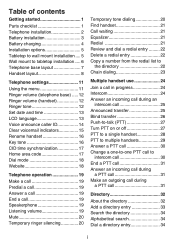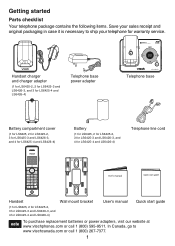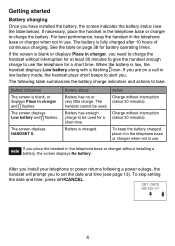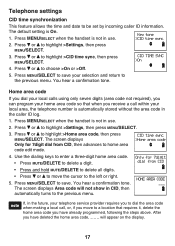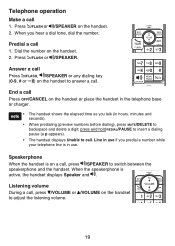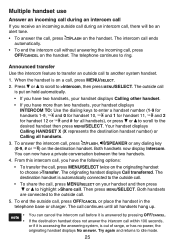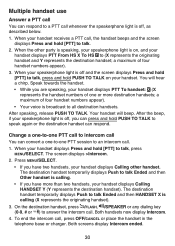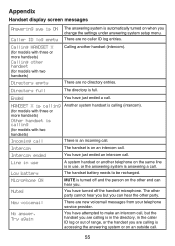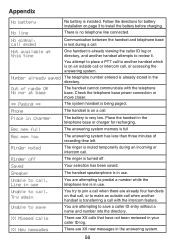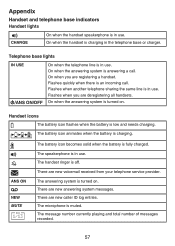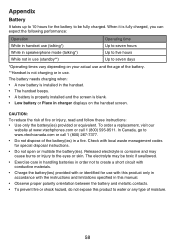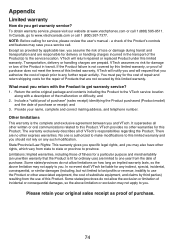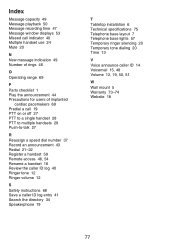Vtech LS6425-3 Support and Manuals
Get Help and Manuals for this Vtech item

View All Support Options Below
Free Vtech LS6425-3 manuals!
Problems with Vtech LS6425-3?
Ask a Question
Free Vtech LS6425-3 manuals!
Problems with Vtech LS6425-3?
Ask a Question
Most Recent Vtech LS6425-3 Questions
Does This Phone Have Speed Dial
(Posted by Ktate67 10 years ago)
Vtech Ls6425 Phone In Use Light Won't Shut Off
my vtech LS6425 phone has the "in use light" on and i have tried to unplug for 30 min, unplug from t...
my vtech LS6425 phone has the "in use light" on and i have tried to unplug for 30 min, unplug from t...
(Posted by anblack 10 years ago)
Hi I Have Deleted All My Messages But The System Says It Is Full With 54 Message
The phone when look at each phone says no messages but the base says the vim is ful even after I del...
The phone when look at each phone says no messages but the base says the vim is ful even after I del...
(Posted by Ellor 12 years ago)
Voice Id On Incomming Calls
How do I turn off the voice ID on incoming calls?
How do I turn off the voice ID on incoming calls?
(Posted by wmrogersassoc 12 years ago)
Vtech LS6425-3 Videos
Popular Vtech LS6425-3 Manual Pages
Vtech LS6425-3 Reviews
We have not received any reviews for Vtech yet.