Vtech LS6425-3 Support Question
Find answers below for this question about Vtech LS6425-3.Need a Vtech LS6425-3 manual? We have 1 online manual for this item!
Question posted by wmrogersassoc on November 17th, 2011
Voice Id On Incomming Calls
How do I turn off the voice ID on incoming calls?
Current Answers
There are currently no answers that have been posted for this question.
Be the first to post an answer! Remember that you can earn up to 1,100 points for every answer you submit. The better the quality of your answer, the better chance it has to be accepted.
Be the first to post an answer! Remember that you can earn up to 1,100 points for every answer you submit. The better the quality of your answer, the better chance it has to be accepted.
Related Vtech LS6425-3 Manual Pages
User Manual (LS6425-3 User Manual) - Page 3
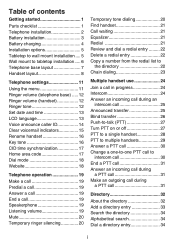
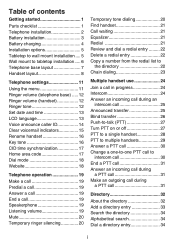
... tone 12 Set date and time 13 LCD language 13 Voice announce caller ID 14 Clear voicemail indicators 15 Rename handset 16 Key tone 16...Turn PTT on or off 27 PTT to a single handset 28 PTT to multiple handsets 29 Answer a PTT call 30 Change a one-to-one PTT call to
intercom call 30 End a PTT call 31 Answer an incoming call during
a PTT call 31 Make an outgoing call during
a PTT call...
User Manual (LS6425-3 User Manual) - Page 4
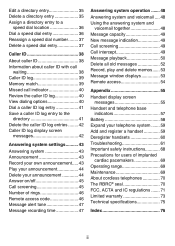
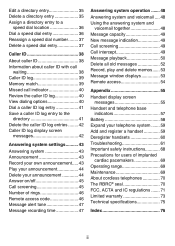
...ID 38 About caller ID 38 Information about caller ID with call
waiting 38 Caller ID log 39 Memory match 39 Missed call indicator 40 Review the caller ID log 40 View dialing options 40 Dial a caller ID log entry 41 Save a caller ID... of implanted
cardiac pacemakers 69 Operating range 69 Maintenance 69 About cordless telephones 70 The RBRC® seal 70 FCC, ACTA and IC regulations........ 71 ...
User Manual (LS6425-3 User Manual) - Page 12
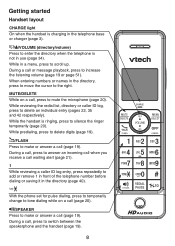
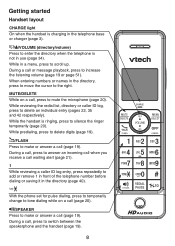
... 19).
/FLASH Press to make or answer a call (page 19). During a call, press to answer an incoming call when you receive a call , press to mute the microphone (page 20). When entering numbers or names in the directory (page 40). During a call waiting alert (page 21).
1 While reviewing a caller ID log entry, press repeatedly to add or remove...
User Manual (LS6425-3 User Manual) - Page 15
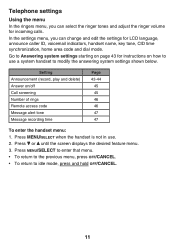
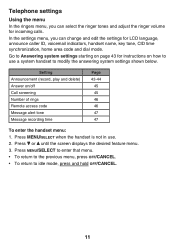
...Setting Announcement (record, play and delete) Answer on how to Answering system settings starting on page 43 for incoming calls. Press MENU/SELECT when the handset is not in use a system handset to idle mode, press and hold... change and edit the settings for LCD language, announce caller ID, voicemail indicators, handset name, key tone, CID time synchronization, home area code and dial mode.
User Manual (LS6425-3 User Manual) - Page 16
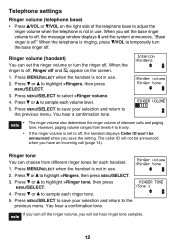
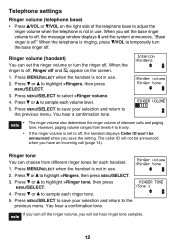
... or to select >Ringer volume.
4.
RINGER TONE >Tone 1
4. If you turn the base ringer off the ringer volume, you will not be announced when you have an incoming call (page 14). Press MENU/SELECT to highlight >Ringers, then press MENU/SELECT.
3. The caller ID will not hear ringer tone samples.
12 Press MENU/SELECT...
User Manual (LS6425-3 User Manual) - Page 17
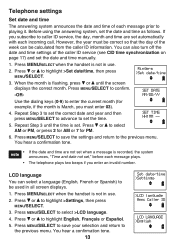
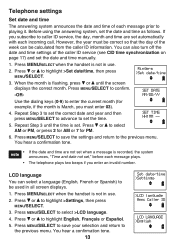
You can also turn off the date and time settings of the caller ID service (see CID time synchronization on page 17) and set the time. Press MENU/SELECT when the...date and time of the week can be calculated from the caller ID information.
Press or to the previous menu. Press MENU/SELECT to be correct so that the day of each incoming call. SET DATE MM/DD/YY
Use the dialing keys (0-9) to ...
User Manual (LS6425-3 User Manual) - Page 18
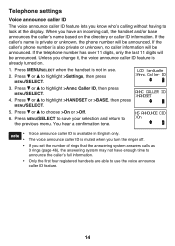
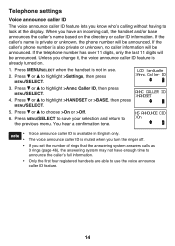
... ID
The voice announce caller ID feature lets you know who's calling without having to choose >On or >Off.
6. Press or to look at the display. Unless you change it, the voice announce caller ID feature is private or unknown, the phone number will be announced.
If the caller's name is already turned on the directory or caller ID...
User Manual (LS6425-3 User Manual) - Page 19


... only
turns off indicator...turn off indicator?
4. Use the clear voicemail feature when the telephone indicates that there is not in your voicemail messages. Turn off the indicators; For more information and assistance about the difference, see page 48.
15 Annc Caller ID >Clr voicemail
3. The screen displays Turn off automatically. it does not delete your cordless phone...
User Manual (LS6425-3 User Manual) - Page 25
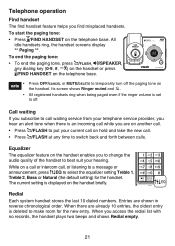
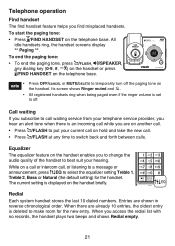
... are already 10 entries, the oldest entry is an incoming call while you to change the audio quality of the handset to best suit your current call . • Press /FLASH at any dialing key ... telephone base.
• Press OFF/CANCEL or MUTE/DELETE to temporarily turn off .
Call waiting If you subscribe to call waiting service from your telephone service provider, you hear an alert tone when...
User Manual (LS6425-3 User Manual) - Page 29
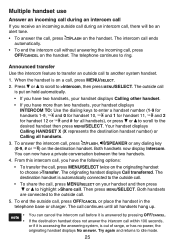
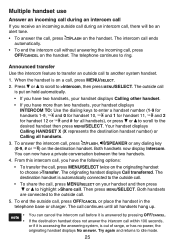
... handset in the telephone base or charger. From this intercom call, you receive an incoming outside call.
5. The call continues until all handsets.
3. Then press MENU/SELECT. Both handsets
are connected to >Intercom, then press MENU/SELECT. Multiple handset use
Answer an incoming call during an intercom call, there will be an alert tone.
• To answer...
User Manual (LS6425-3 User Manual) - Page 35
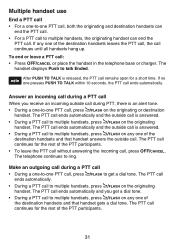
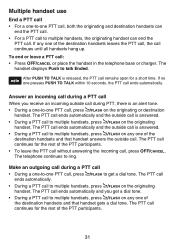
... the PTT participants. • To leave the PTT call without answering the incoming call continues for a short time.
The PTT call ends automatically and you receive an incoming outside call. To end or leave a PTT call ends automatically. The PTT call ends automatically and the outside call is released, the PTT call remains open for the rest of the destination...
User Manual (LS6425-3 User Manual) - Page 43
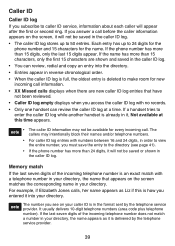
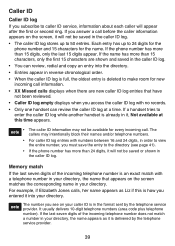
Caller ID
Caller ID log If you answer a call . The callers may not be available for new incoming call information. • XX Missed calls displays when there are shown and saved in it will appear after the first or second ring. It usually delivers 10-digit telephone numbers (area code plus telephone number). If the phone number has...
User Manual (LS6425-3 User Manual) - Page 59
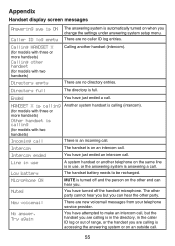
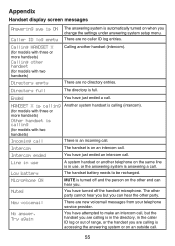
... more handsets) Other handset is calling (for models with two handsets)
Incoming call
Another system handset is calling (intercom). Directory empty
There are no directory entries.
There is full.
Appendix
Handset display screen messages
Answering sys is ON Caller ID log empty
The answering system is automatically turned on an outside call.
55
There are no caller...
User Manual (LS6425-3 User Manual) - Page 61
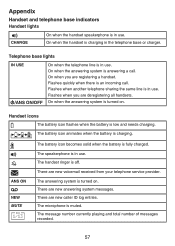
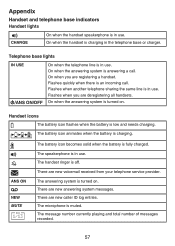
...new caller ID log entries. Flashes quickly when there is low and needs charging. Handset icons The battery icon flashes when the battery is an incoming call . ...The handset ringer is charging.
CHARGE
On when the handset is charging in use . Flashes when another telephone sharing the same line is in the telephone base or charger. On when the answering system is turned...
User Manual (LS6425-3 User Manual) - Page 65
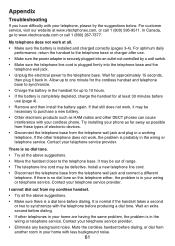
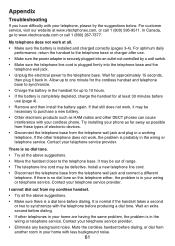
...is probably in your telephone service provider. Appendix
Troubleshooting
If you have difficulty with your cordless phone. For customer service, visit our website at least 30 minutes before dialing. My ... daily
performance, return the handset to www.vtechcanada.com or call 1 (800) 595-9511. Wait for at www.vtechphones.com, or call 1 (800) 267-7377. If that still does not work...
User Manual (LS6425-3 User Manual) - Page 66
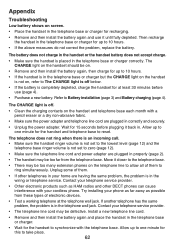
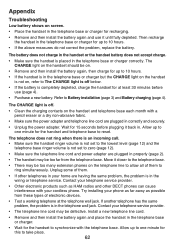
...and use (page 4).
• Purchase a new battery. The telephone does not ring when there is an incoming call. • Make sure the handset ringer volume is not set to the lowest level (page 12) and the... telephone base.
• There may be on , refer to take place.
62
Try installing your cordless phone. Allow up to one minute for up to 10 hours.
• If the handset is placed in...
User Manual (LS6425-3 User Manual) - Page 67
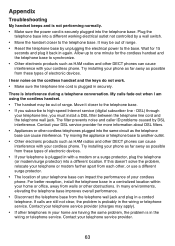
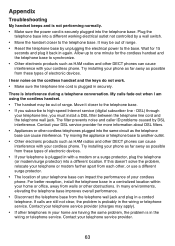
...base from these types of range. Contact your cordless phone. There is interference during a telephone conversation. My calls fade out when I hear noise on the cordless handset and the keys do not work. ... the wiring or telephone service. If calls are having the same problem, the problem is in securely. The filter prevents noise and caller ID problems caused by DSL interference. Try ...
User Manual (LS6425-3 User Manual) - Page 68
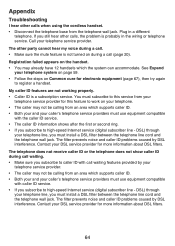
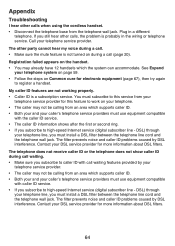
... telephone wall jack. The other party cannot hear my voice during call waiting. • Make sure you subscribe to caller ID with the caller ID service. • The caller ID information shows after the first or second ring. • If you still hear other calls when using the cordless handset. • Disconnect the telephone base from an...
User Manual (LS6425-3 User Manual) - Page 69
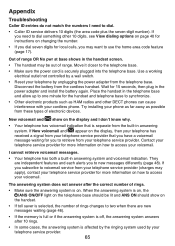
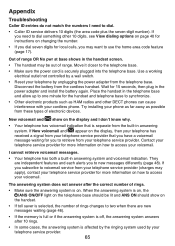
... I don't know why.
• Your telephone has voicemail indication that you have a voicemail message waiting for local calls, you to dial.
• Caller ID service delivers 10 digits (the area code plus the seven-digit number). They are new messages waiting (page 46).
...service provider for more information on the display, then your telephone has received a signal from your cordless phone.
User Manual (LS6425-3 User Manual) - Page 80


Index
A About cordless telephones 70 Add a directory entry 33 Add a handset 59 Alphabetical search 34 Announced transfer 25 Announcement 43 Answer a call 19 Answer an incoming call during an
intercom call 25 Answer an incoming call during a
PTT call 31 Answer a PTT call 30 Answering system 43 Answer on/off 45 Assign a directory entry to a speed dial
location 36
B Base...
Similar Questions
Vtech Cordless Phone Question
I have a vtech cordless phone and everytime I press talk to answer the phone call it freezes my tv s...
I have a vtech cordless phone and everytime I press talk to answer the phone call it freezes my tv s...
(Posted by alicianadiamacdonald 10 years ago)
Vtech Ls6425 Phone In Use Light Won't Shut Off
my vtech LS6425 phone has the "in use light" on and i have tried to unplug for 30 min, unplug from t...
my vtech LS6425 phone has the "in use light" on and i have tried to unplug for 30 min, unplug from t...
(Posted by anblack 10 years ago)
V-tech Cs5111 Cordless Phone Question
I am about to purchase 10 V-tech CS5111 5.8 GHz cordless phones. If they are used in the same room ,...
I am about to purchase 10 V-tech CS5111 5.8 GHz cordless phones. If they are used in the same room ,...
(Posted by elwcdrd 14 years ago)

