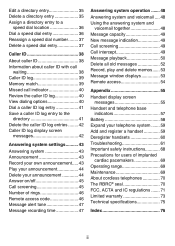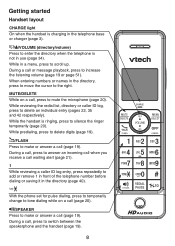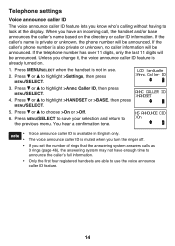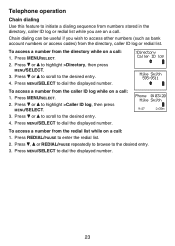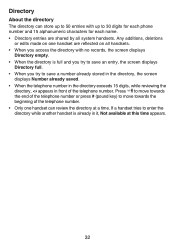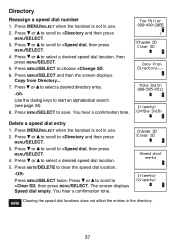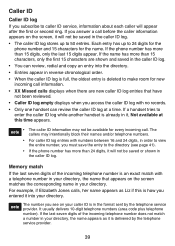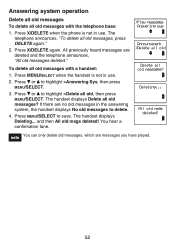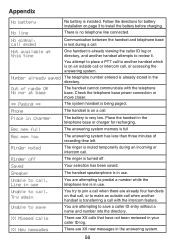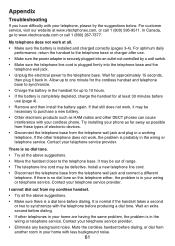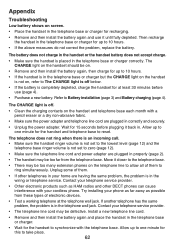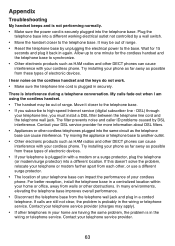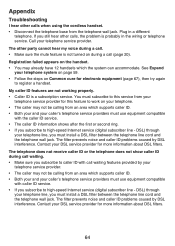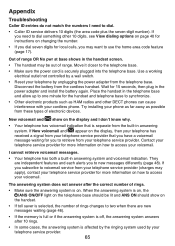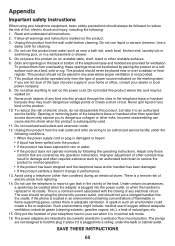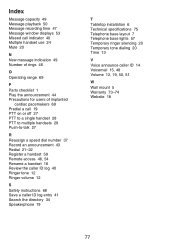Vtech LS6425-3 Support Question
Find answers below for this question about Vtech LS6425-3.Need a Vtech LS6425-3 manual? We have 1 online manual for this item!
Question posted by Ktate67 on September 19th, 2013
Does This Phone Have Speed Dial
The person who posted this question about this Vtech product did not include a detailed explanation. Please use the "Request More Information" button to the right if more details would help you to answer this question.
Current Answers
Answer #1: Posted by TechSupport101 on September 19th, 2013 11:21 AM
Hi, yes it does please check page 12 of your manual which can be downloaded in the link provided below.
Thank you!
http://www.helpowl.com/manuals/Vtech/LS64253/109099
Thank you!
http://www.helpowl.com/manuals/Vtech/LS64253/109099
Related Vtech LS6425-3 Manual Pages
Similar Questions
Can I Program It For Speed Dialing?
Is there a way I can set my DS4121-4 for speed dialing?
Is there a way I can set my DS4121-4 for speed dialing?
(Posted by aim722 8 years ago)
Vtech Ls6425 Phone In Use Light Won't Shut Off
my vtech LS6425 phone has the "in use light" on and i have tried to unplug for 30 min, unplug from t...
my vtech LS6425 phone has the "in use light" on and i have tried to unplug for 30 min, unplug from t...
(Posted by anblack 10 years ago)
Hi I Have Deleted All My Messages But The System Says It Is Full With 54 Message
The phone when look at each phone says no messages but the base says the vim is ful even after I del...
The phone when look at each phone says no messages but the base says the vim is ful even after I del...
(Posted by Ellor 12 years ago)