Vtech VS112-17 Support and Manuals
Get Help and Manuals for this Vtech item
This item is in your list!

View All Support Options Below
Free Vtech VS112-17 manuals!
Problems with Vtech VS112-17?
Ask a Question
Free Vtech VS112-17 manuals!
Problems with Vtech VS112-17?
Ask a Question
Vtech VS112-17 Videos

Special Discount on VTech VS112-27 DECT 6.0 Bluetooth 2 Handset Cordless Phone for Home
Duration: 5:05
Total Views: 115
Duration: 5:05
Total Views: 115
Popular Vtech VS112-17 Manual Pages
Introducing Smart call blocker - Page 1
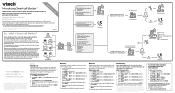
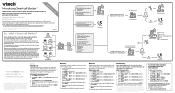
... (#).
You can also set to only filter robocalls on call blocker*§
VS112/VS112-2/VS112-3/VS112-4/VS112-17/VS112-27/VS112-37/VS112-47
Read before use.... system
#
"John"
Caller
No response
Call rejected
Move to Setup if you want to block a cell call to the answering ...incoming home calls from your lists of caller ID service. § Includes licenced QaltelTM technology.
04/20....
Introducing Smart call blocker - Page 2
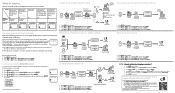
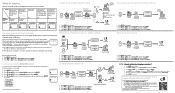
...guide will assist you to set Smart call blocker
Right after installing your block list
Telemarketers
Smart call blk, and then press SELECT. 3.
Default settings
Robocalls
In your phone, the voice guide will prompt you with the basic setup... call our Customer Support at 1 (800) 595-9511 [in US] or 1 (800) 267-7377 [in your smartphone or tablet.
Set profile ECO
Screen unknown...
User Manual - Page 2


...VTech product. Used under license. This manual has all the feature operations and troubleshooting necessary to ensure proper installation and operation of this product with this telephone, please read Important safety instructions...new VTech telephone. Please review this manual thoroughly to install and operate your new VTech product. For support, shopping, and everything new at VTech, visit...
User Manual - Page 8


... network, the telephone service provider may be made...instructions, may cause undesired operation. For replacement procedures, follow the instructions outlined under Part 15 of all areas, the sum of the Federal Communications Commission (FCC) rules. Privacy of the following the US: in the user's manual. See the installation instructions... jack until the problem has been corrected....
User Manual - Page 10
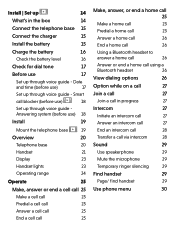
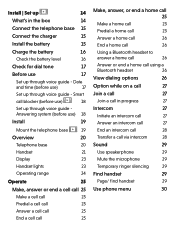
...
Temporary ringer silencing
29
Find handset
29
Page/ find handset
29
Use phone menu
30 Date
and time (before use)
17
Set up through voice guide Answering system (before use
17
Set up through voice guide - Install | Set up 14
What's in progress
27
Intercom27
Initiate an intercom call
27
Answer an intercom call
27
End an...
User Manual - Page 14


... BATTERIES. You can add new handsets (VS112-17/ VS112-27/VS112-37/VS112-47) to phones. Your telephone base supports a maximum of five devices
NOTE
• To purchase replacement batteries or power adapters, visit our website at www.vtechphones.com or call blocker
14
vtechcanada.com or dial 1 (800) 2677377. Install | Set up
What's in the box
Your telephone...
User Manual - Page 17


Press SELECT to save. 4, VS112-17, VS112-27, VS112-37,
VS112-47 telephone, or contact your After setting the date and time, the
telephone service provider (charges handset will prompt you ...Press . If you hear a dial tone, the time (before use
Set up through voice guide. After you install your telephone or
If you set
may 2. This is normal. line cord may take a second or
two...
User Manual - Page 40


For some headset models, you may take up to the user's manual system via Bluetooth
• The display shows Search
You can download cell phone
headset...
Press p/q to select
2. phonebook entries via Bluetooth wireless
of your headset to discoverable VS112-2/ VS112-3/ VS112-4 telephone
mode (refer to 24
necessary, then press MENU/SELECT. Set your headset,
characters ...
User Manual - Page 73


.../SELECT.
1. then press MENU/SELECT.
3. call . The dial mode is useful if you need to send touchtone signals to access your telephone Set ringer tone
banking or long distance services. Press p/q to enter the
relevant number. Press p/q to select Cell ringtone, then press MENU/SELECT.
2. Press
on cell lines
must change the...
User Manual - Page 76


...VS112-17/VS112-27/VS112-37/
hours [1-12]. To turn QUIET mode off
To adjust the listening volume of the
While QUIET mode is too loud,
To turn QUIET mode on
too quiet or drops out, try changing the
volume on , the sample The handset is set...and records messages handset or telephone base. On some
1.
Set QUIET mode
saving the setting.
VS112-47 handsets.
2. The screen shows Quiet: _ _...
User Manual - Page 77


... supports a maximum of 5 handsets. see manual alternately. To set the key tone 1. Press p/q to highlight Voicemail #, other system handset is now registered with
Set ...set your voicemail number for at least 30 minutes
2. If you press keys. interruption for quick access when you
first purchased, each expansion handset displays To register HS...
You can add new VS112-17/VS112...
User Manual - Page 82


... to the following terms and conditions, when installed and used for installation or set up, adjustment of customer controls, and installation or repair of systems outside the United States of VTech;
4. During the limited warranty period, VTech's authorized service representative will retain defective parts, modules, or equipment. We will replace at www.vtechphones.com or call .
1. You...
User Manual - Page 83


...manual. Include a "valid proof of purchase" (sales receipt) identifying the Product purchased (Product model) and the date of Liability
VTech Communications, Inc.
VTech... use of replacement prior to the service location.
The...specific legal rights, and you and VTech. Some states/ provinces do not allow the exclusion or limitation of the Product in the U.S. and
2. and
3. VTech...
Quick Start Guide - Page 1


... subscribe to caller ID service, information about each caller appears after the first or second ring.
Follow all instructions.
2. CAUTION: Do not install the telephone base at www. If you to set up the answering system via voice guide
Smart call
Press any
- There is a trademark of oxygen without notice. © 2021 VTech Communications, Inc. Do...
Quick Start Guide - Page 2


... control session.
Press
Delete all telephone functions, except battery charging, will repair or replace at VTech's option, without a valid proof of your telephone service provider.
OR - For operations and guides to notify you ") that the problem is authorized to make sure the cell phone is set your answering system to the holder of a valid proof of this...
Vtech VS112-17 Reviews
Do you have an experience with the Vtech VS112-17 that you would like to share?
Earn 750 points for your review!
We have not received any reviews for Vtech yet.
Earn 750 points for your review!
