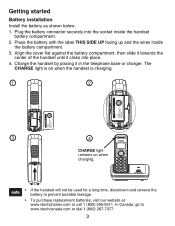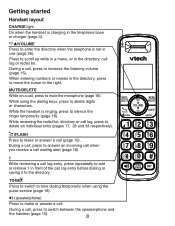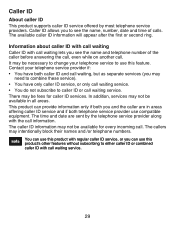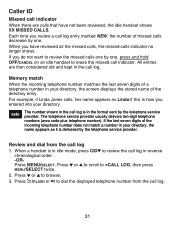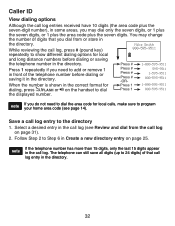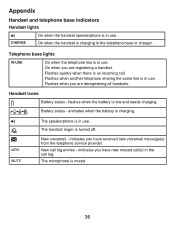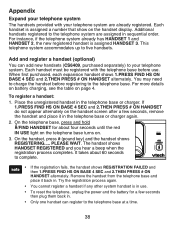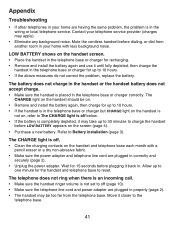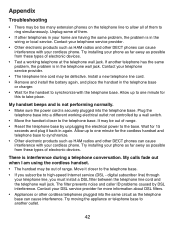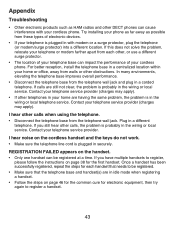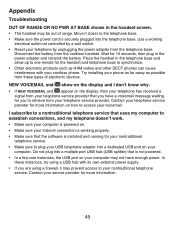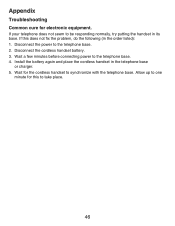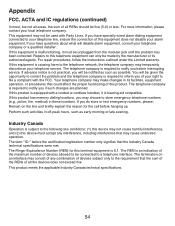Vtech CS6419-2 Support and Manuals
Get Help and Manuals for this Vtech item

View All Support Options Below
Free Vtech CS6419-2 manuals!
Problems with Vtech CS6419-2?
Ask a Question
Free Vtech CS6419-2 manuals!
Problems with Vtech CS6419-2?
Ask a Question
Most Recent Vtech CS6419-2 Questions
How Many Hours Does It Take To Charge A New Vtech Cs6419-2
(Posted by nsCyb 9 years ago)
How Do I Increase The Volume Of Messages? Phone Is Vtech Ds6521-2
(Posted by Anonymous-130123 10 years ago)
What Might Have Broken
Our new Kidijamz counsel fell hard to bare floor from the seat of the couch. It will not turn on. I ...
Our new Kidijamz counsel fell hard to bare floor from the seat of the couch. It will not turn on. I ...
(Posted by amabea61 10 years ago)
Vtech CS6419-2 Videos
Popular Vtech CS6419-2 Manual Pages
Vtech CS6419-2 Reviews
We have not received any reviews for Vtech yet.